Fortinet FortiGate 4000 User Manual
Page 326
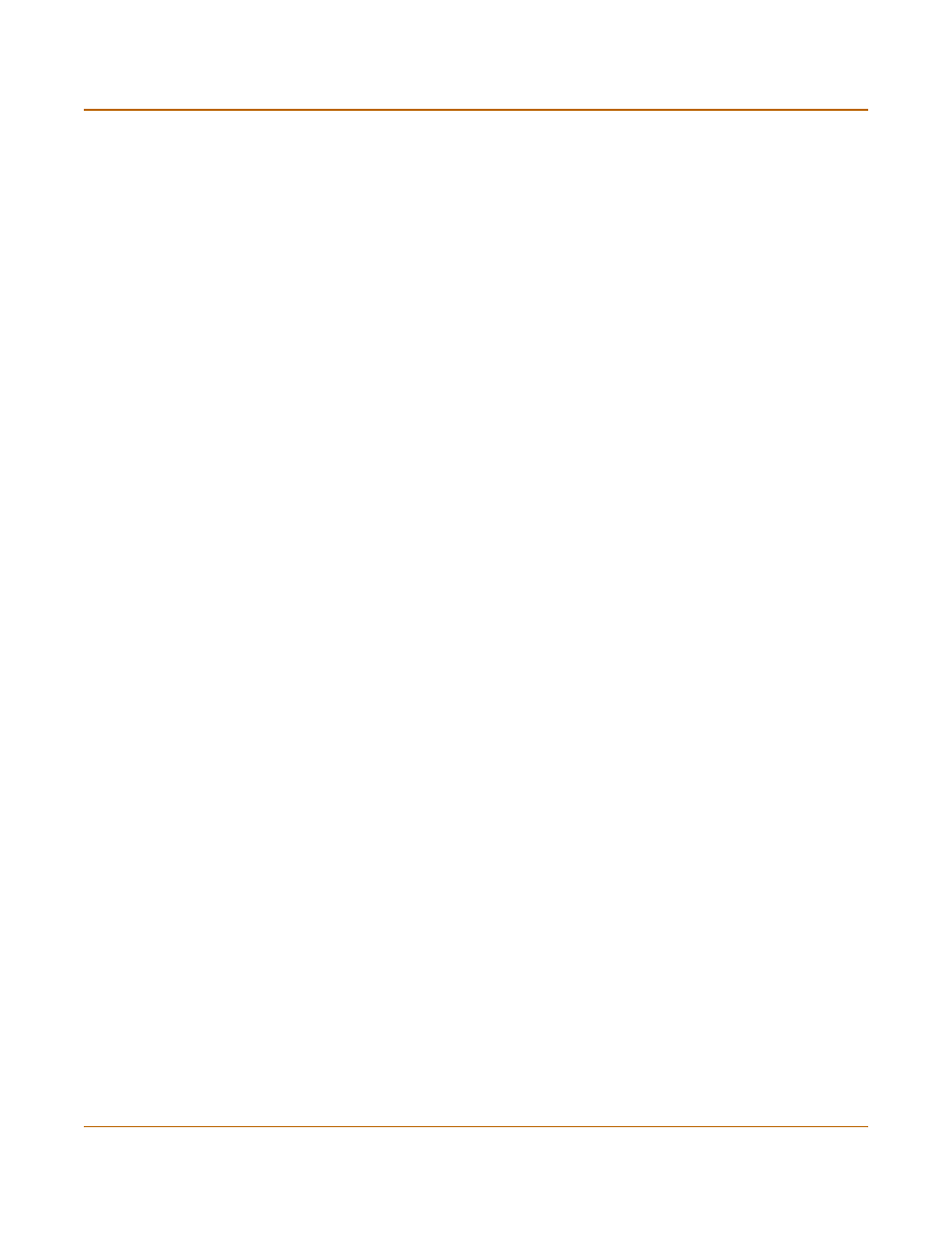
326
Fortinet Inc.
Index
H
connecting a NAT/Route mode cluster 84
introduction 19
managing HA group 87
NAT/Route mode 82
replacing FortiGate unit after fail-over 95
hard disk full
HTTP
enabling web filtering 287, 301
I
configuring checksum verification 272
ICMP service
idle timeout
IDS log
IKE 319
IMAP 206, 319
Inbound NAT
interface
adding a DHCP server 163
administrative access 147
administrative status 143
changing administrative status 143
DHCP 144
management access 147
manual IP address 144
MTU size 148
ping server 146
PPPoE 145
RIP 169
secondary IP address 146
traffic logging 148
viewing the interface list 143
internal address
internal address group
internal network
Internet
blocking access to Internet sites 291, 304
blocking access to URLs 291, 304
Internet key exchange 319
intrusion attempts
IP
configuring checksum verification 272
IP address
interface 144
IP/MAC binding 220
IP addresses
IP pool
IP service
IP spoofing 220
IP/MAC binding 220
adding 221
allow traffic 221
block traffic 221
dynamic IP/MAC list 220
enabling 222
static IP/MAC list 220
IPSec 319
IPSec VPN
authentication for user group 233
AutoIKE 236
certificates 236
disabling 267, 269
manual keys 236
pre-shared keys 236
remote gateway 233
status 257
timeout 257, 258
IPSec VPN tunnel
J
K
keyword
L
configuring Windows XP client 268
L2TP gateway
language
LDAP
LDAP server
adding server address 231
deleting 232
lease duration
log message
