Out of band management interface cli command, Syntax description, Vlan overview – Fortinet FortiGate 4000 User Manual
Page 150
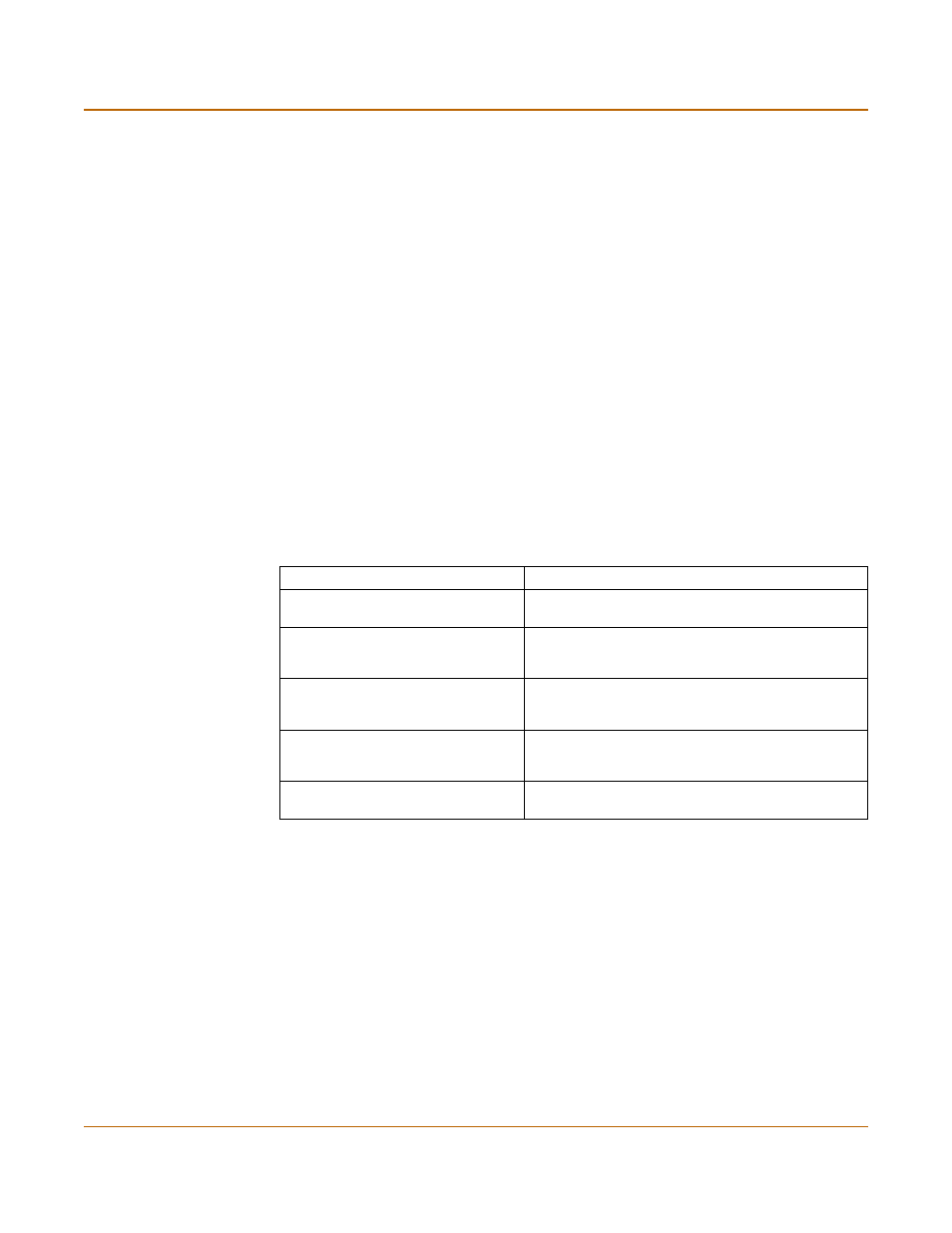
150
Fortinet Inc.
VLAN overview
Network configuration
5
Select Log for the interface if you want to record log messages whenever and
administrator connects to the out of band management interface.
6
Select Apply to save the changes.
Out of band management interface CLI command
From the CLI, you can use the set system oobmanagement command to
configure the out of band management interface.
Syntax description
VLAN overview
FortiGate units support IEEE 802.1Q Virtual LAN (VLAN) technology. A VLAN is group
of PCs, servers, and other network devices that communicate as if they were on the
same LAN segment, even though they may not be. For example, the workstations and
servers for an accounting department could be scattered throughout an office,
connected to numerous network segments, but they can still belong to the same
VLAN.
HTTPS
To allow secure HTTPS connections to the web-based manager through this
interface.
PING
If you want this interface to respond to pings. Use this setting to verify your
installation and for testing.
HTTP
To allow HTTP connections to the web-based manager through this interface.
HTTP connections are not secure and can be intercepted by a third party.
SSH
To allow SSH connections to the CLI through this interface.
SNMP
To allow a remote SNMP manager to request SNMP information by connecting to
this interface. See
“Configuring SNMP” on page 180
TELNET
To allow Telnet connections to the CLI through this interface. Telnet connections
are not secure and can be intercepted by a third party.
Keyword
Description
ip
Set the IP address and netmask of the out of band
management interface.
allowaccess {ping https snmp
ssh http telnet}
Allow management access to the out of band
management interface. You can enter one or more of
the management access types separated by spaces.
denyaccess {ping https snmp
ssh http telnet}
Deny management access to the out of band
management interface. You can enter one or more of
the management access types separated by spaces.
gw
The IP address of the default gateway for the network
to which the out of band management interface is
connected.
log {enable | disable}
Enable or disable traffic logging of connections to the
out of band management interface.
