Creating one-time schedules – Fortinet FortiGate 4000 User Manual
Page 211
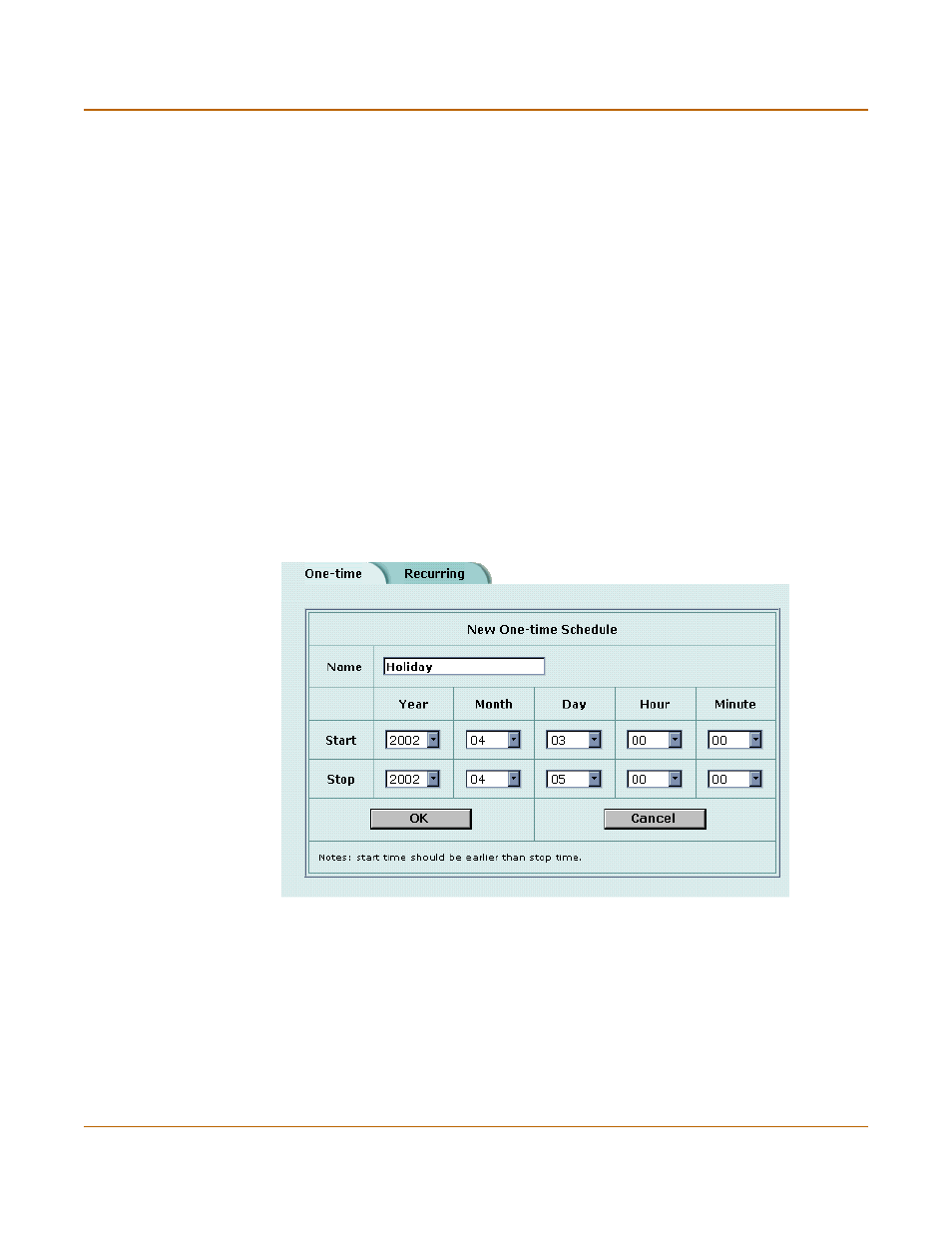
Firewall configuration
Schedules
FortiGate-4000 Installation and Configuration Guide
211
Creating one-time schedules
You can create a one-time schedule that activates or deactivates a policy for a
specified period of time. For example, your firewall might be configured with the
default policy that allows access to all services on the Internet at all times. You can
add a one-time schedule to block access to the Internet during a holiday period.
To create a one-time schedule
1
Go to Firewall > Schedule > One-time.
2
Select New.
3
Type a Name for the schedule.
The name can contain numbers (0-9), uppercase and lowercase letters (A-Z, a-z), and
the special characters - and _. Other special characters and spaces are not allowed.
4
Set the Start date and time for the schedule.
Set Start and Stop times to 00 for the schedule to be active for the entire day.
5
Set the Stop date and time for the schedule.
One-time schedules use a 24-hour clock.
6
Select OK to add the one-time schedule.
Figure 58: Adding a one-time schedule
