Sekonic Speedmaster L-858D-U Light Meter User Manual
Page 81
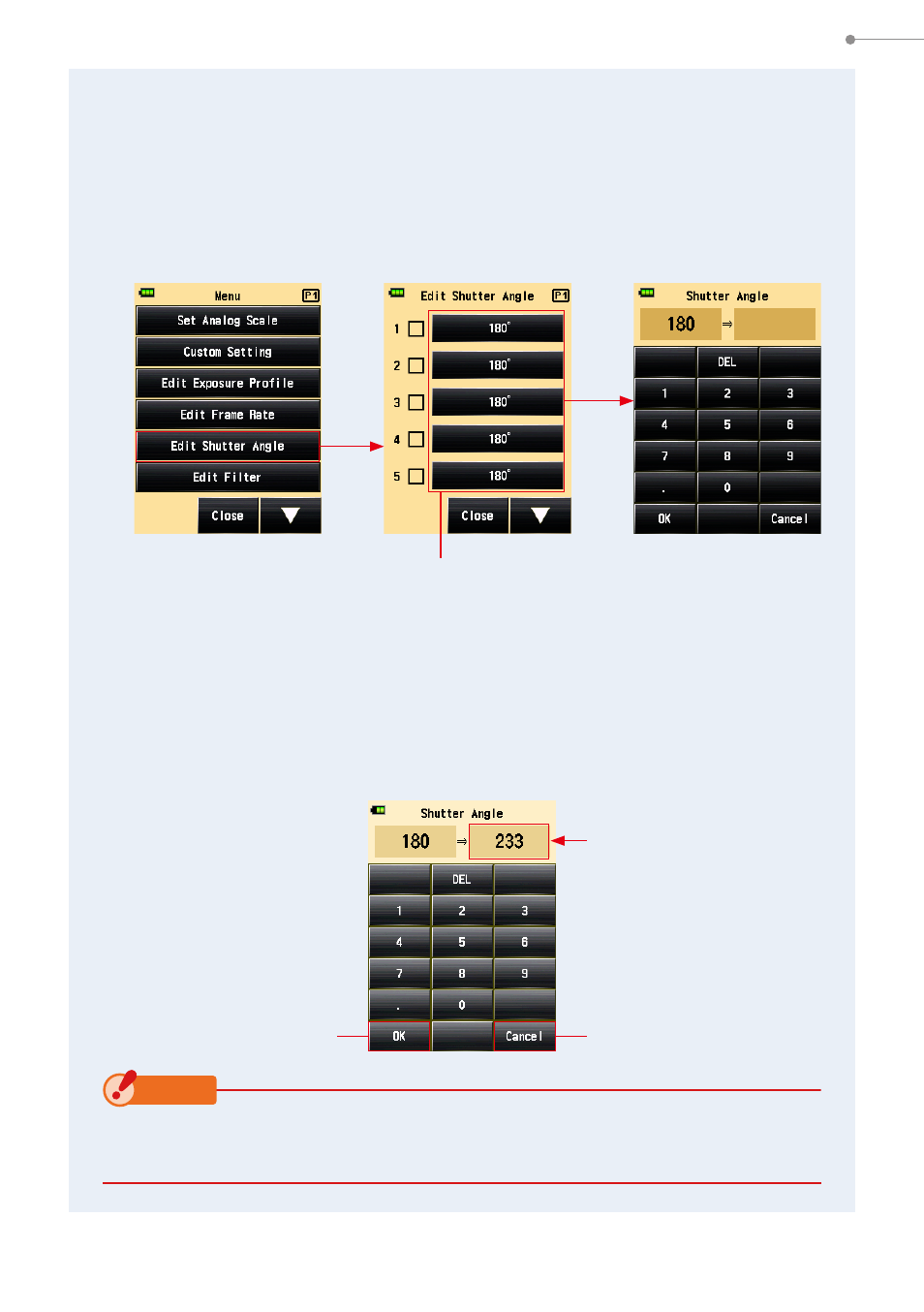
67
5. Measuring
2.
Touch the [Edit Shutter Angle] Button.
The Edit Shutter Angle Screen is displayed.
3.
Touch the [Shutter Angle] Button.
The Input Shutter Angle Screen is displayed.
Menu Screen
Page 1
Edit Shutter Angle Screen
[Shutter Angle] Button
Shutter Angle Screen
4.
Input a numeric value on the Input Shutter Angle Screen.
5.
Touch [OK] Button.
The display will return to the Edit Shutter Angle Screen.
Touch the [Cancel] Button to return to the Edit Shutter Angle Screen without changing
the value.
Shutter Angle Screen
The input numeric
value is displayed.
[OK] Button
[Cancel] Button
NOTICE
●
Shutter angle is set in steps of 0.001° within a range from 0.001 to 360°.
● The frame rate is not displayed if its box is unchecked.
