2) contrast function – Sekonic Speedmaster L-858D-U Light Meter User Manual
Page 135
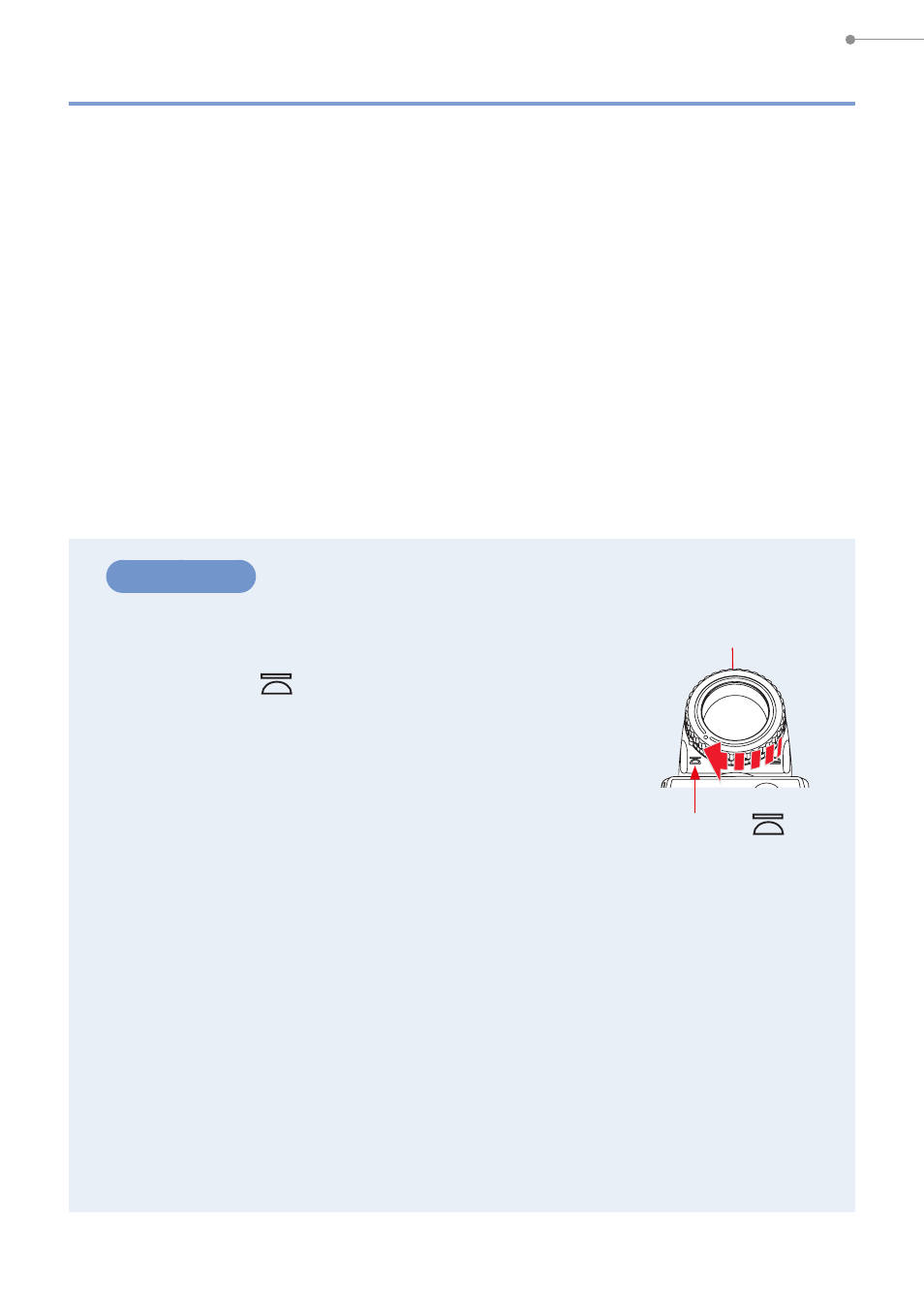
121
6. Functions
Operation
1.
Rotate the Lumisphere Retracting Ring
1
.
Turn the Lumisphere Retracting Ring
1
to aligh the dot to the
retracted mark (
) position.
Only the light source can be measured by setting the light
receptor to the retracted lumisphere.
2.
Turn ON the main light source only.
Turn OFF the second light source.
3.
Press the Measuring Button
6
.
Point the light receptor at the main light source from the subject position to make a
measurement.
Lumisphere
Retracting Ring
1
Retracted (
)
2)
Contrast Function
This function is useful for checking studio lighting or illumination unevenness. This
function is also convenient when you check the difference in luminance between the
intermediate value and the highlight and/or shadow value for landscape shooting.
While you are holding down the Measuring Button
6
at the comparison position after
defining the measured value at a specific point as the standard value, a difference
between the standard value and the value at the comparison position is displayed with an
EV value (difference in stops), and the current measured value is displayed on the analog
scale.
*
If there are no values in the memory, the standard value will be the last measured value.
If there are values in the memory, the standard value will be the average of all the values
saved in the memory.
The example of lighting ratio using the Contrast Function
(In T Priority Mode in the incident light system)
When you want to measure the lighting ratio between the main and second light sources,
lower the lumisphere to use the Retracted Lumisphere Function.
