Filter compensation function, P127), Filter compensation – Sekonic Speedmaster L-858D-U Light Meter User Manual
Page 141: 4 filter compensation function
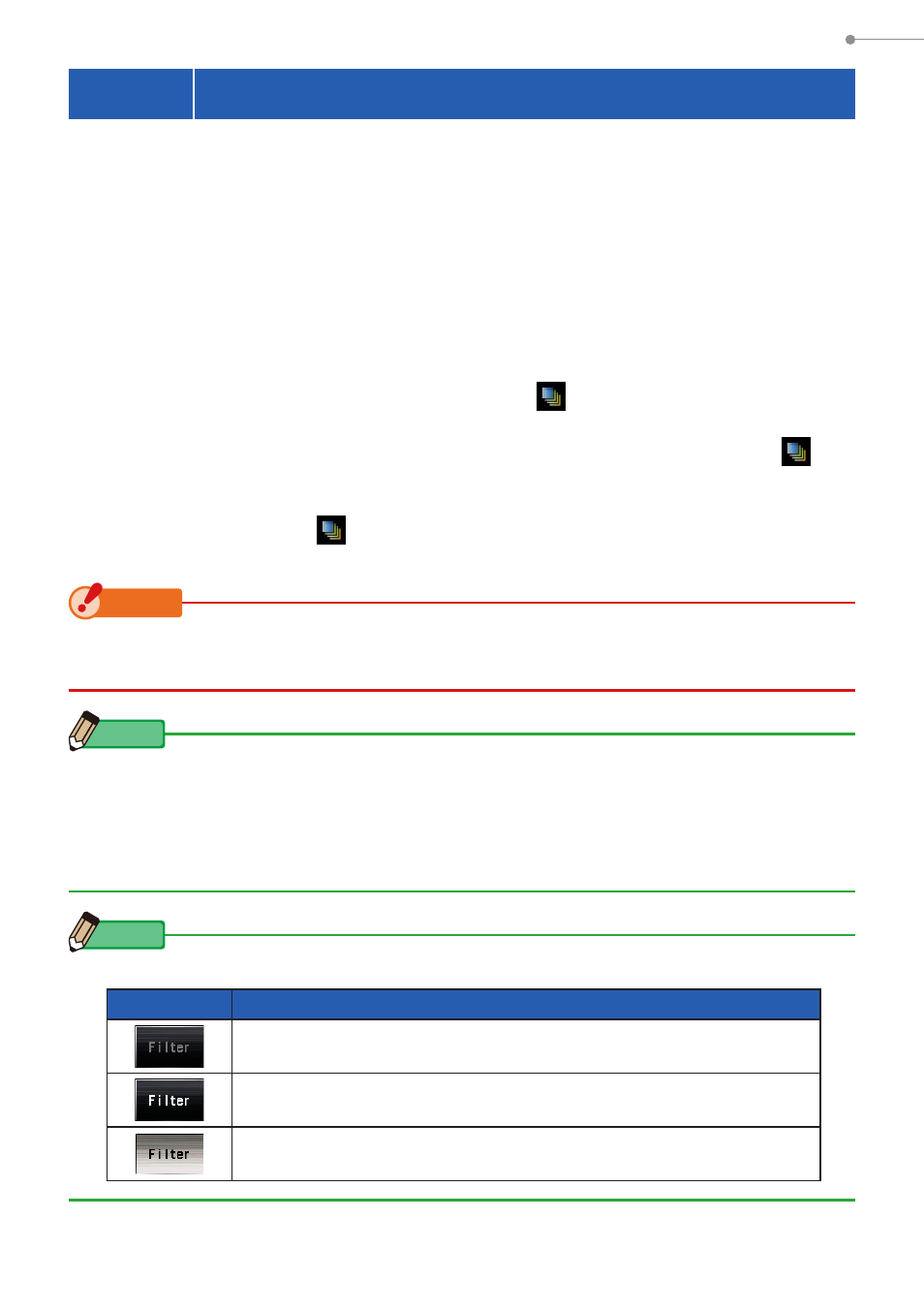
127
6. Functions
6-4
Filter Compensation Function
This function registers a filter compensation value in the light meter. Setting this
value enables you to obtain the measurement result to which the filter compensation
value is applied.
If the filter is used in front of camera lens, the light coming into the camera is
decreased, so this "decreased" light value should be compensated for the exposure
value measured with the light meter.
The input value range is +/-12 EV in 0.1 EV step increments.
You can select the desired Filter Compensation Mode from the following three options:
1.
Input Filter Comp. Value
Enter the numeric value. Filter Compensation (
) is displayed on the status bar.
2. Filter Pack in Use
You can select up to four pre-registered filter names. Filter Compensation (
) is
displayed on the status bar.
3.
No Filter
Filter Compensation (
) disappears from the status bar.
NOTICE
Note that this Filter compensation is applied in the incident light system and the
reflected light system, and also in Ambient Mode and Flash Mode at the same time.
NOTE
●
Selecting the plus compensation decerases the exposure (the meter displays a higher
shutter speed or F-stop). Selecting the minus compensation increases the exposure (the
meter displays a lower value of shutter speed or F-stop).
●
Enter a minus value for filter compensation. Pre-registered filter names and values can
be customized in Edit Filter in Menu list. (Up to 30 filter names can be registered.)
NOTE
In case that the Filter Compensation is assigned to Function Button -1 or -2.
Icon
Description
Disabled when Filter compensation is not set.
Displayed when Filter compensation is OFF.
Displayed when Filter compensation is ON.
