Sekonic Speedmaster L-858D-U Light Meter User Manual
Page 167
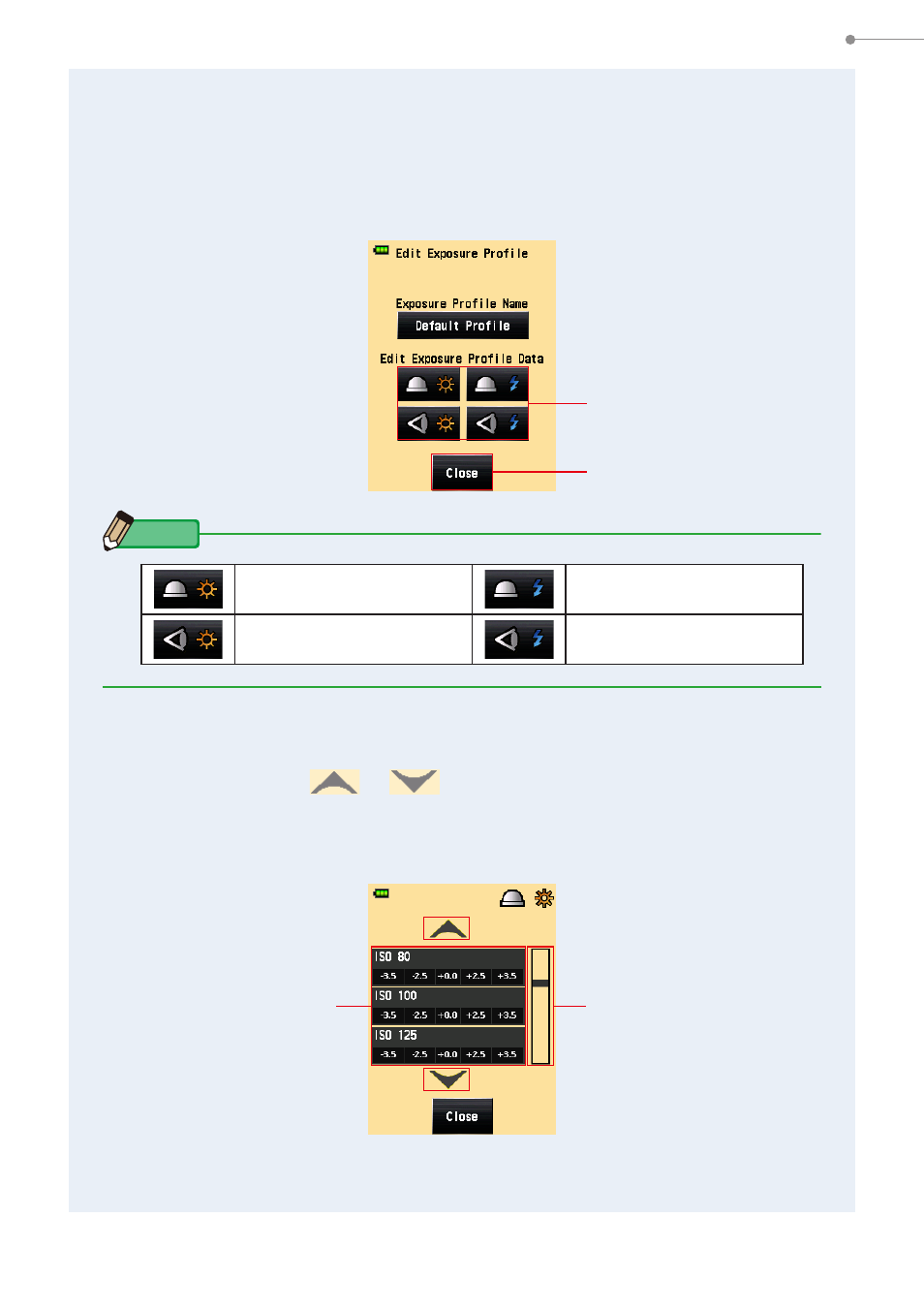
153
6. Functions
6.
Touch the icon for the desired light receiving method and light
source in "Edit Exposure Profile Data" on the Edit Exposure
Profile Screen.
The ISO Sensitivity of Edit Exposure Profile Data Screen is displayed.
Edit Exposure Profile Screen
[Light Receiving Method
/ Light Source] Icon
[Close] Button
NOTE
Incident light system,
Ambient Mode
Incident light system, Flash
Mode
Reflected light system,
Ambient Mode
Reflected light system, Flash
Mode
7.
Touch the [ISO Sensitivity] Button of the Exposure Profile Data to
edit.
Touch the arrow icon (
or
) on the screen, or slide the scroll bar upward or
downward using fingers to select the ISO sensitivity.
Three buttons of ISO sensitivity that are able to be selected are displayed.
Edit Screen
Scroll Bar
[ISO Sensitivity]
Button
