14) backlight brightness setting, P183) – Sekonic Speedmaster L-858D-U Light Meter User Manual
Page 197
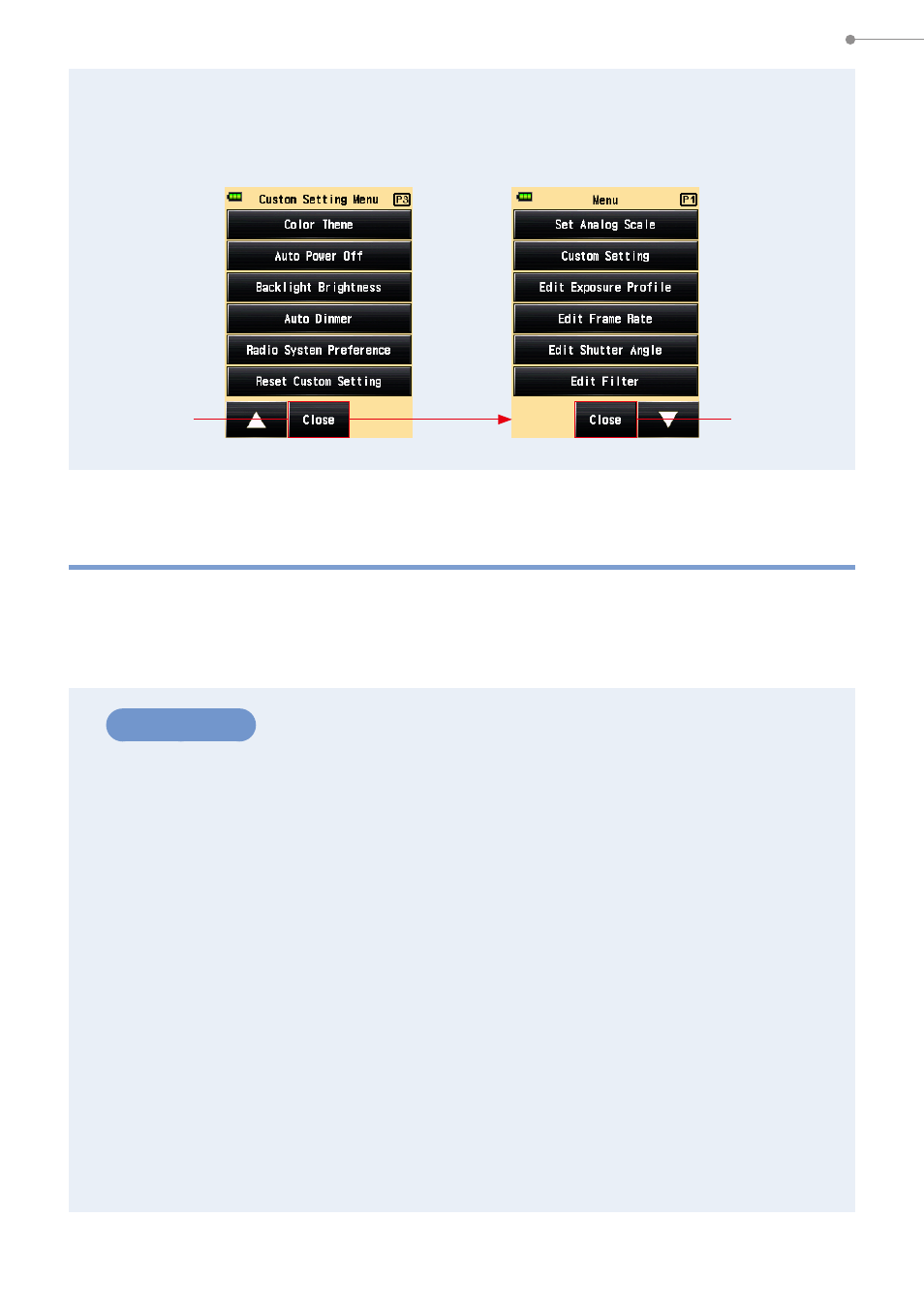
183
6. Functions
5.
Touch [Close] Button on the Menu Screen.
The display returns to the Measuring Screen.
Custom Setting Menu Screen
Menu Screen
[Close]
Button
[Close]
Button
14)
Backlight Brightness Setting
Set the backlight brightness.
You can select "Bright", "Normal", or "Dark" as the backlight brightness of the screen.
"Bright" is set as the default. For longer battery life, set this item to "Normal" or "Dark".
Operation
1.
Touch the [Backlight Brightness] Button on page 3 of the Custom
Setting Menu Screen.
The Backlight Brightness Screen is displayed.
2.
Touch the desired item.
Touch the desired radio button or an area around the item name to select.
