1) individual clear – Sekonic Speedmaster L-858D-U Light Meter User Manual
Page 128
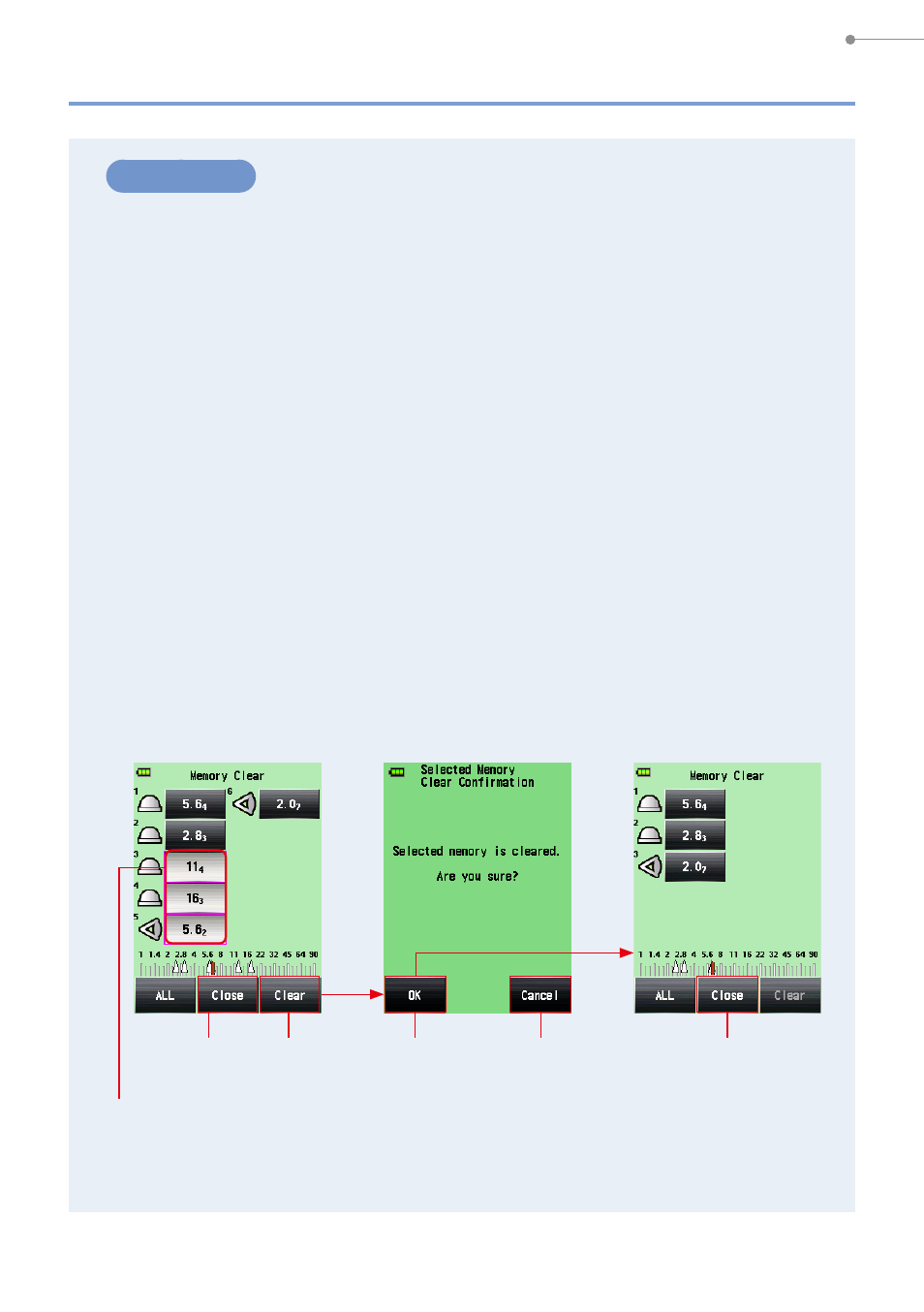
114
6. Functions
1)
Individual Clear
Operation
1.
Select the memory value to be deleted on the Memory Clear
Screen.
Multiple memory values are selectable.
2.
Touch [Clear] Button.
This changes the display to the Selected Memory Clear Confirmation Screen, and
the "Selected memory is cleared. Are you sure?" message is displayed.
When you touch [Close] Button, the display returns to the Measuring Screen without
clearing the memory value.
3.
Touch [OK] Button.
The selected item is cleared, and the display returns to the Memory Clear Screen.
The contents are displayed without a space.
When you touch [Cancel] Button, the display returns to the Memory Clear Screen
without clearing the memory value.
4.
Touch [Close] Button on the Memory Clear Screen.
The display returns to the Measuring Screen.
Memory Clear Screen
Selected Memory Clear
Confirmation Screen
Memory Clear Screen
[Close] Button
[Cancel]
Button
[OK]
Button
[Clear]
Button
[Close]
Button
Selected Item
