Sekonic Speedmaster L-858D-U Light Meter User Manual
Page 183
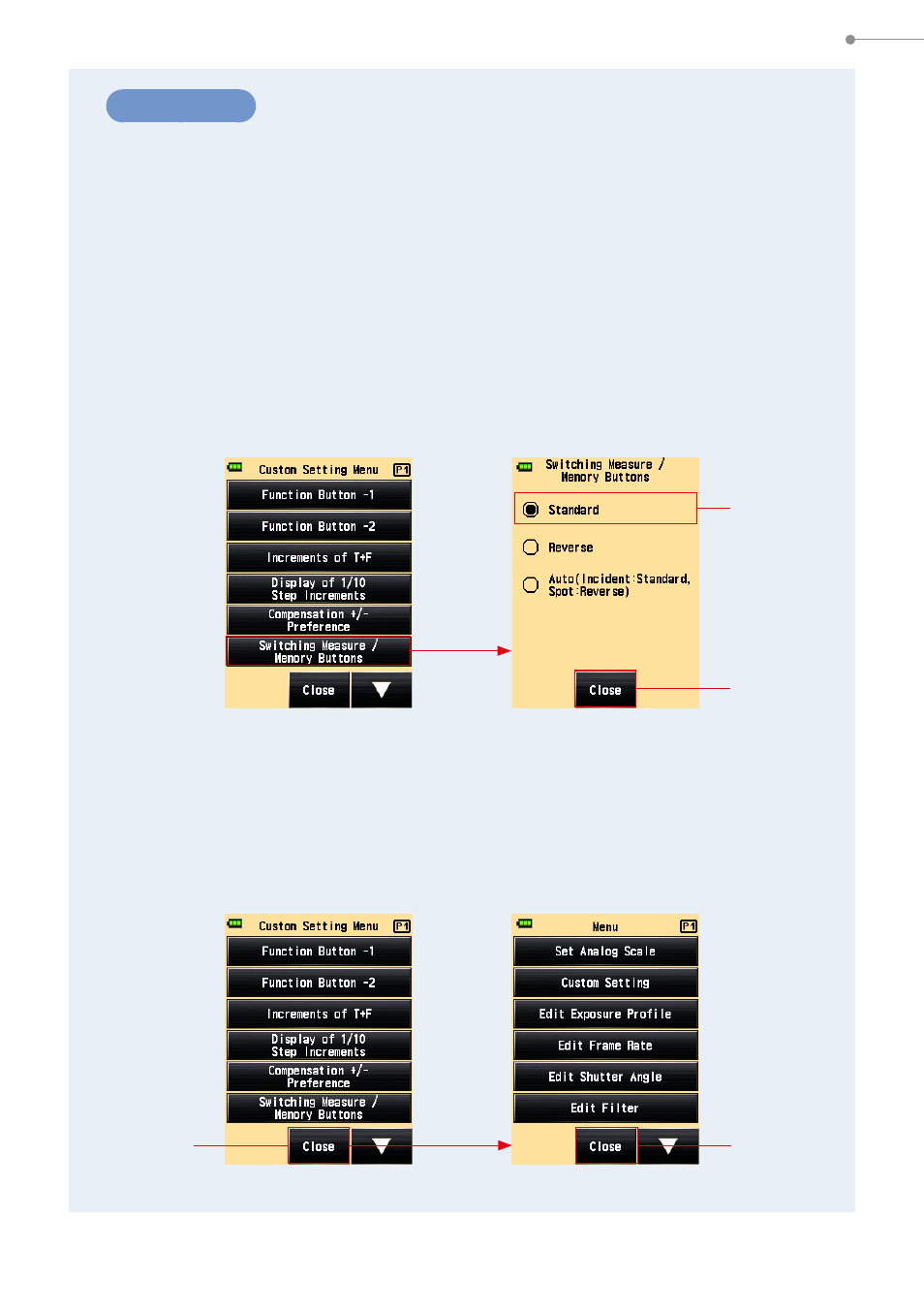
169
6. Functions
Operation
1.
Touch the [Switching Measure / Memory Buttons] Button on page
1 of the Custom Setting Menu Screen.
The Switching Measure / Memory Buttons Screen is displayed.
2.
Touch the desired item.
Touch the desired radio button or an area around the item name to select.
3.
Touch [Close] Button.
The display returns to the Custom Setting Menu Screen.
Custom Setting
Menu Screen
Switching Measure /
Memory Buttons Screen
Default
[Close]
Button
4.
Touch [Close] Button on the Custom Setting Menu Screen.
The display returns to the Menu Screen.
5.
Touch [Close] Button on the Menu Screen.
The display returns to the Measuring Screen.
Custom Setting Menu Screen
Menu Screen
[Close]
Button
[Close]
Button
