Sekonic Speedmaster L-858D-U Light Meter User Manual
Page 220
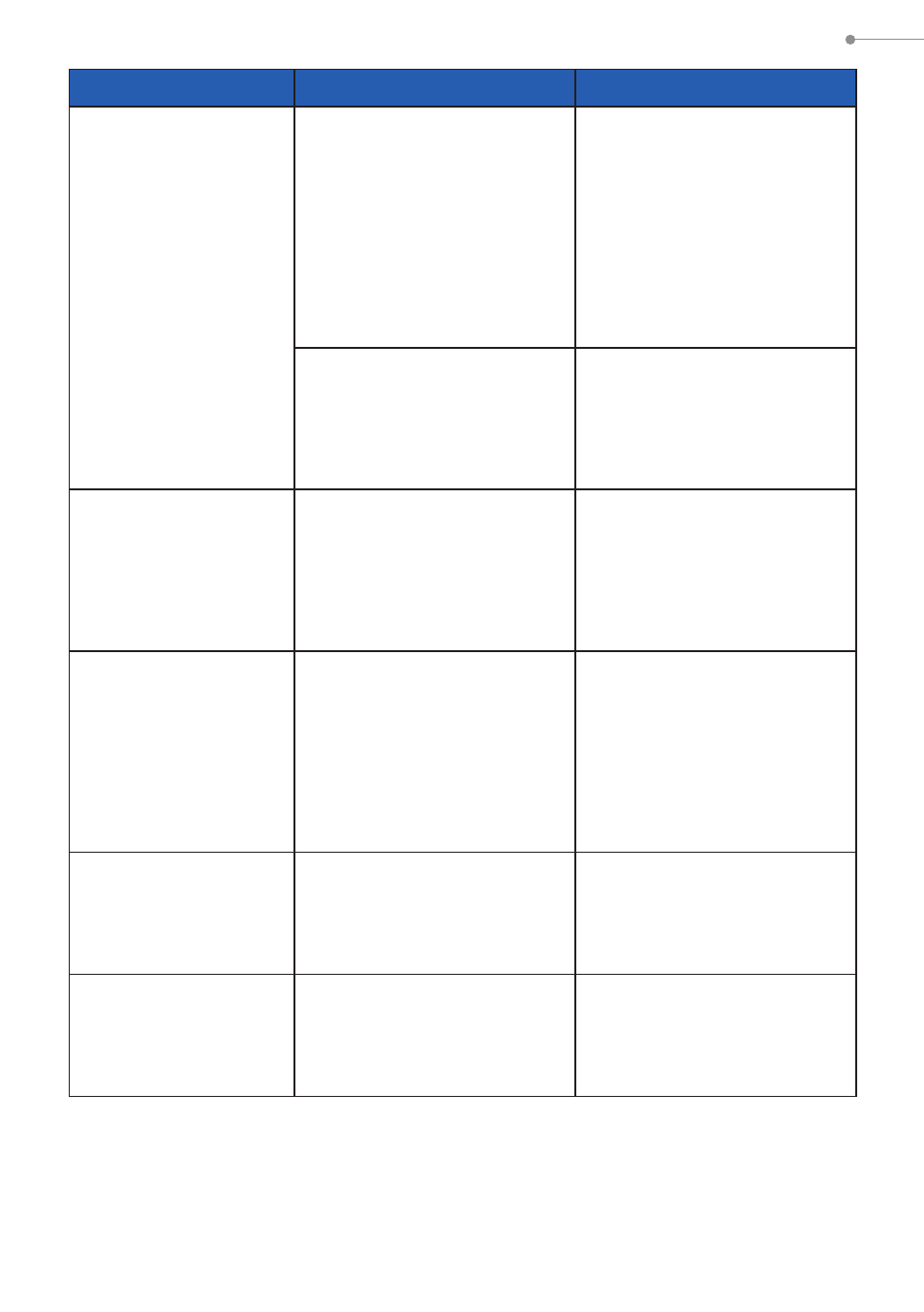
206
12. Troubleshooting
Condition
Possible reasons
What to do
Can not use the memory
The Memory Function can't be
used in the following Measuring
Modes.
- Cord Multiple (Cumulative)
Flash Mode
- Cordless Multiple (Cumulative)
Flash Mode
- Radio Triggering Multiple
(Cumulative) Flash Mode
- Illuminance/Luminance
Measuring Mode
Use the Memory Function in
modes other than those on the
left.
Is "Memory Full" displayed
when you press the Memory
Button
7
? The memory can be
used 9 times.
If you can't put the 10th or
later measured value into the
memory, clear unnecessary
memory values on the Memory
Clear Screen, and then measure
and store the value again.
The EV is not displayed.
The EV value is displayed in the
following Measuring Modes.
- Ambient T Priority Mode
- Ambient F Priority Mode
- Ambient TF Priority Mode
- Ambient HD Cine Mode
- Ambient Cine Mode
Use a Measuring Mode which
displays the EV value.
The EV scale is not
displayed even though it
is selected.
The EV scale can't be displayed
in the following Measuring
Modes.
- Cord Multiple (Cumulative)
Flash Mode
- Cordless Multiple (Cumulative)
Flash Mode
- Radio Triggering Multiple
(Cumulative) Flash Mode
Use the EV scale in a Flash
Mode other than a Cumulative
Mode. The measuring value
scale (f-stop value) can be used
in Cumulative Modes.
Can not trigger the flash
in HSS Mode.
Is the synchro cord used to
connect and measure?
HSS measurement is only
available with Cordless Flash
Mode. Set the meter to this
mode, and manually trigger the
flash to read.
Error 10 is displayed.
Did you turn the power supply off
or remove the USB cable while
updating the firmware on the
data transfer software "Update"
screen?
Overwrite the firmware on the
data transfer software "Update"
screen.
