Exposure profile function, Overview of exposure profile function, P146) – Sekonic Speedmaster L-858D-U Light Meter User Manual
Page 160: 6 exposure profile function, 6-1 overview of exposure profile function, What is a exposure profile, Main functions of data transfer software
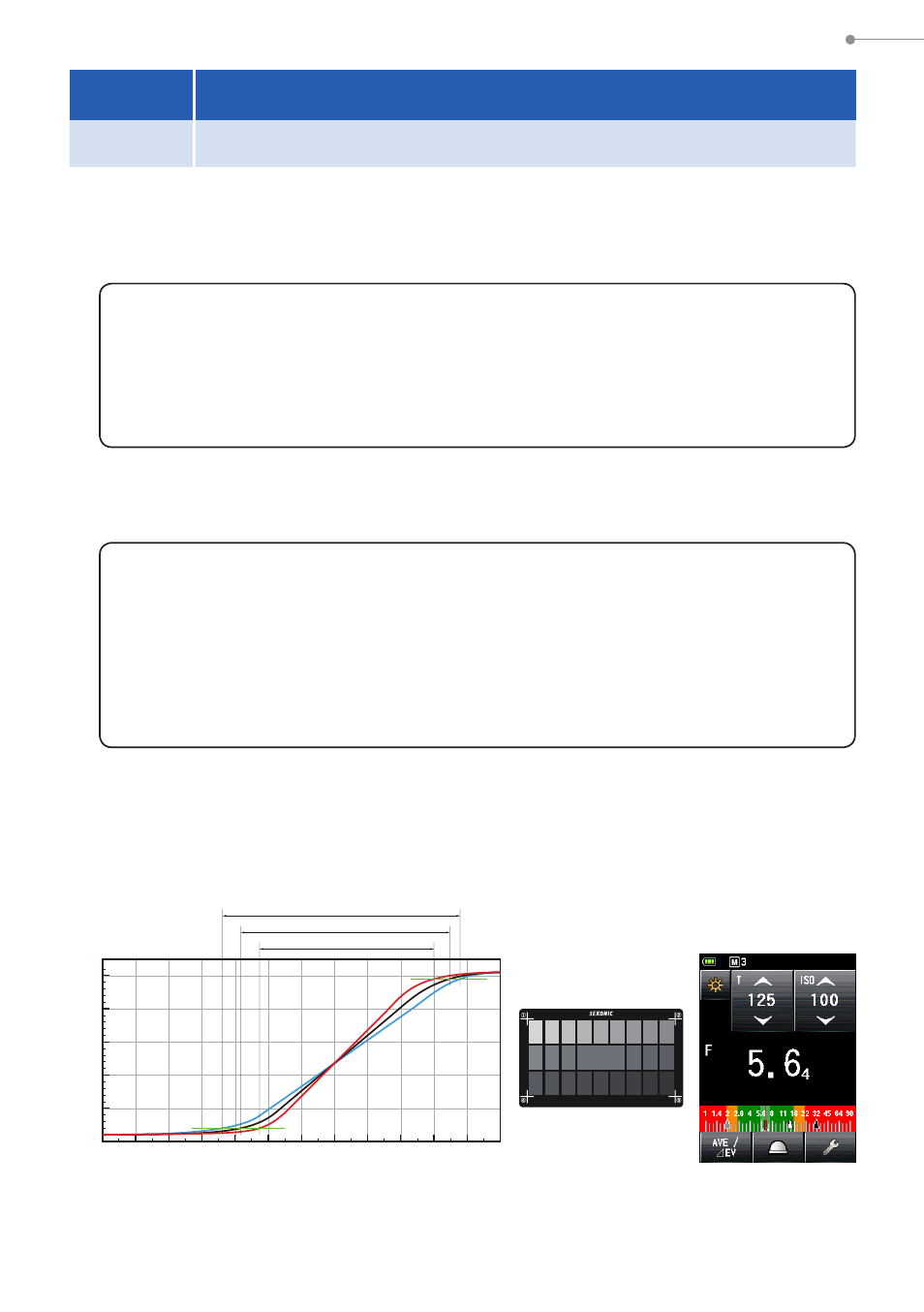
146
6. Functions
6-6
Exposure Profile Function
6-6-1
Overview of Exposure Profile Function
1. What is a Exposure Profile?
1)
It can be used to display on a light meter the unique dynamic range and clipping
point of the digital camera you are using.
Transfers the unique sensor characteristics of the digital camera to the light meter.
The dynamic range and clipping point differ depending on the camera you are using, so it is
necessary to pay careful attention to how well the color and detail are captured in the highlight
and shadow areas when you take a picture. By creating a camera exposure profile in Data
Transfer Software and transferring it to the light meter, you can display the unique sensor
characteristics as the dynamic range and clipping point, which makes it possible to instantly
check whether or not a subject falls within the exposure range.
2)
To display more accurate exposure values on the light meter, it records unique
variations in the camera, lens shutter speed, aperture, etc. that you are using and
reflects them in the exposure display.
A
chieves more accurate exposure by matching the camera you are using with the
light meter display
Even if you set exposure values measured on a light meter in the camera, you may not obtain
the standard exposure due to variations in the camera, lens shutter speed and aperture you
are using. If this happens, you can use Data Transfer Software to match the values on the
light meter with the camera variations by correcting the display in the light meter so that it is
possible to obtain the standard.
* This function takes the characteristics of the camera you are using into account and achieves better
correction compared to prescribed correction functions that correct the measured results uniformly.
2. Main functions of Data Transfer Software
Data Transfer Software is application software for creating and editing camera
exposure profiles, editing light meter settings (custom setting and user setting, etc.)
and updating light meter firmware, transferring camera exposure profiles to the light
meter unit as well as for implementing all other related settings.
Measuring Screen
(Set Mid. Tone)
-7.0
50
0
100
150
200
250
-6.0
-5.0
-4.0
-3.0
-2.0
-1.0
0
+1.0 +2.0 +3.0 +4.0 +5.0
Output level (8bit)
Exposure area (wide)
Exposure area (intermediate)
Exposure area (narrow)
Deviation from intermediate concentration (ΔEV)
Sensitivity
characteristic
curve
Exposure Profile Target
ϩ
Exposure Profile
Target
II
For details, refer to the Software Guide of Data Transfer Software. (downloadable from the website,
www.sekonic.com)
