Sekonic Speedmaster L-858D-U Light Meter User Manual
Page 136
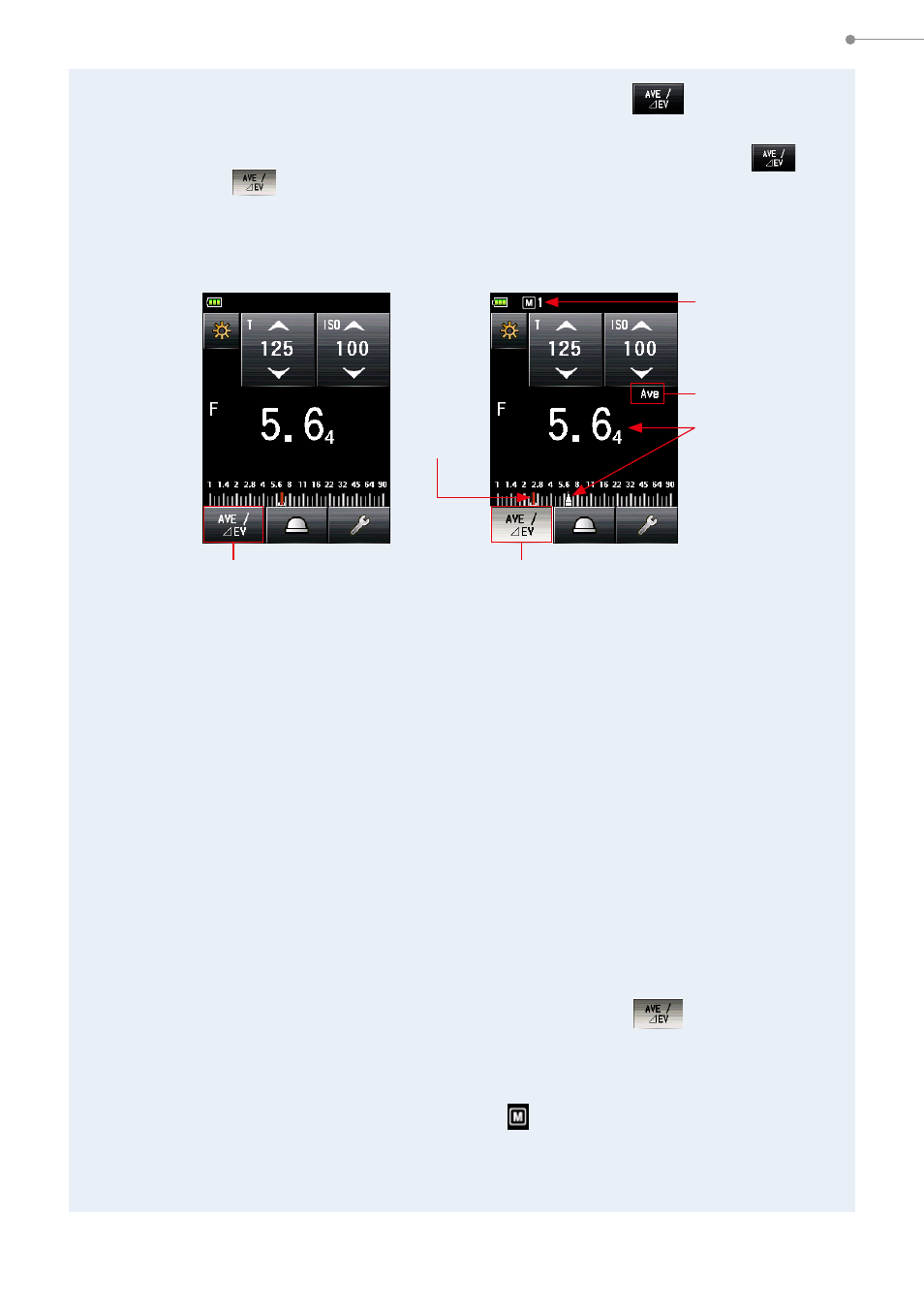
122
6. Functions
4.
Touch the Set Average/Contrast Function Icon (
).
The "Ave" symbol appears on the screen.
When the Contrast Function is active, the Set Average/Contrast Function Icon (
) is
highlighted (
).
The measured value of the main light source is saved in the memory as the
standard value.
Measuring Screen
Measuring Screen
Measured
Value
Set Average/Contrast
Function Icon
The Contrast Function is active.
Memory
Count
"Ave" Symbol
Reference
Value
5.
Turn ON the second light source only.
Turn OFF the main light source.
6.
Hold down the Measuring Button
6
.
Point the light receptor at the second light source from the subject position to make a
measurement. While holding down the Measuring Button
6
, the difference between the
standard value of the main light source and the second light source being measured is
displayed in terms of an EV value. Then, the standard value and the measured value at
the compared position are displayed, and you will be able to obtain the contrast ratio.
7.
Release the Measuring Button
6
.
The Contrast Function is released. And the standard value is displayed at the
position of the measured value area.
8.
Touch the Set Average/Contrast Function Icon (
) again.
The Contrast Function is cleared, and the "Ave" symbol disappears from the
screen. The last measured value when the Measuring Button
6
is released is
displayed.
The standard value is saved in the memory as "
1". Clear the memory when you want
to use the Contrast Function with a new standard value.
