Out of displayed range or measuring range, When displayed range is exceeded, 1) when under exposure "under" is displayed – Sekonic Speedmaster L-858D-U Light Meter User Manual
Page 122: 2) when over exposure "over" is displayed, P108), 5 out of displayed range or measuring range, 5-1 when displayed range is exceeded
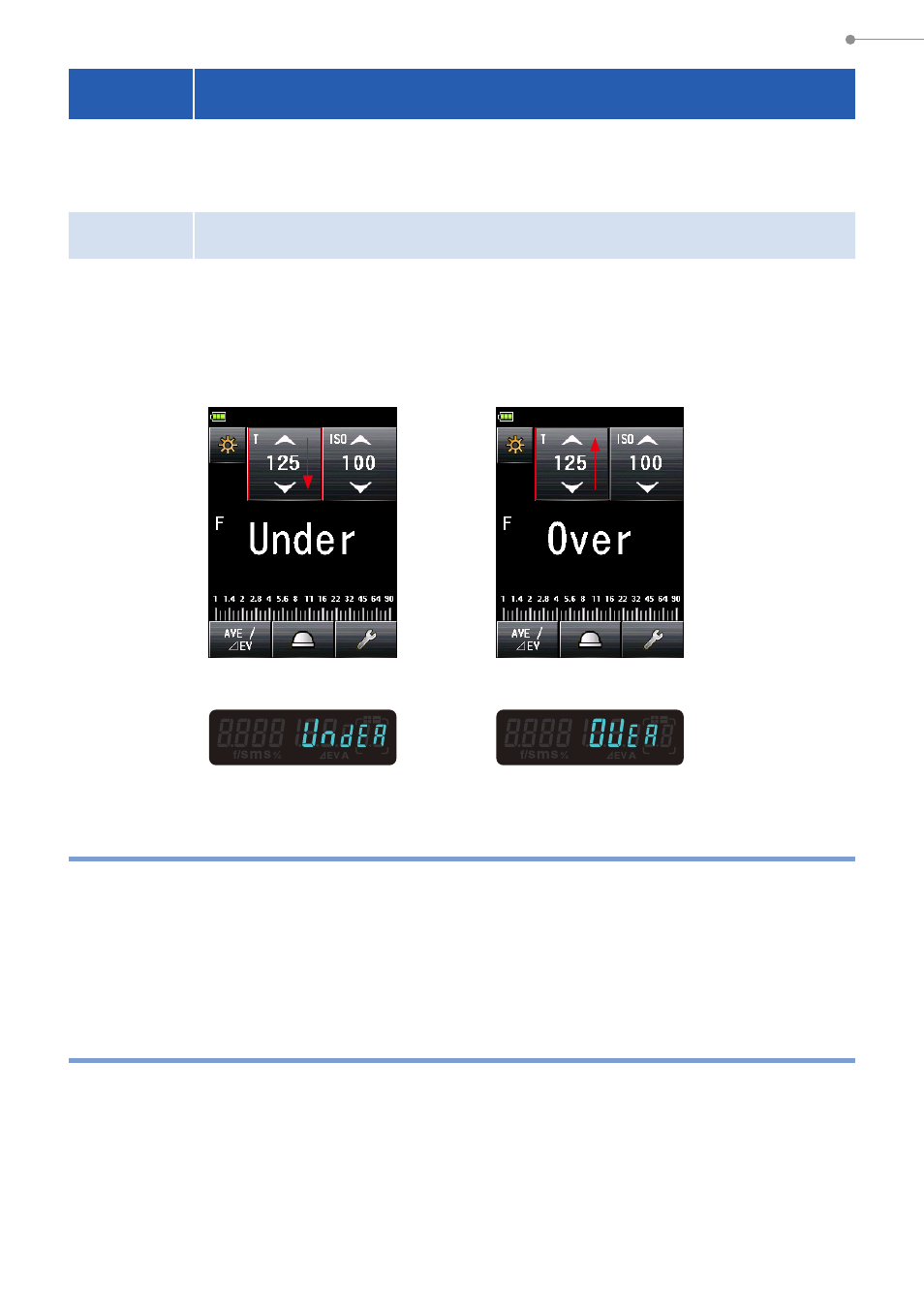
108
5. Measuring
5-5
Out of Displayed Range or Measuring Range
(* This example explains what needs to be done in Cord Flash Mode.)
5-5-1
When Displayed Range Is Exceeded
For any given shutter speed and ISO setting, "Under" or "Over" is displayed if the
measured value (F-stop) exceeds the display range even if it is within measuring
range. In these cases, take the following actions.
Over Exposure display
Under Exposure display
Viewfinder Display
Viewfinder Display
1)
When Under Exposure "Under" Is Displayed:
If "Under" is displayed when the measured value (F-stop) is lower than the minimum
f-stop (F0.5), slower the shutter speed on the [T] Icon, set higher ISO sensitivity or
increase the flash brightness to measure it again.
The correct F-stop will be displayed for input values.
2)
When Over Exposure "Over" Is Displayed:
If "Over" is displayed when the measured value (F-stop) is higher than the maximum
f-stop (F128.9), faster the shutter speed on the [T] Icon, set lower ISO sensitivity or
reduce the flash brightness to measure it again.
The correct F-stop will be displayed for input values.
