2) multi clear – Sekonic Speedmaster L-858D-U Light Meter User Manual
Page 103
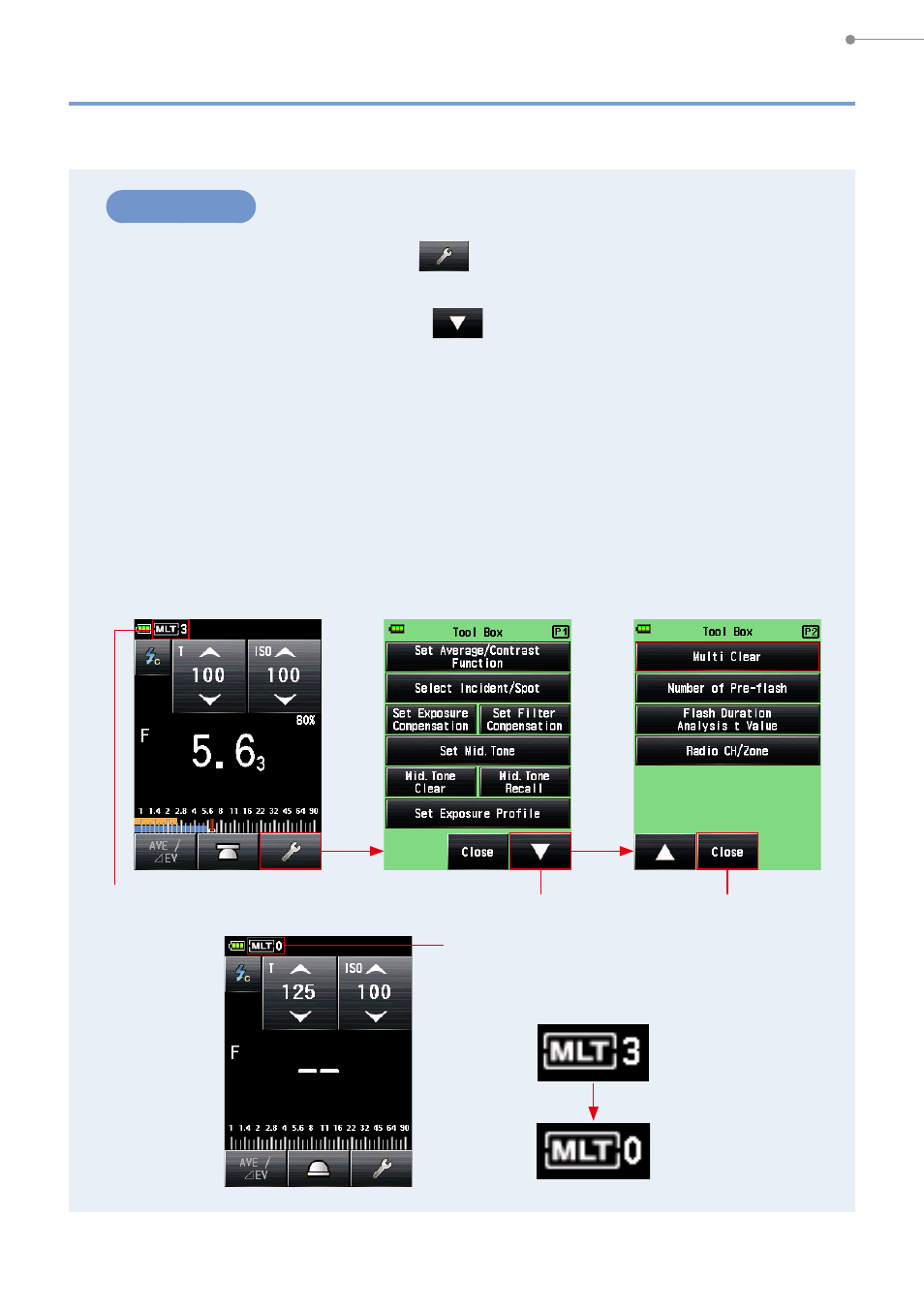
89
5. Measuring
2)
Multi Clear
Clears the cumulative count.
Operation
1.
Touch the [Tool Box] Icon (
) on the Measuring Screen.
The Tool Box Screen is displayed.
2.
Touch the [Next Page] Icon (
) of the Tool Box to display the
Tool Box showing "Multi Clear".
This button is only enabled during measurement.
If the button is grayed out, the cumulative measurement is not made and the count
cannot be cleared.
3.
Touch the [Multi Clear] Button of the Tool Box.
The cumulate value is cleared, and the display returns to the Measuring Screen.
If you do not change the value, touch the [Close] Button. The display returns to the
Measuring Screen.
Measuring Screen
Tool Box Screen
Page 1
[Close] Button
To next page
Tool Box Screen
Page 2
Cumulative Count
Measuring Screen
Cumulative Count
Cumulative Count
