Sekonic Speedmaster L-858D-U Light Meter User Manual
Page 117
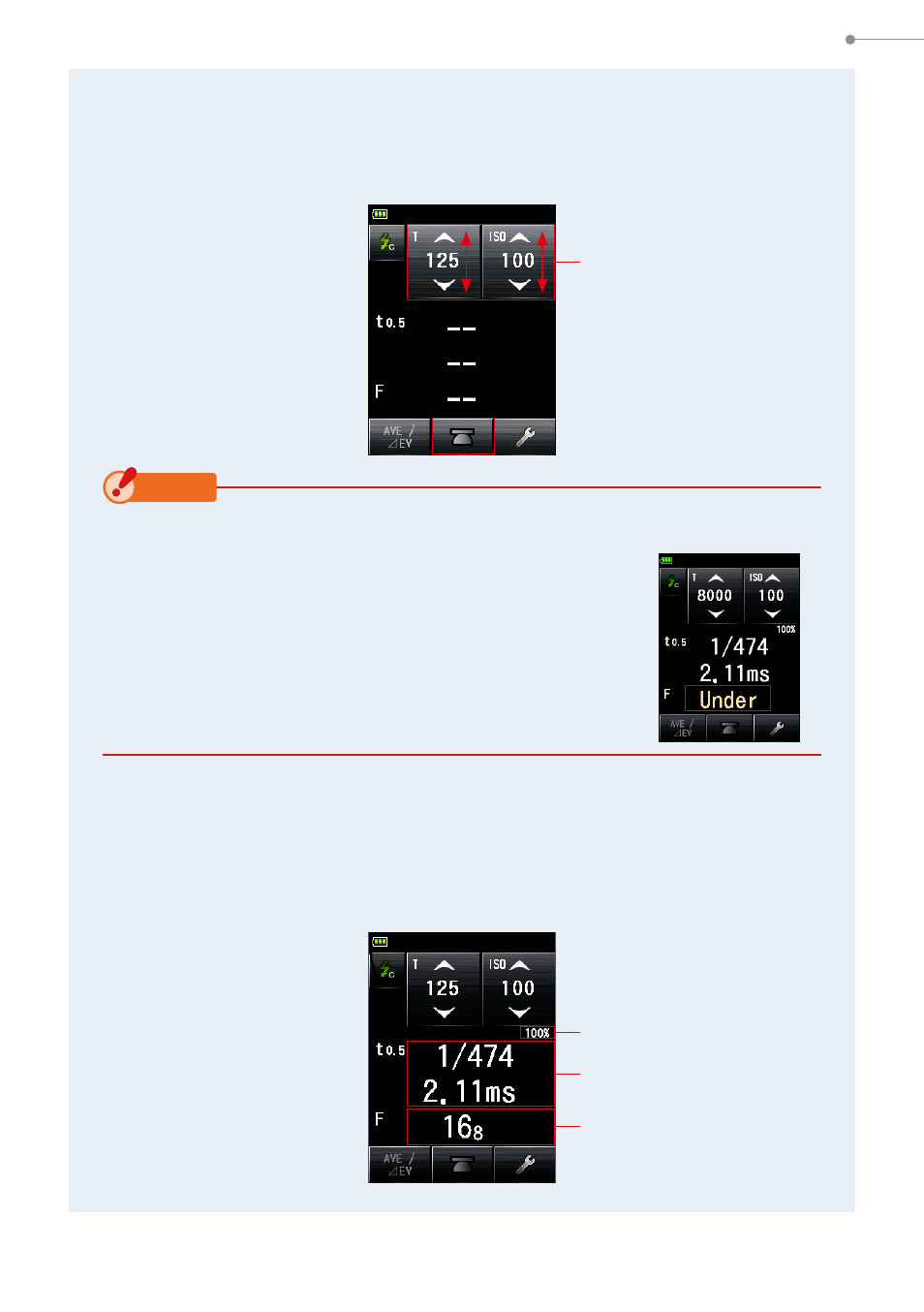
103
5. Measuring
5.
Set the ISO sensitivity value on the [ISO] Icon.
6.
Set the shutter speed on the [T] Icon.
Measuring Screen
Setting Value
NOTICE
● Make sure that the settings are within the specifications
of the camera and flash system.
● If the measured flash duration time is longer than the
input shutter speed, an appropriate F-stop cannot be
measured. The yellow "Under" indication appears.
In this case, slower the shutter speed than the flash
duration time and measure again.
7.
Set the Flash Duration Analysis t value.
8.
Press the Measuring Button
6
.
The flash will fire and the measured value (F-stop) will be displayed.
Measuring Screen
Flash Duration Time
Flash Component
Measured Value
(F-stop)
Measuring
Screen
