Sekonic Speedmaster L-858D-U Light Meter User Manual
Page 191
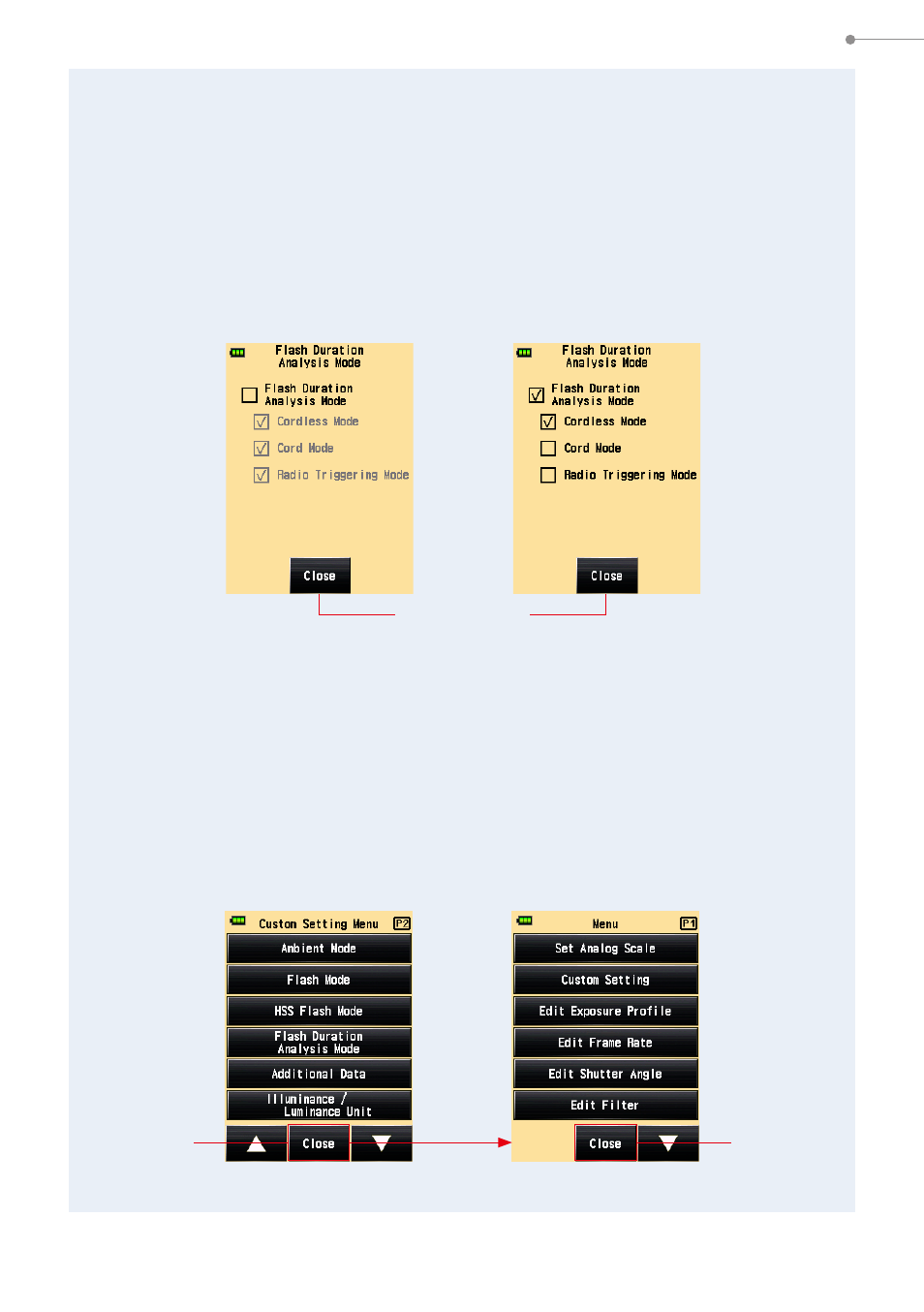
177
6. Functions
2.
Touch the check boxes of the Measuring Modes you want to
display or hide.
To display, select their check boxes (
). To hide, clear the check boxes (
).
If you clear the "Flash Duration Analysis Mode" check box, all the Flash Duration
Analysis Modes are hidden collectively, and you will not be able to select any Measuring
Mode under "Flash Duration Analysis Mode". To individually display or hide each
Measuring Mode, select the desired modes under "Flash Duration Analysis Mode"
without clearing the "Flash Duration Analysis Mode" check box.
[Close] Button
Flash Duration Analysis Mode Screen
3.
Touch [Close] Button.
The display returns to the Custom Setting Menu Screen.
4.
Touch [Close] Button on the Custom Setting Menu Screen.
The display returns to the Menu Screen.
5.
Touch [Close] Button on the Menu Screen.
The display returns to the Measuring Screen.
Custom Setting Menu Screen
Menu Screen
[Close]
Button
[Close]
Button
