HP 49g+ User Manual
Page 788
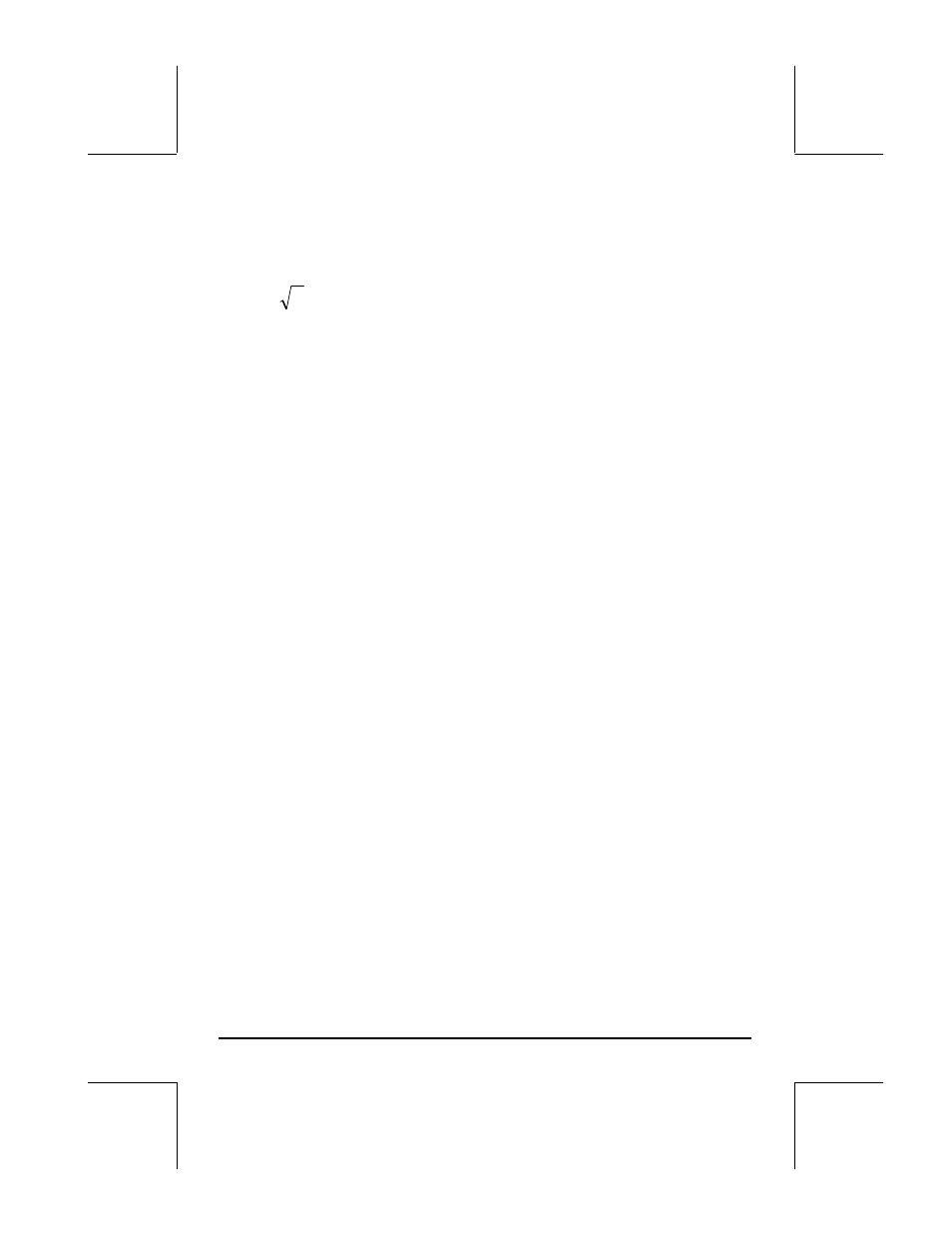
Page B-9
The CAT function is used to activate the command catalog.
The CLEAR function clears the screen.
The LN function calculates the natural logarithm.
The
x
y
function calculates the x – th root of y.
The Σ function is used to enter summations (or the upper case Greek letter
sigma).
The ∂ function is used to calculate derivatives.
The ∫ function is used to calculate integrals.
The LOG function calculates the logarithm of base 10.
The ARG function calculates the argument of a complex number.
The ENTRY function is used to change entry mode in editing.
The NUM.SLV function launches the NUMerical SOLver menu.
The TRIG function activates the trigonometric substitution menu.
The TIME function activates the time menu.
The ALG function activates the algebra menu.
The STAT function activates the statistical operations menu.
The UNITS function activates the menu for units of measurement.
The CMPLX function activates the complex number functions menu.
The LIB function activates the library functions.
The BASE function activates the numeric base conversion menu.
The OFF key turns the calculator off, the NUM key produces a numeric
(or floating-point) value of an expression.
The “ “ key enters a set of double-quotes used for entering text strings.
The __ key enters an underscore.
The << >> key enters the symbol for a program.
The key enters an arrow representing an input in a program.
The key enters a return character in programs or text strings.
The comma (,) key enters a comma.
The arrow keys, when combined with the right-shift key, move the cursor
to the farthest character in the direction of the key pressed.
ALPHA characters
The following sketch shows the characters associated with the different
calculator keys when the ALPHA
~ is activated. Notice that the ~
function is used mainly to enter the upper-case letters of the English alphabet
