HP 49g+ User Manual
Page 115
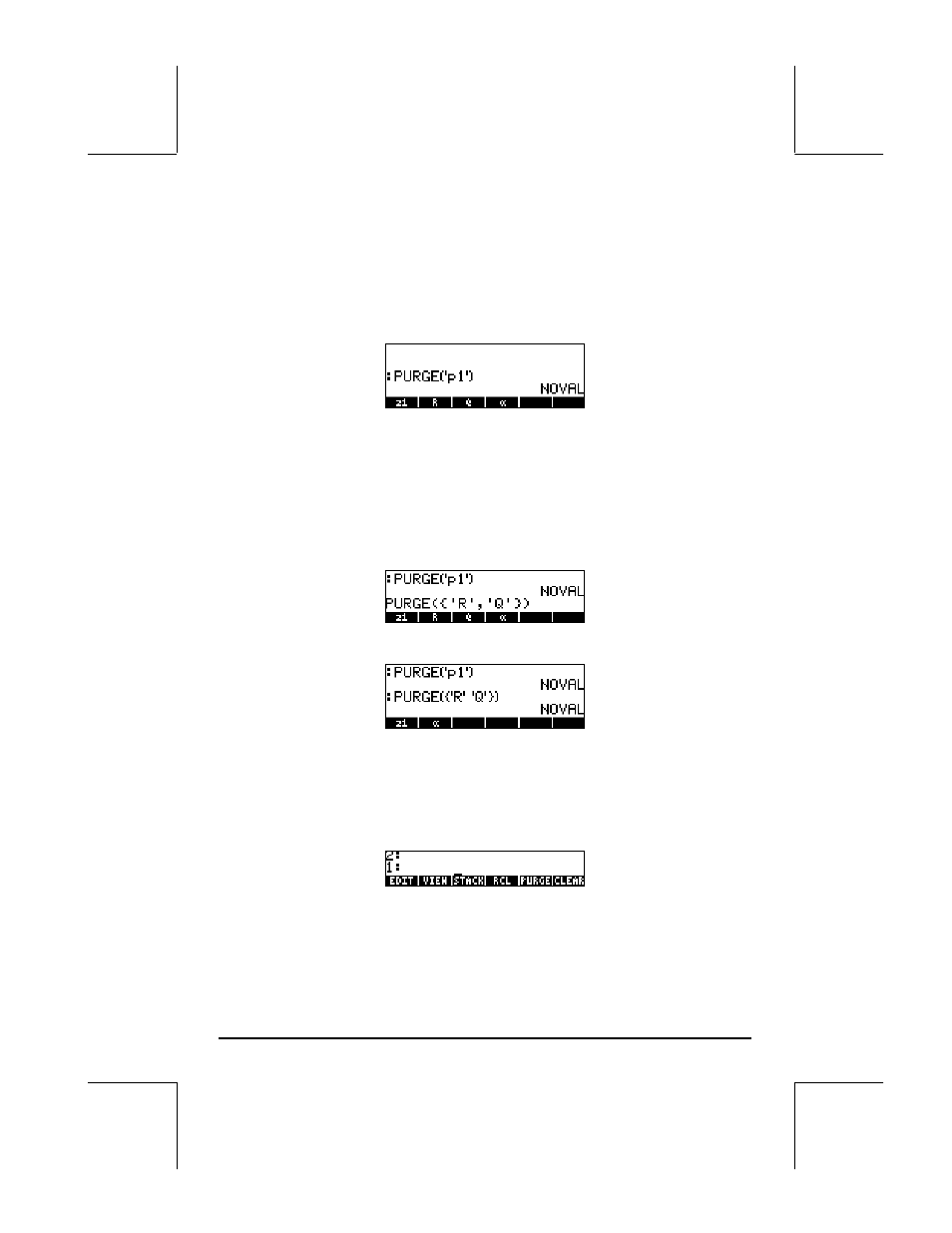
Page 2-60
Using function PURGE in the stack in Algebraic mode
We start again at subdirectory {HOME MANS INTRO} containing now only
variables
p1, z1, Q, R, and α. We will use command PURGE to delete
variable
p1. Press I @PURGE@ J@@p1@@ `. The screen will now show
variable
p1 removed:
You can use the PURGE command to erase more than one variable by placing
their names in a list in the argument of PURGE. For example, if now we
wanted to purge variables
R and Q, simultaneously, we can try the following
exercise. Press :
I @PURGE@ „ä³ J@@@R!@@ ™ ‚í ³ J@@@Q!@@
At this point, the screen will show the following command ready to be
executed:
To finish deleting the variables, press
`. The screen will now show the
remaining variables:
Using function PURGE in the stack in RPN mode
We start again at subdirectory {HOME MANS INTRO} containing variables
p1, z1, Q, R, and α. We will use command PURGE to delete variable p1.
Press
³@@p1@@ ` I @PURGE@. The screen will now show variable p1
removed:
To delete two variables simultaneously, say variables
R and Q, first create a
list (in RPN mode, the elements of the list need not be separated by commas
as in Algebraic mode):
J „ä³ @@@R!@@ ™ ³ @@@Q!@@ `. Then,
press
I@PURGE@ use to purge the variables.
