Polynomial equations – HP 49g+ User Manual
Page 203
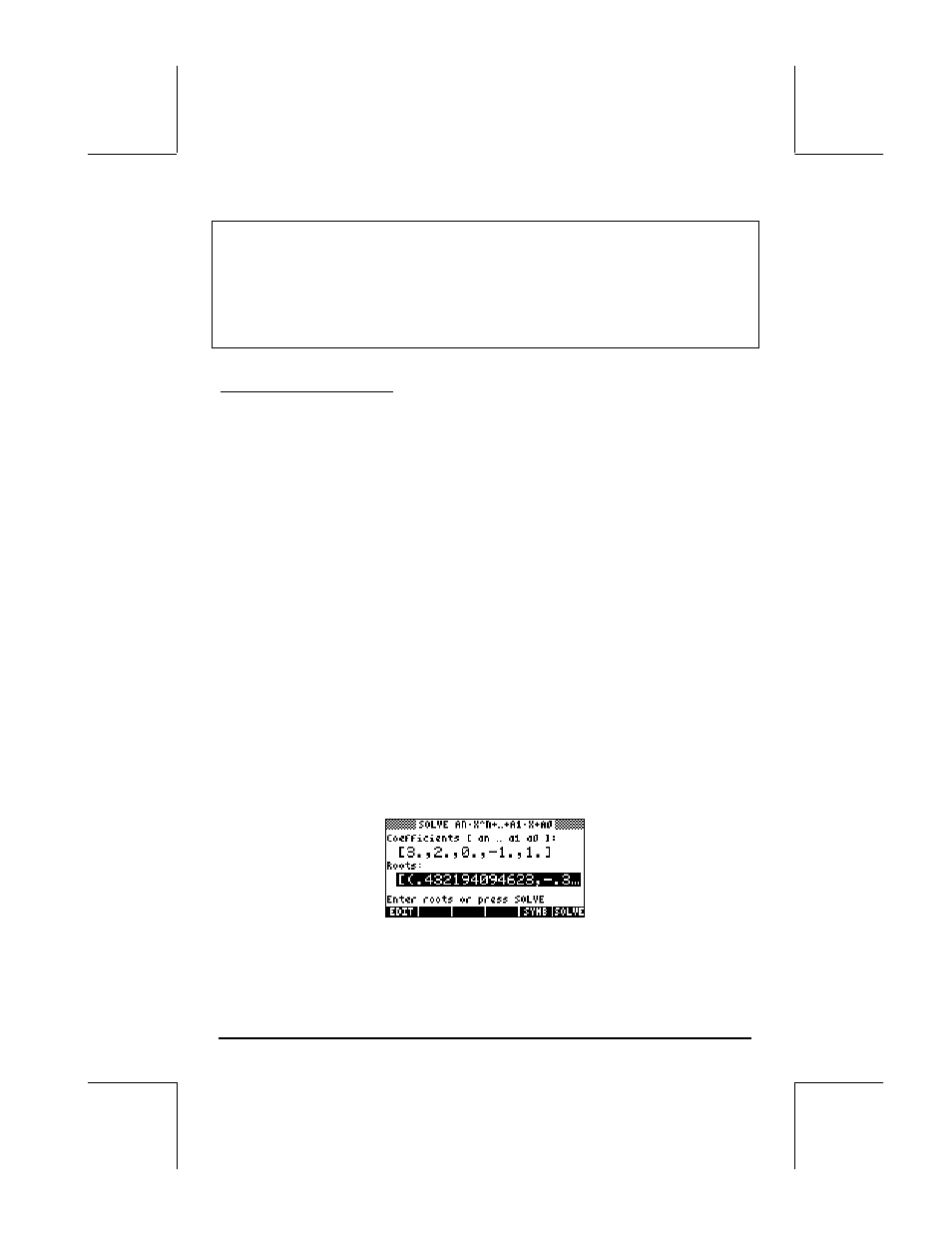
Page 6-6
Notes:
1. Whenever you solve for a value in the NUM.SLV applications, the value
solved for will be placed in the stack. This is useful if you need to keep that
value available for other operations.
2. There will be one or more variables created whenever you activate some of
the applications in the NUM.SLV menu.
Polynomial Equations
Using the Solve poly… option in the calculator’s SOLVE environment you can:
(1) find the solutions to a polynomial equation;
(2) obtain the coefficients of the polynomial having a number of given roots;
(3) obtain an algebraic expression for the polynomial as a function of X.
Finding the solutions to a polynomial equation
A polynomial equation is an equation of the form: a
n
x
n
+ a
n-1
x
n-1
+ …+ a
1
x +
a
0
= 0. The fundamental theorem of algebra indicates that there are n
solutions to any polynomial equation of order n. Some of the solutions could
be complex numbers, nevertheless. As an example, solve the equation: 3s
4
+
2s
3
- s + 1 = 0.
We want to place the coefficients of the equation in a vector [a
n
,a
n-1
,a
1
a
0
].
For this example, let's use the vector [3,2,0,-1,1]. To solve for this polynomial
equation using the calculator, try the following:
‚Ϙ˜@@OK@@
Select Solve poly…
„Ф3‚н2‚н 0
‚н 1\‚н1@@OK@@ Enter vector of coefficients
@SOLVE@
Solve
equation
The screen will show the solution as follows:
