Purging an object from the sd card, Using libraries, Installing and attaching a library – HP 49g+ User Manual
Page 773
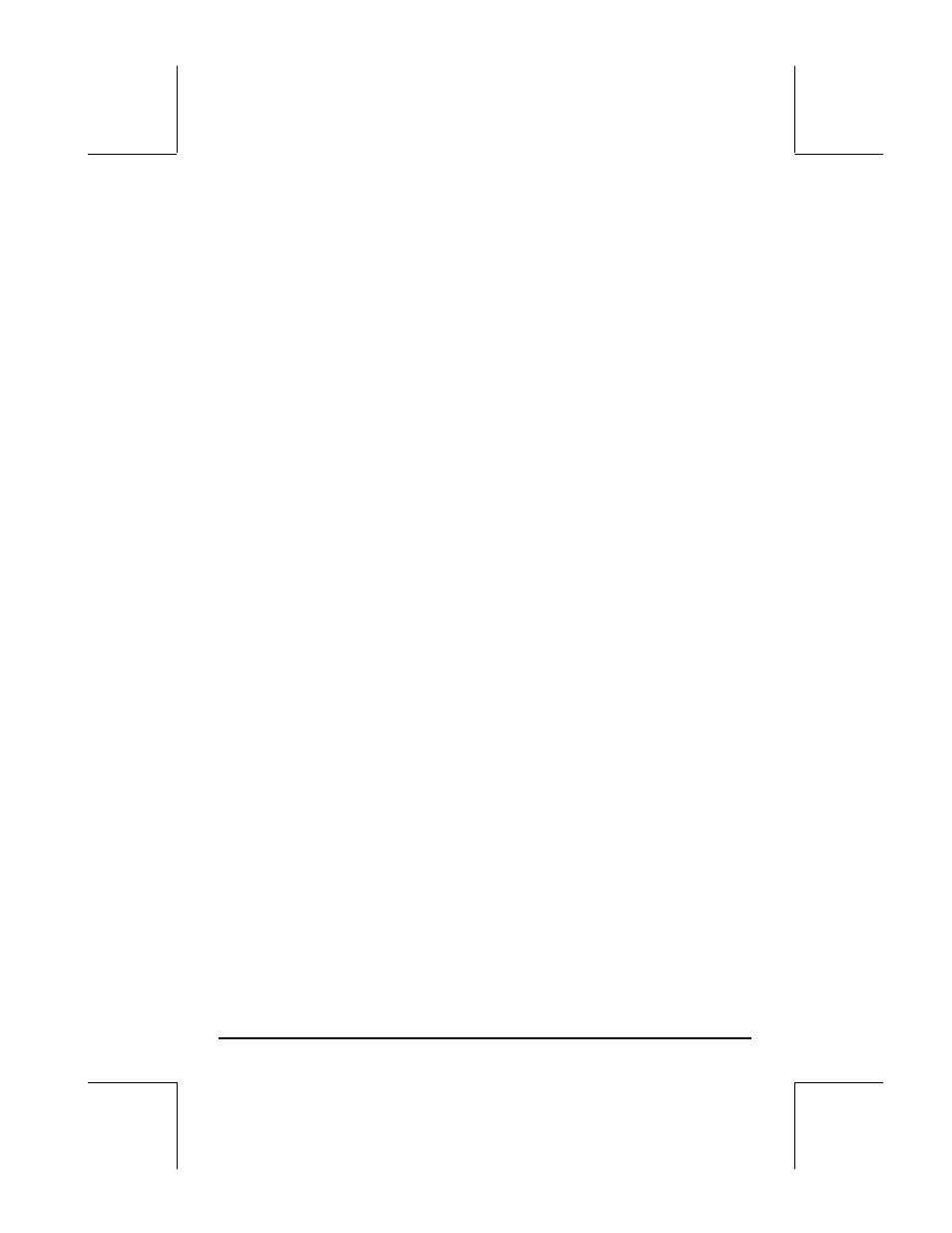
Page 26-8
• In RPN mode:
Type the name of the stored object using port 3 (e.g.,
:3:VAR1), press
„©.
With the RCL command, it is possible to recall variables by specifying a path
in the command, e.g., in RPN mode:
:3: {path} ` RCL. The path,
like in a DOS drive, is a series of directory names that locate the position of
the variable within a directory tree. However, some variables stored within a
backup object cannot be recalled by specifying a path. In this case, the full
backup object (e.g., a directory) will have to be recalled, and the individual
variables then accessed in the screen.
Purging an object from the SD card
To purge an object from the SD card onto the screen, use function PURGE, as
follows:
• In algebraic mode:
Press
I @PURGE, type the name of the stored object using port 3 (e.g.,
:3:VAR1), press `.
• In RPN mode:
Type the name of the stored object using port 3 (e.g.,
:3:VAR1), press
I @PURGE.
Using libraries
Libraries are user-created binary-language programs that can be loaded into
the calculator and made available for use from within any sub-directory of the
HOME directory. Libraries can be downloaded into the calculator as a
regular variable, and, then, installed and attached to the HOME directory.
Installing and attaching a library
To install a library, list the library contents in the stack (use
‚ variable soft-
menu key, or function RCL) and store it into port 0 or 1. For example, to
install a library variable into a port use:
• In algebraic mode: STO(Library_variable, port_number)
• In RPN mode: Library_variable ` port_number K
