Checking calculator mode, Real number calculations – HP 49g+ User Manual
Page 124
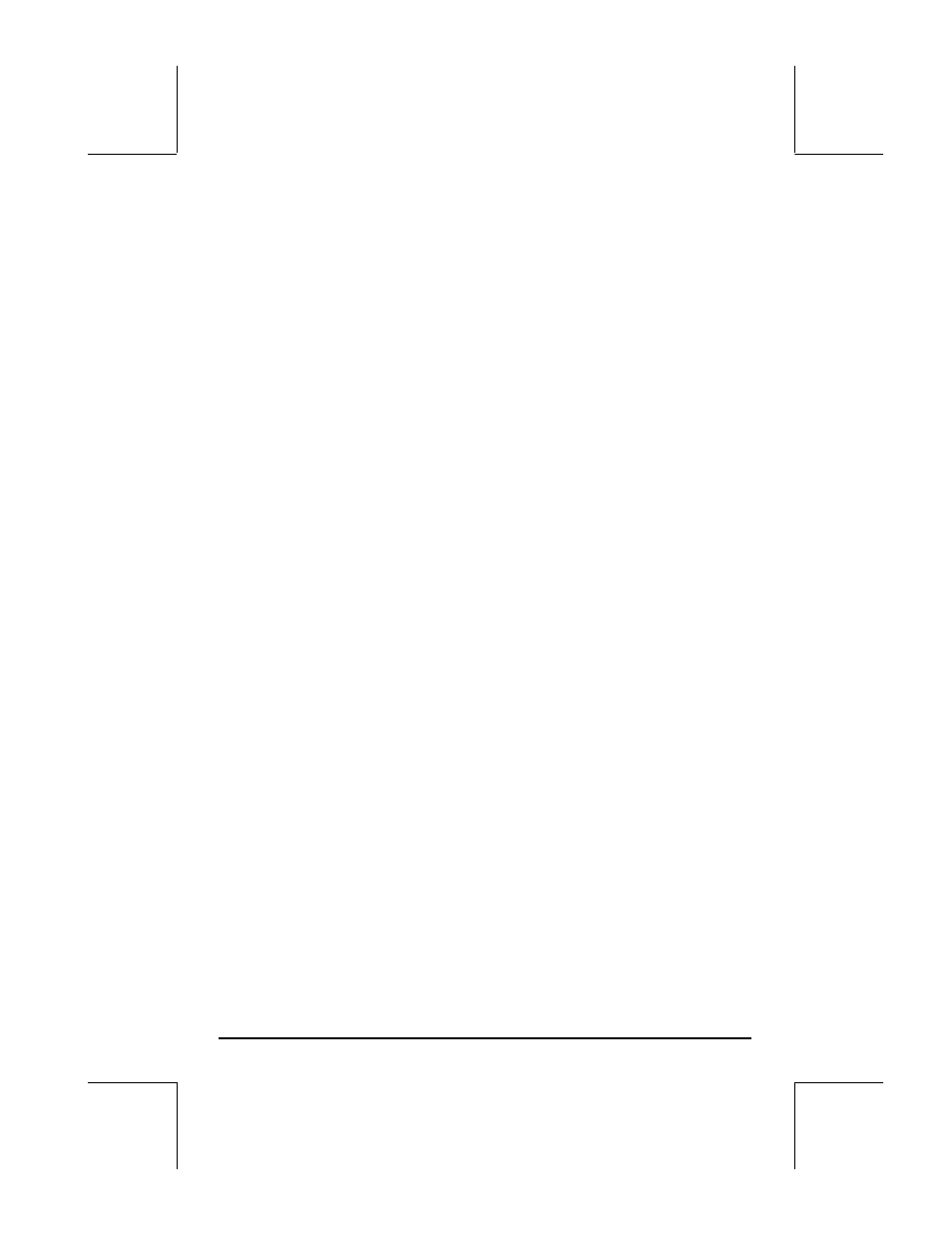
Page 3-2
2. Coordinate system specification (XYZ, R
∠Z, R∠∠). The symbol ∠
stands for an angular coordinate.
XYZ: Cartesian or rectangular (x,y,z)
R
∠Z: cylindrical Polar coordinates (r,θ,z)
R
∠∠: Spherical coordinates (ρ,θ,φ)
3. Number base specification (HEX, DEC, OCT, BIN)
HEX: hexadecimal numbers (base 16)
DEC: decimal numbers (base 10)
OCT: octal numbers (base 8)
BIN: binary numbers (base 2)
4. Real or complex mode specification (
R, C)
R: real numbers
C: complex numbers
5. Exact or approximate mode specification (=, ~)
= exact (symbolic) mode
~ approximate (numerical) mode
6. Default CAS independent variable (e.g., ‘X’, ‘t’, etc.)
Checking calculator mode
When in RPN mode the different levels of the stack are listed in the left-hand
side of the screen. When the ALGEBRAIC mode is selected there are no
numbered stack levels, and the word ALG is listed in the top line of the display
towards the right-hand side. The difference between these operating modes
was described in detail in Chapter 1.
Real number calculations
To perform real number calculations it is preferred to have the CAS set to Real
(as opposite to Complex) mode. In some cases, a complex result may show
up, and a request to change the mode to Complex will be made by the
calculator. Exact mode is the default mode for most operations. Therefore,
you may want to start your calculations in this mode. Any change to Approx
mode required to complete an operation will be requested by the calculator.
There is no preferred selection for the angle measure or for the number base
