Row vectors, column vectors, and lists – HP 49g+ User Manual
Page 290
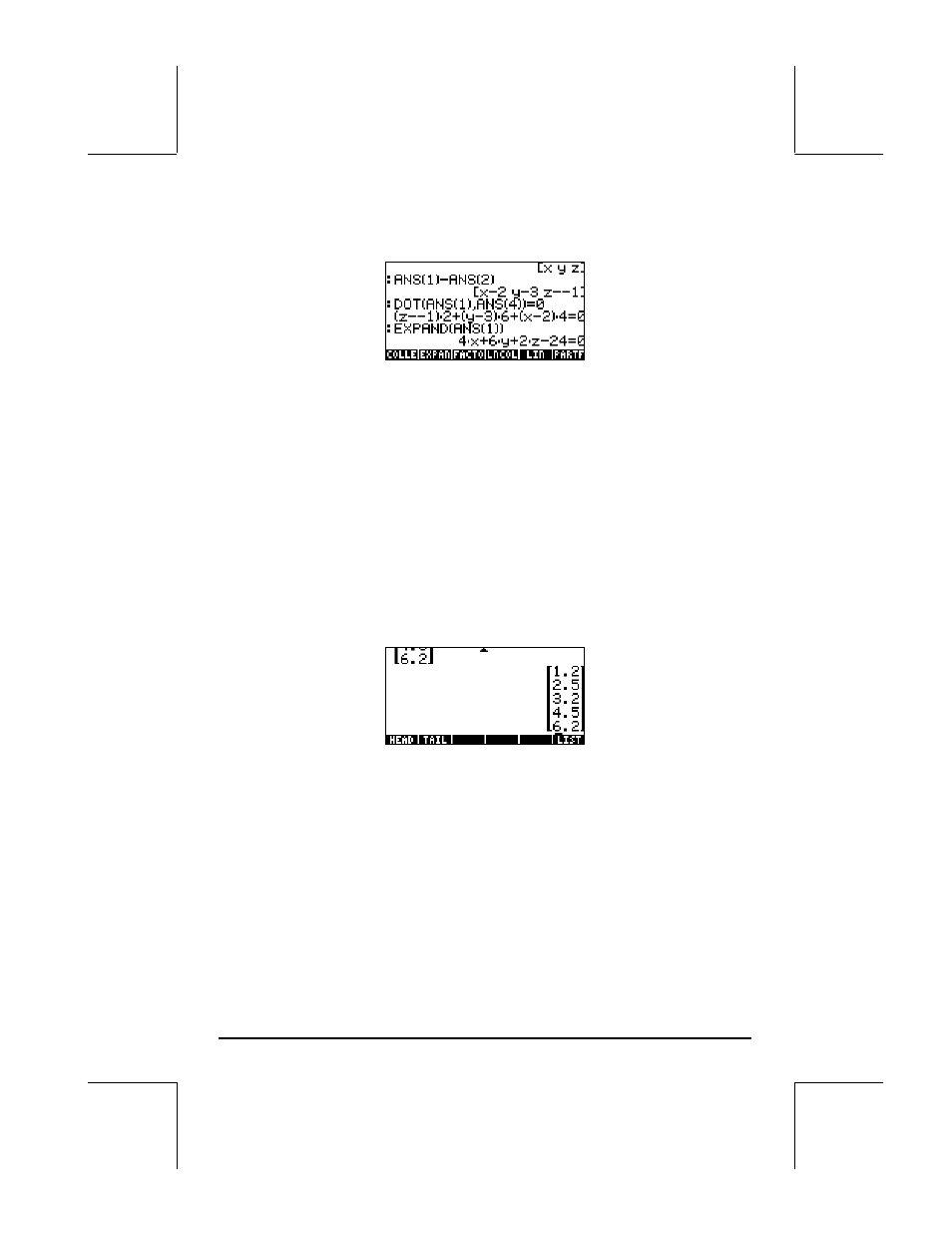
Page 9-19
We can now use function EXPAND (in the ALG menu) to expand this
expression:
Thus, the equation of the plane through point P
0
(2,3,-1) and having normal
vector
N = 4i+6j+2k, is 4x + 6y + 2z – 24 = 0. In RPN mode, use:
[2,3,-1] ` ['x','y','z'] ` - [4,6,2] DOT EXPAND
Row vectors, column vectors, and lists
The vectors presented in this chapter are all row vectors. In some instances, it
is necessary to create a column vector (e.g., to use the pre-defined statistical
functions in the calculator). The simplest way to enter a column vector is by
enclosing each vector element within brackets, all contained within an
external set of brackets. For example, enter:
[[1.2],[2.5],[3.2],[4.5],[6.2]] `
This is represented as the following column vector:
In this section we will showing you ways to transform: a column vector into a
row vector, a row vector into a column vector, a list into a vector, and a
vector (or matrix) into a list.
We first demonstrate these transformations using the RPN mode. In this mode,
we will use functions OBJ , LIST, ARRY and DROP to perform the
transformation. To facilitate accessing these functions we will set system flag
117 to SOFT menus (see Chapter 1). With this flag set, functions OBJ ,
ARRY, and LIST will be accessible by using
„° @)TYPE!. Functions
