HP 49g+ User Manual
Page 467
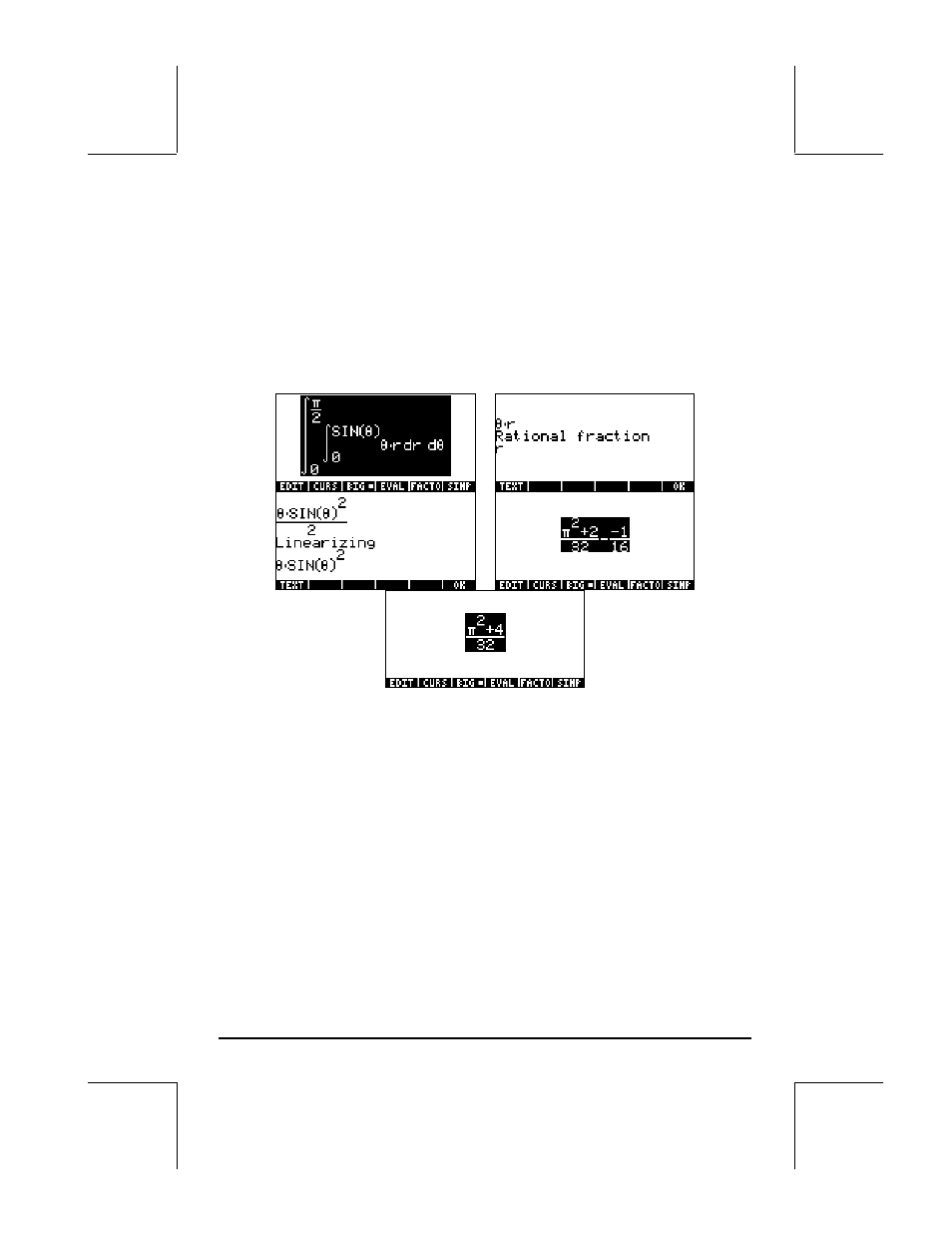
Page 14-10
∫ ∫
∫∫
=
β
α
θ
θ
θ
θ
φ
θ
φ
)
(
)
(
'
)
,
(
)
,
(
g
f
R
rdrd
r
dA
r
where the region R’ in polar coordinates is R’ = {
α < θ < β, f(θ) < r < g(θ)}.
Double integrals in polar coordinates can be entered in the calculator, making
sure that the Jacobian |J| = r is included in the integrand. The following is an
example of a double integral calculated in polar coordinates, shown step-by-
step:
This manual is related to the following products:
