HP 49g+ User Manual
Page 784
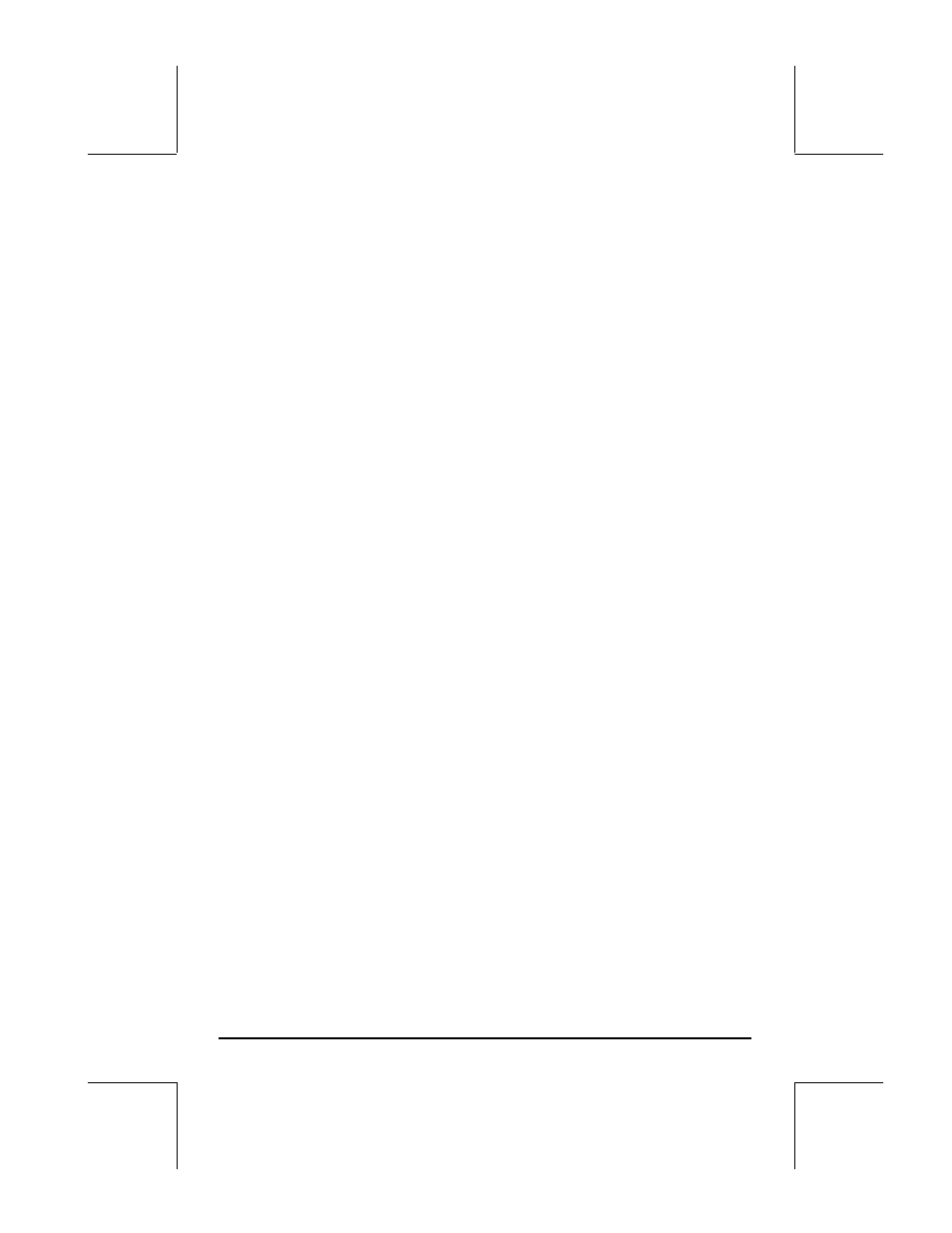
Page B-5
the other three functions is associated with the left-shift
„(
MTH
), right-
shift
… (
CAT
) , and
~ (
P
) keys.
Diagrams showing the function or character resulting from combining the
calculator keys with the left-shift
„, right-shift …, ALPHA ~, ALPHA-left-
shift
~„, and ALPHA-right-shift ~…, are presented next. In these
diagrams, the resulting character or function for each key combination is
shown in white background. If the left-shift, right-shift or ALPHA keys are
activated they are shown in a shaded background. Keys that do not get
activated are shown in black background.
Left-shift functions
The following sketch shows the functions, characters, or menus associated with
the different calculator keys when the left-shift key
„ is activated.
The six left-shift functions associated with the A through F keys are
associated with the setting up and production of graphics and tables.
When using these functions in the calculator’s Algebraic mode of
operation, press the left-shift key
„ first, and then any of the keys in
Row 1. When using these functions in the calculator’s
RPN mode, you
need to press the left-shift key
„simultaneously with the key in Row 1 of
your choice. Function Y= is used to enter functions of the form y=f(x) for
plotting, function WIN is used to set parameters of the plot window,
function GRAPH is used to produce a graph, function 2D/3D is used to
select the type of graph to be produced, function TBLSET is used to set
parameters for a table of values of a function, function TABLE is used to
generate a table of values of a function,
Function FILE activates the file browser in the calculator’s memory.
The CUSTOM function activates the custom menu options, the i key is
used to enter the unit imaginary number i into the stack (
1
2
−
=
i
).
The UPDIR function moves the memory location one level up in the
calculator’s file tree.
The RCL function is used to recall values of variables.
The PREV function shows the previous set of six menu options associated
with the soft menu keys.
