HP 220 User Manual
Page 46
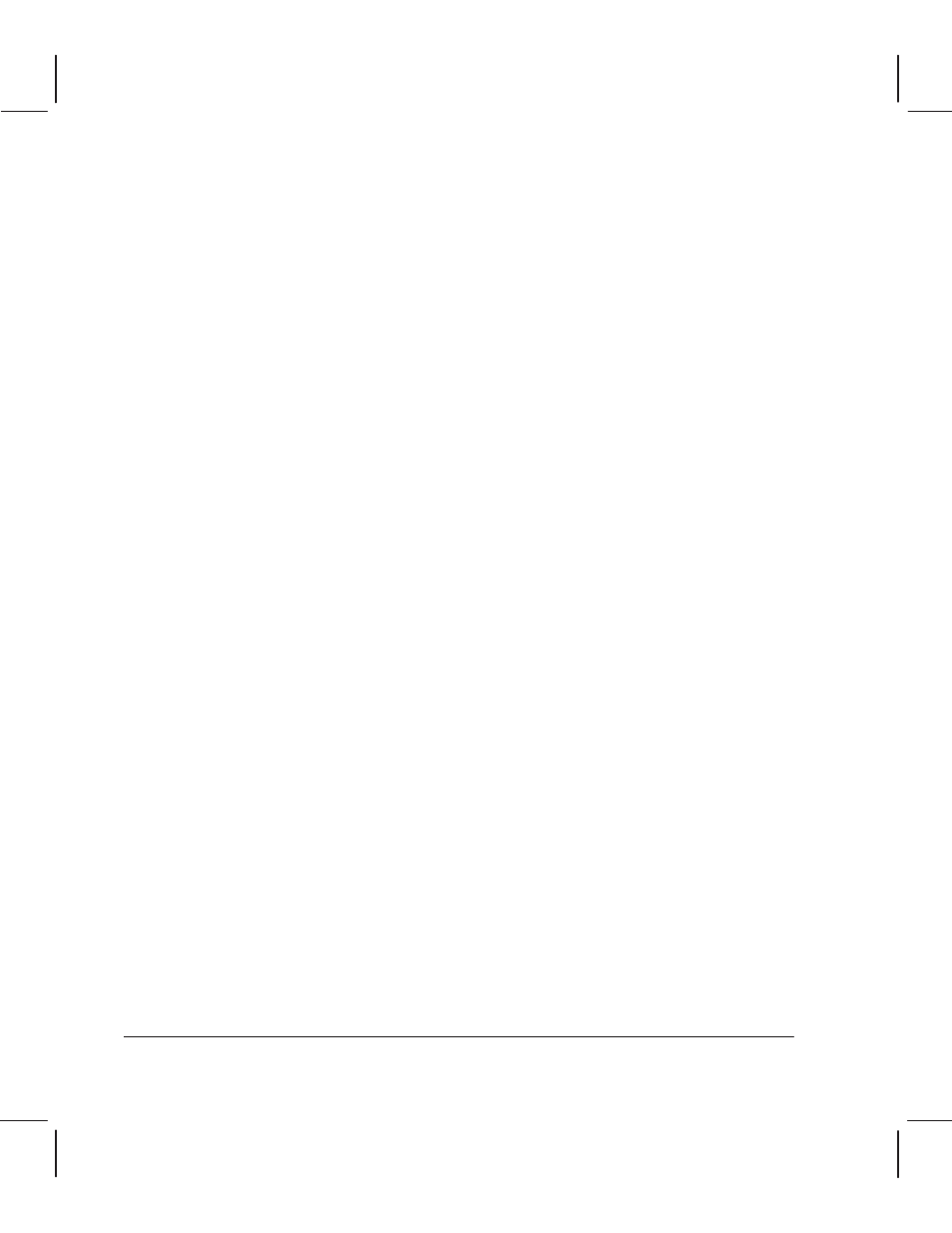
5Ć14 Functional Overview
C3187Ć90000
Dot Size
Each dot produced by a 300Ćdpi cartridge has a diameter of 0.0055 in. The dot size must be
larger than 1/300th of an inch (0.0033 in.) so that when a singleĆdotĆwide line is printed, dots
overlap andthe line appears to be continuous.
Too Much Ink
A 600Ćdpi grid contains four times as many dots as a 300Ćdpi grid. This means that four
times as much ink can be laid down on a 600Ćdpi grid. Media cannot absorb that much ink
effectively; it puddles, runs, and dries slowly.
Dot Depletion
To solve the ink problem, sophisticated algorithms produce asymmetrical dot
arrangements to selectively reduce (deplete) the number of dots placed on the addressable
600Ćdpi grid in enhanced mode. (The same happens on the 300Ćdpi grid in draft mode, but to
increase plotting speed.) Dot size is not varied in any of the print modes.
Print Quality
Draft mode
is fast anduses half the ink of true 300Ćdpi resolution. Special algorithms control
dot placement, creating a virtual 300Ćdpi image, rather than skipping every other dot. The
image appears considerably lighter than the true 300Ćdpi print quality.
Final mode
uses true 300Ćdpi resolution. Plotters set to plot on a 300x300Ćdpi grid directly
map 90,000 raster image dots per square inch to 90,000 drops of ink.
Enhanced mode
(on the DesignJet 220) uses addressable 600Ćdpi resolution. This involves
300Ćdpi cartridges on a 600x600Ćdpi grid. Dot depletion results in the same amount of drops
used as in true 300Ćdpi mode. Print quality improves because the dot centers may be located
anywhere on the 600Ćdpi grid. This results in smoother curves, straighter lowĆangle lines,
smoothĆedgedarea fills andeasily readable small text.
