Removing the encoder strip – HP 220 User Manual
Page 103
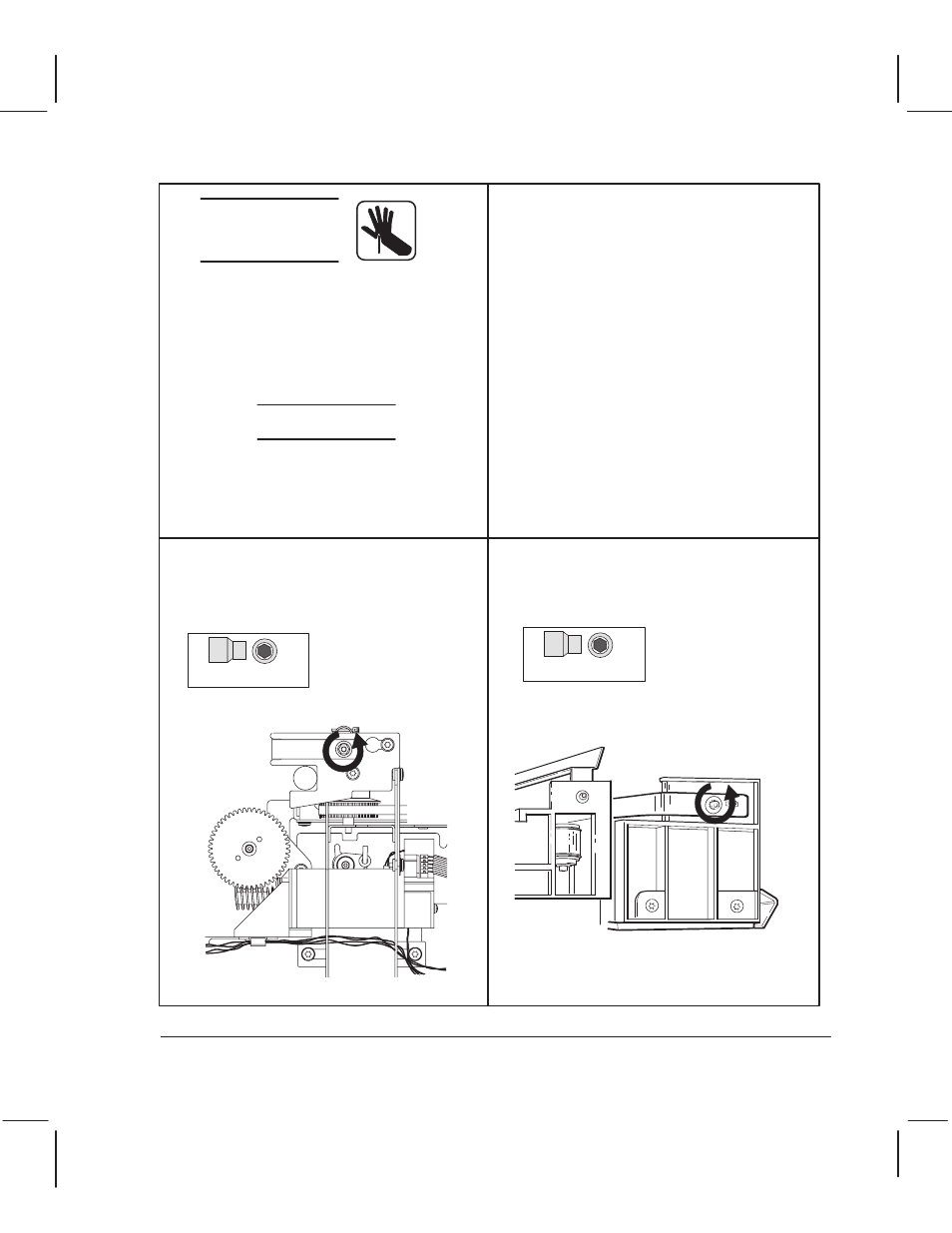
The encoder strip has very sharp
edges; exercise care when handling
to avoid personal injury.
1 Remove the window D page 6Ć15.
2 Remove the center cover D page 6Ć16.
3 Remove the right endcover D page 6Ć19
4 Remove the left endcover D page 6Ć18.
WĂAĂRĂNĂIĂNĂG
C A U T I O N
The encoder strip is fragile. Do not
damage it. Lay it on a flat surface when
it isnot in the plotter.
5 Remove the nut and washer that secure
the encoder strip to the encoder
springĆbracket on the right side of the
plotter.
5.5 mm
6 Remove the nut and washer that secure
the encoder strip to the service station on
the left side of the plotter.
5.5 mm
6Ć39
Removal and Replacement
C3187Ć90000
Removing the Encoder Strip
This manual is related to the following products:
