HP LASERJET 300 User Manual
Page 76
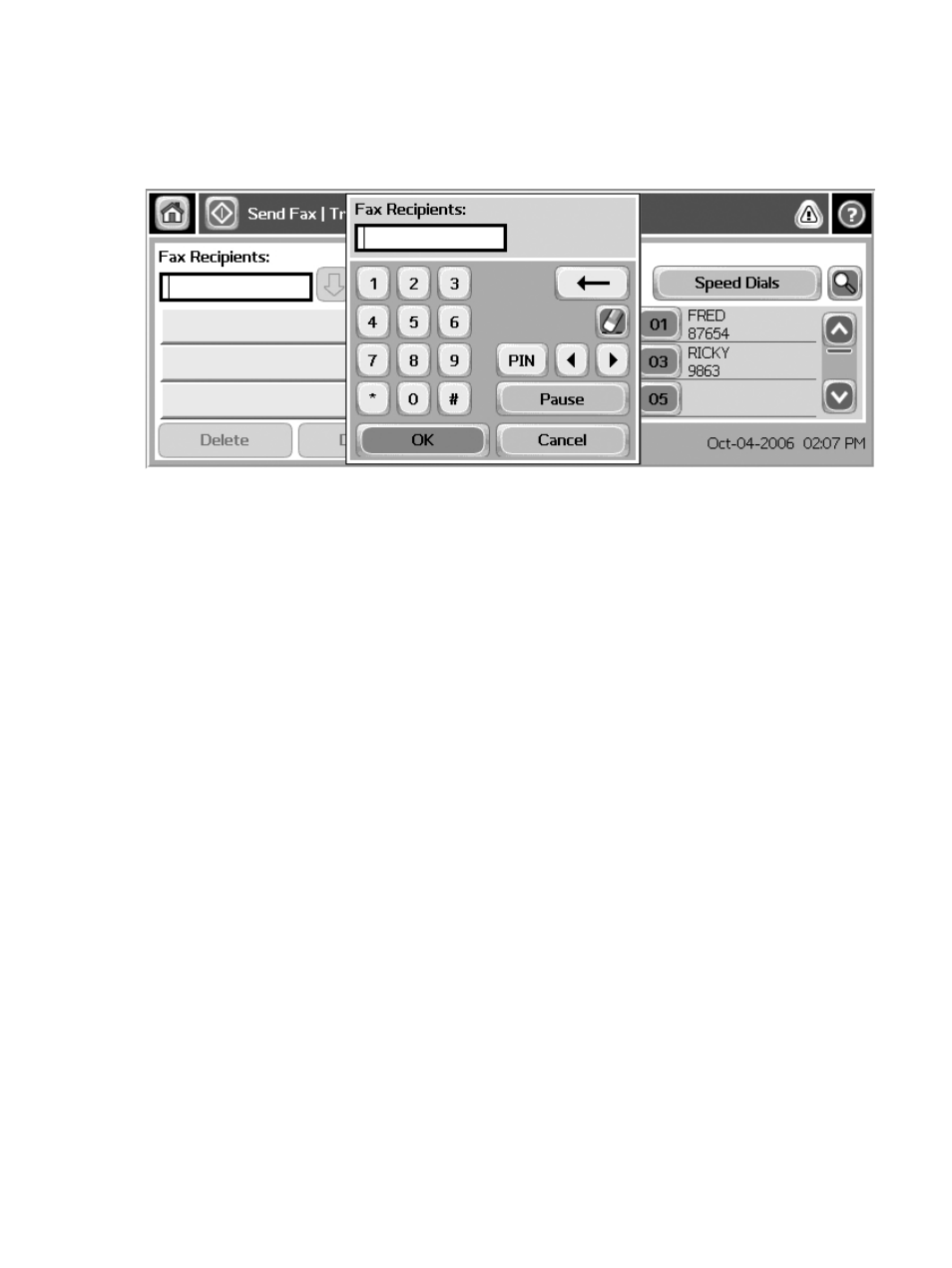
1
When the
Recipient Number Entry Box
is pressed, a pop up is displayed which includes the
PIN
button
for adding special character brackets ([ ]) to hide a PIN number, and a
Pause
button to insert a comma
for a two second pause. See the figure below:
Figure 3-3
Recipient number entry box
68
Chapter 3 Use Fax
ENWW
