HP LASERJET 300 User Manual
Page 32
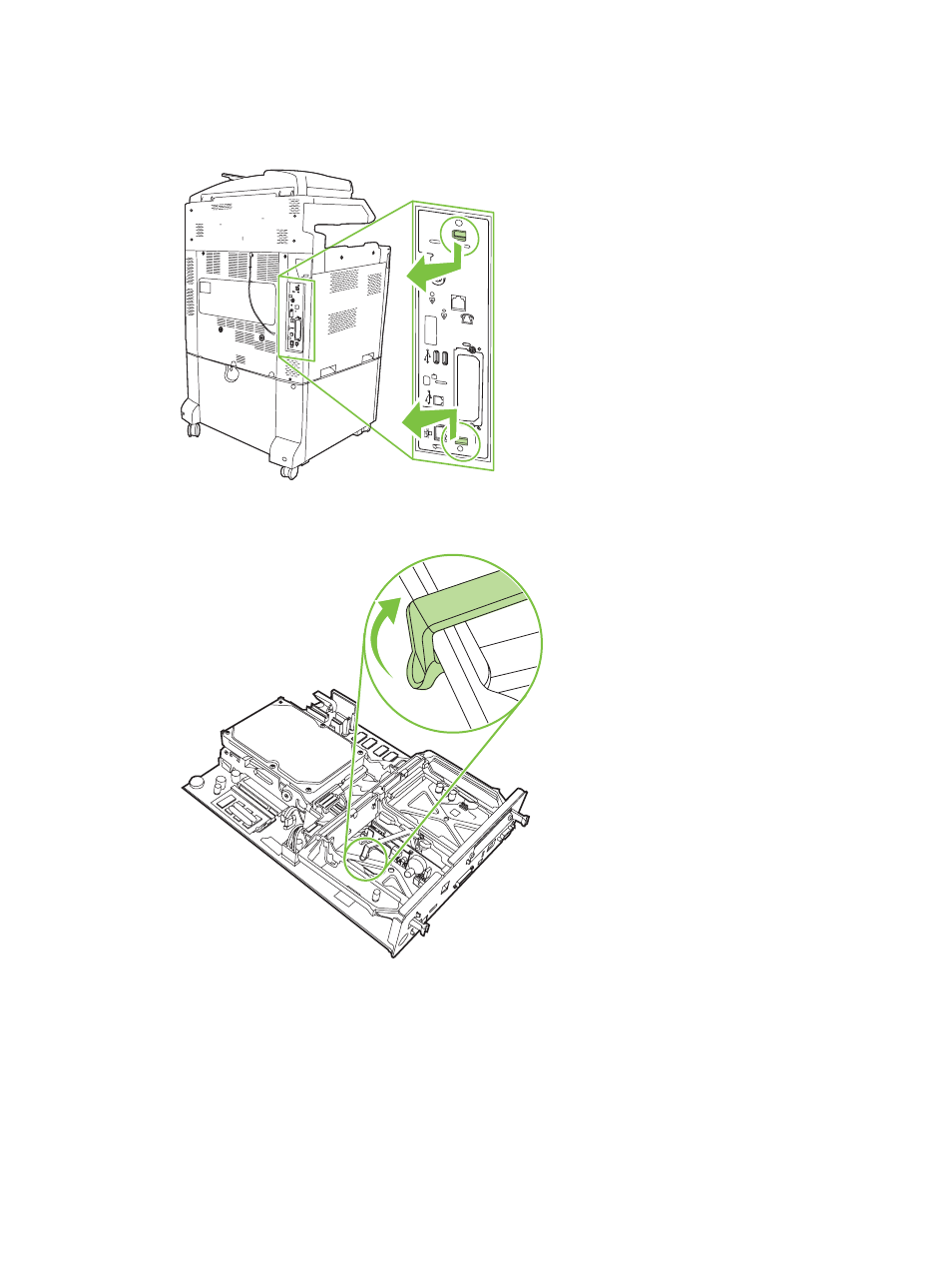
3.
Pinch the black tabs at the top and bottom towards the center of the formatter board and then gently
pull the board from the MFP. Place the formatter board on a clean, flat, grounded surface.
Figure 1-29
Pulling the black tabs
4.
Lift up on the left side of the fax card strap.
Figure 1-30
Lifting up the left side of the fax card strap
24
Chapter 1 Setup
ENWW
