HP LASERJET 300 User Manual
Page 37
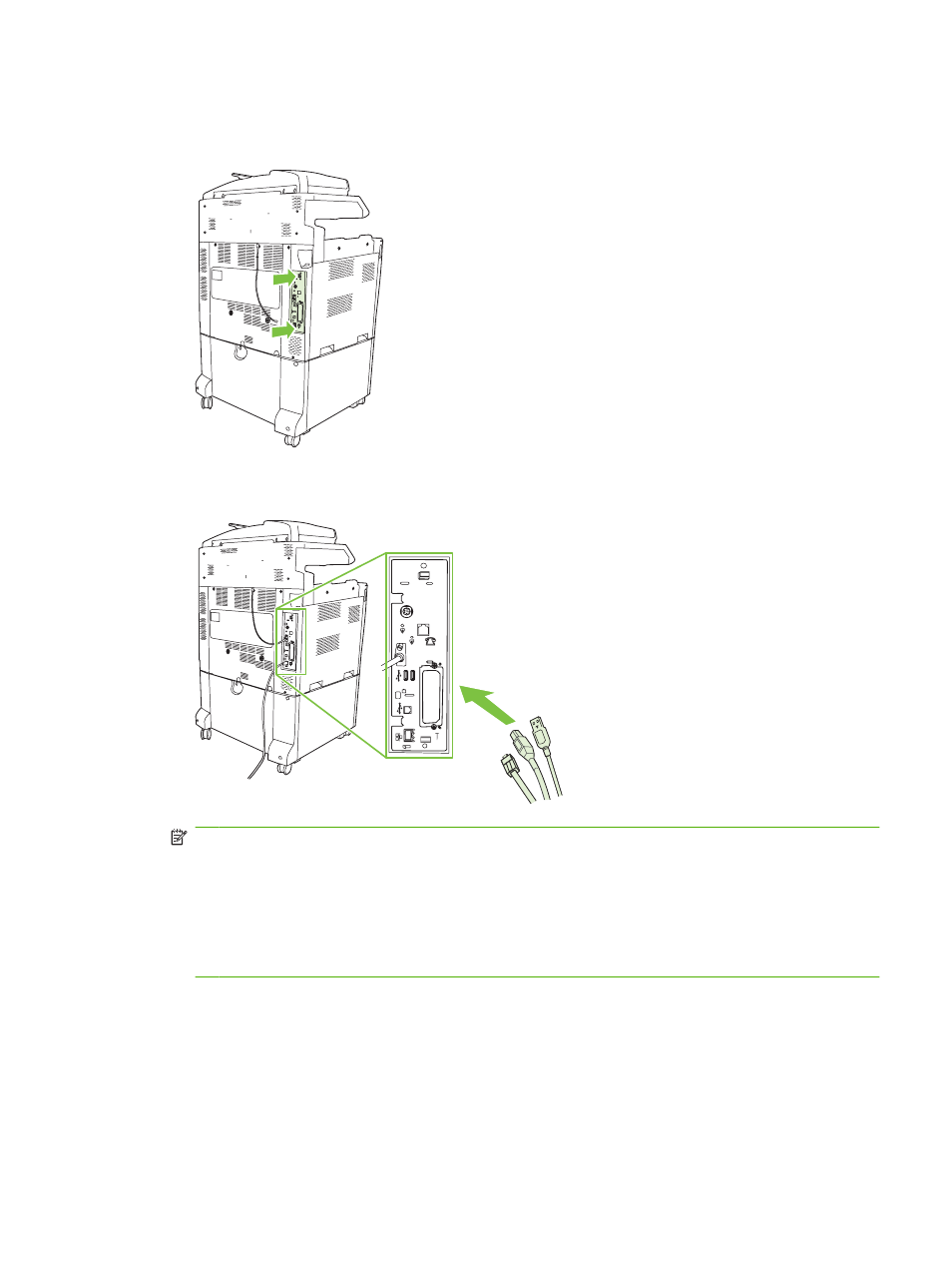
13.
Align the formatter board in the tracks at the top and bottom, and slide the board back into the MFP.
Push black tabs on the formatter board outward until they click back into position.
Figure 1-38
Aligning the formatter board
14.
Reconnect all the cables, and turn on the MFP.
Figure 1-39
Reconnecting the cables
NOTE:
When connecting the fax accessory to a phone line, ensure that the phone line being
used for the fax accessory is a dedicated line that is not used by any other devices. Also, this line
should be an analog line because the fax will not function correctly if it is connected to some digital
PBX systems. If you are not sure whether you have an analog or digital phone line, contact your
telecom provider.
NOTE:
HP recommends using the phone cord that comes with the fax accessory to ensure that
the accessory functions correctly.
ENWW
Installing the fax accessory
29
