HP LASERJET 300 User Manual
Page 30
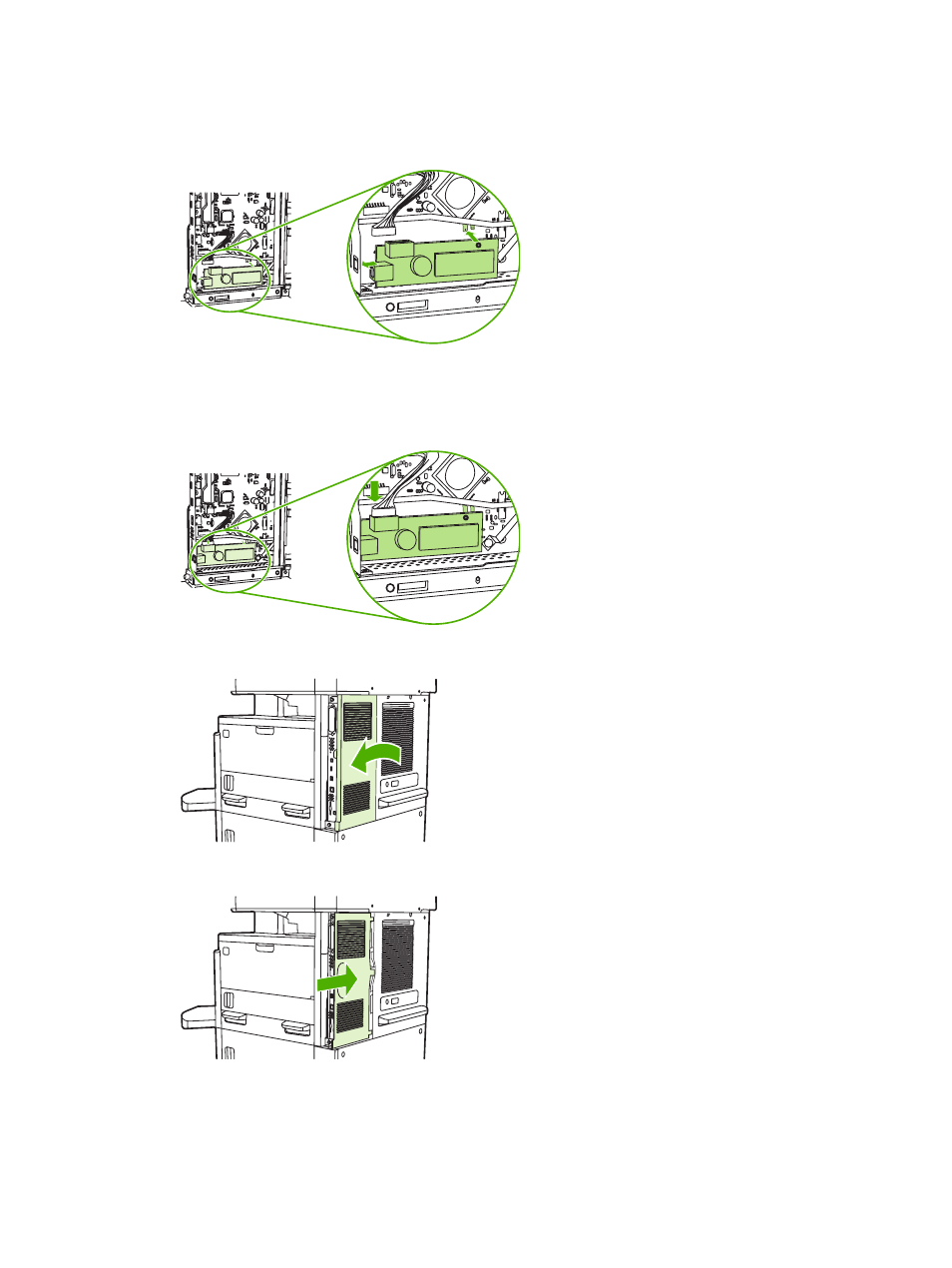
8.
Align the new fax accessory with the black fax-accessory guides at the bottom of the formatter.
The phone connector on the fax accessory should be aligned with the square opening in the
formatter cage.
9.
Push the fax accessory into place, and verify that the fax accessory is securely connected to the
formatter.
10.
Connect the fax cable to the new fax accessory.
11.
Close the formatter-cage door.
12.
Replace the formatter cover.
13.
Plug the power cable into the device, and turn on the device.
22
Chapter 1 Setup
ENWW
