Receive-fax messages, 108 chapter 4 solve fax problems enww – HP LASERJET 300 User Manual
Page 116
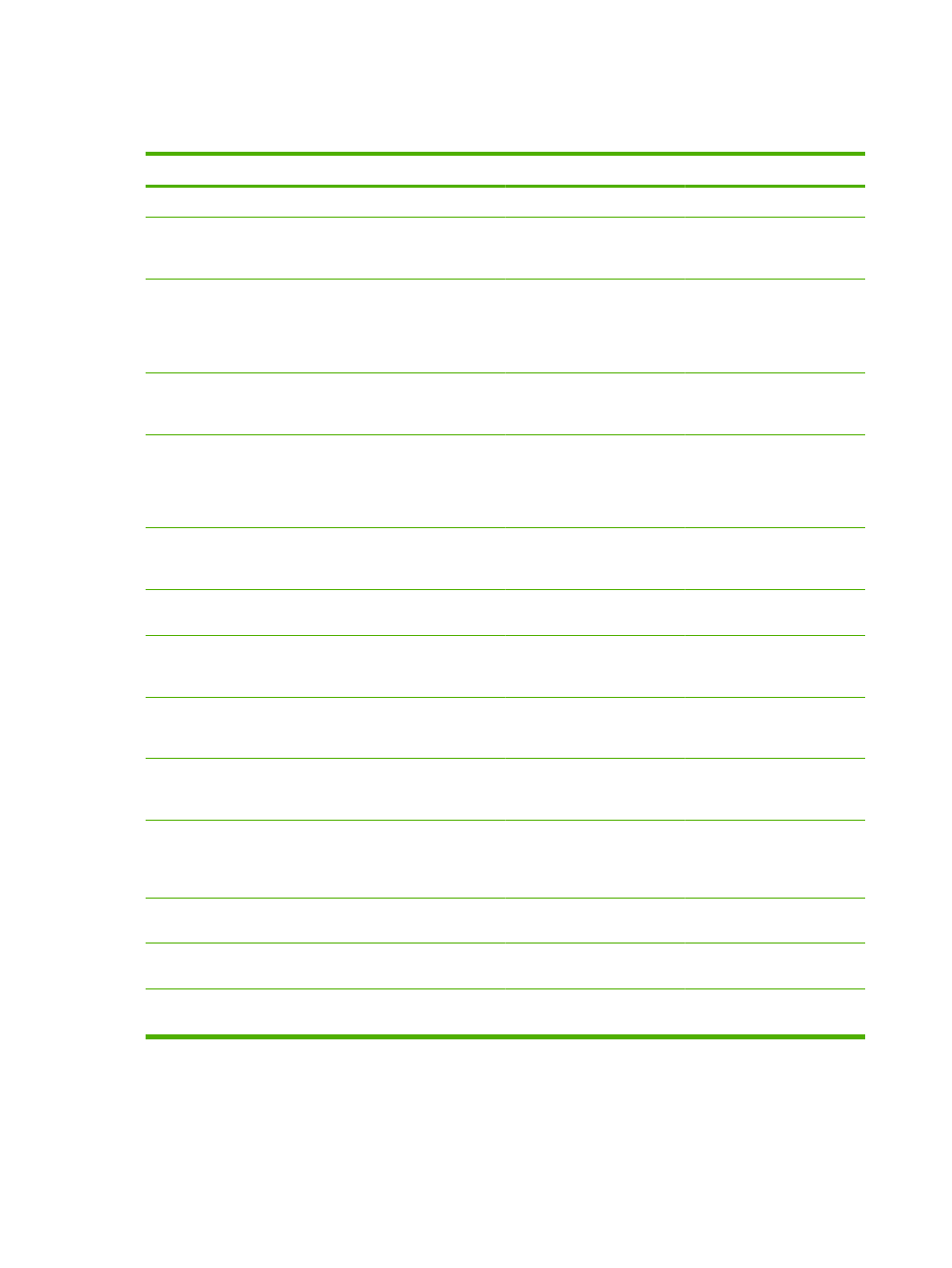
Receive-fax messages
Table 4-2
Receive-fax messages
Message
Error No.
Description
Action(s)
Success
n/a
Fax received ok.
None.
Blocked
n/a
Fax reception was blocked by
receiving fax machine using
blocked number feature.
None.
Modem Fail
Any
Unexpected or bad response
from the internal modem to
the MFP - example is trying to
send a fax just as another fax
is arriving.
Have fax resent; if the error
persists, contact service.
Communication Error
17, 36
Lost telephone connection or
interruption between sender/
receiver.
Have the sender resend the
fax (if the sending machine
does not automatically retry).
Communication Error
Any besides 17 or 36
General communications
issue where the fax
transmission was interrupted
or did not proceed as
expected.
Have fax resent; if the error
persists, contact service.
Space Fail
0
Unable to read or write image
file to disk; could be corrupt
MFP disk or no space on disk.
Have fax resent; if the error
persists, contact service.
Page Fail
0
Incompatible page width or
page had too many bad lines.
Have fax resent; if the error
persists, contact service.
Memory Error
0
Out of RAM memory on MFP. If error persists, may need to
add additional RAM memory
to MFP.
Compression Error
0
Corrupted fax - the received
image file cannot be decoded.
Have fax resent; enable ECM
(Error Correction Mode) if not
already.
Print Fail
0
Corrupted fax - the received
image file cannot be decoded.
Have fax resent; enable ECM
(Error Correction Mode) if not
already.
Poll Invalid
0
The fax polling feature
attempted to retrieve a fax
from another machine but no
fax was available.
Contact the administrator of
the fax machine being polled
and verify a fax is available,
and then retry.
Job Fail
Any
Fax failure; this includes all
non-specific failures.
Have fax resent; if the error
persists, contact service.
Power Failure
0
A power failure occurred
during the fax reception.
Have the sender resend the
fax.
No Fax Detected
17, 36
A voice call was made to the
fax.
None
108 Chapter 4 Solve fax problems
ENWW
