Enterasys Networks Network Card User Manual
Page 85
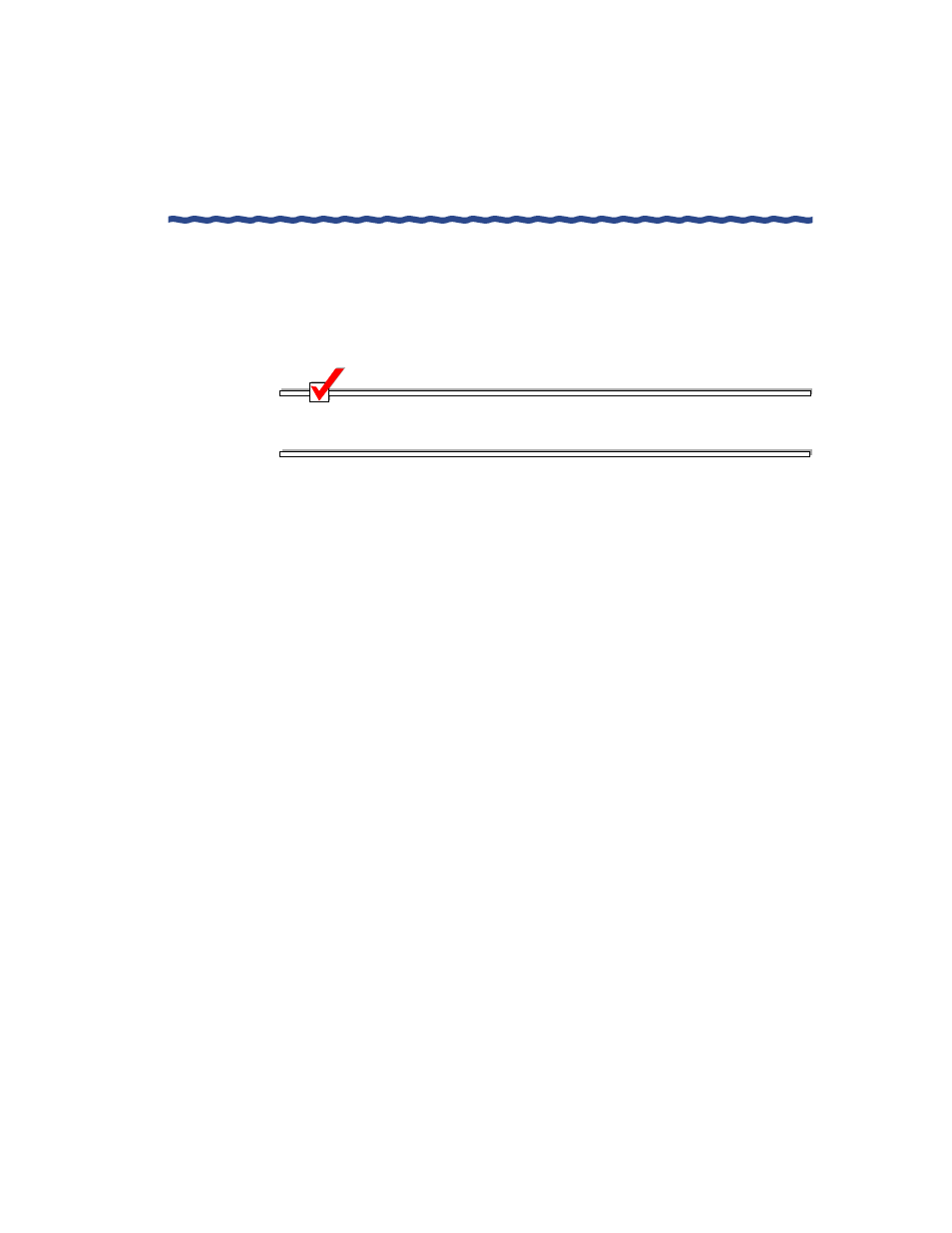
RiverMaster Administrator’s Guide
73
Chapter 3
Adding a Remote Server
Configuring an ANG-3000/7000
3
Re-open the Remote Tunnel Properties window and select Enabled in
the Enabled State field if you want to create the tunnel immediately
with the reconfigured properties.
If you clicked Update, a window pops up again asking if you want to
save the modified tunnel. Click Yes or No.
NOTE
Clicking Refresh displays the status for the Current State and Last
Connection Result attributes of the tunnel.
See also other documents in the category Enterasys Networks Hardware:
- ANG-1100 (4 pages)
- MicroMMAC-T (108 pages)
- 7S4280-19-SYS (108 pages)
- ANG-1000 (70 pages)
- X-Pedition 2000 (86 pages)
- XSR 3000 Series (6 pages)
- XSR-1850 (25 pages)
- E1 Series (808 pages)
- 2E42_27R (77 pages)
- Fast Network 10 (132 pages)
- Enterasys Matrix 2G4082-25 (58 pages)
- DFE-256MB-UGK (5 pages)
- VHSIM2-A6DP (118 pages)
- 802.11 (202 pages)
- 802.11b PC Card (12 pages)
- Cabletron CyberSWITCH CSX5500 (729 pages)
- ROAMABOUT RBT-1602 (92 pages)
- 8000/8600 (142 pages)
- 6H308-48 (56 pages)
- SNS-TAG-HPA (34 pages)
- 6H308-48 (90 pages)
- XSR 1800 Series (5 pages)
- Aurorean Network Gateway 1100 Series (3 pages)
- FN 100 (54 pages)
- Network Ethernet Adapter BL-69108ENT (36 pages)
- Security Router X-PeditionTM (466 pages)
- BRIM-E6 (41 pages)
- X-PEDITION E9.1.7.0 (31 pages)
- XSR-3150 (110 pages)
- RBT-4102 (28 pages)
- 802.1Q (82 pages)
- Wireless Ethernet Adapter I (88 pages)
- XSR-3020 (110 pages)
- Outdoor Antenna (66 pages)
