3 remove the floppy disk – Enterasys Networks Network Card User Manual
Page 260
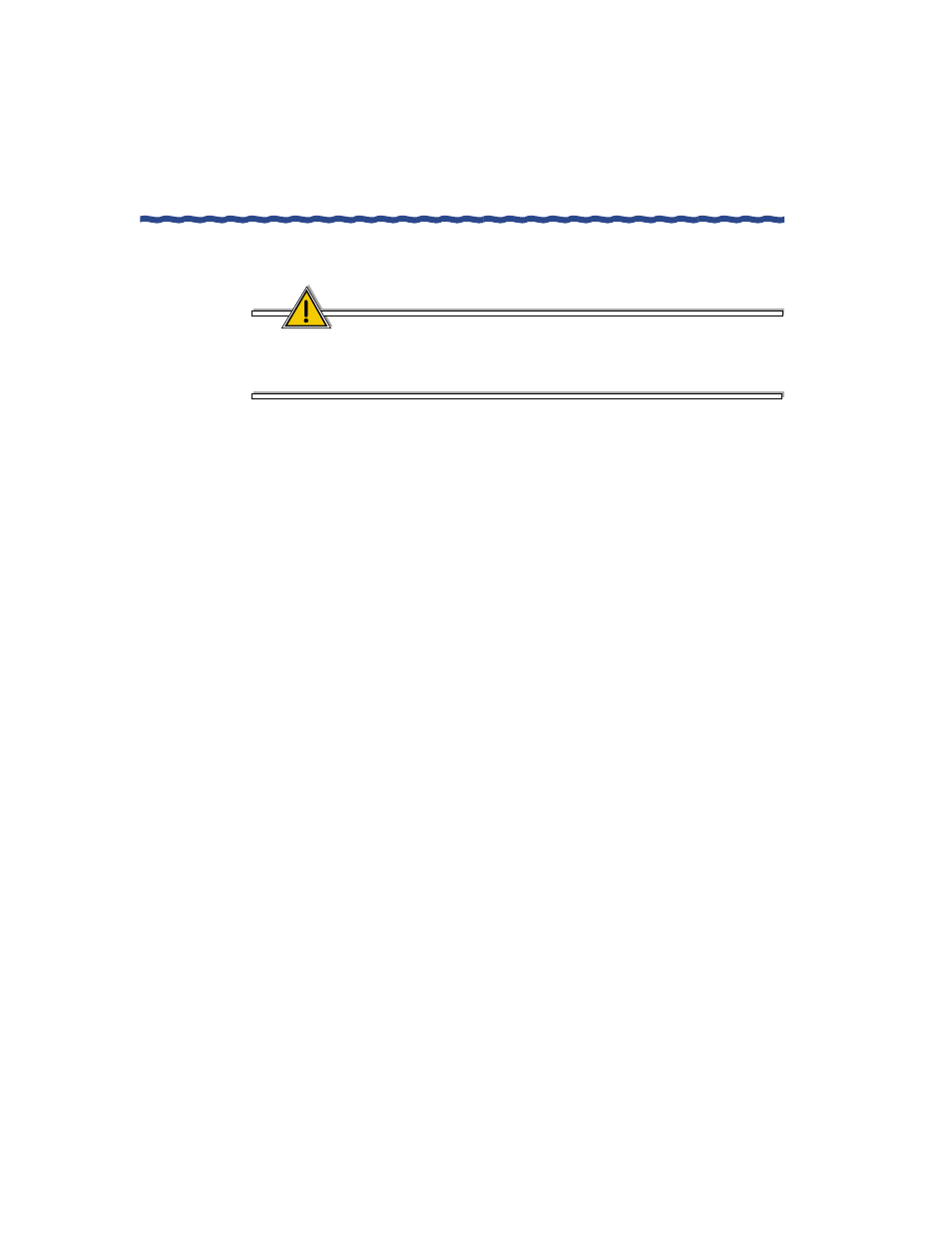
248
RiverMaster Administrator’s Guide
Loading the Floppy Disk
Appendix B
ANG-3000/7000 Preconfiguration Stored on a Floppy Disk
3
Remove the floppy disk.
CAUTION
If you forget to remove the floppy disk, the next time the ANG is
rebooted, any configuration changes you made with the APS will be
replaced with the information stored on the disk.
The ANG is now up and the site-to-site connection running.
See also other documents in the category Enterasys Networks Hardware:
- ANG-1100 (4 pages)
- MicroMMAC-T (108 pages)
- 7S4280-19-SYS (108 pages)
- ANG-1000 (70 pages)
- X-Pedition 2000 (86 pages)
- XSR 3000 Series (6 pages)
- XSR-1850 (25 pages)
- E1 Series (808 pages)
- 2E42_27R (77 pages)
- Fast Network 10 (132 pages)
- Enterasys Matrix 2G4082-25 (58 pages)
- DFE-256MB-UGK (5 pages)
- VHSIM2-A6DP (118 pages)
- 802.11 (202 pages)
- 802.11b PC Card (12 pages)
- Cabletron CyberSWITCH CSX5500 (729 pages)
- ROAMABOUT RBT-1602 (92 pages)
- 8000/8600 (142 pages)
- 6H308-48 (56 pages)
- SNS-TAG-HPA (34 pages)
- 6H308-48 (90 pages)
- XSR 1800 Series (5 pages)
- Aurorean Network Gateway 1100 Series (3 pages)
- FN 100 (54 pages)
- Network Ethernet Adapter BL-69108ENT (36 pages)
- Security Router X-PeditionTM (466 pages)
- BRIM-E6 (41 pages)
- X-PEDITION E9.1.7.0 (31 pages)
- XSR-3150 (110 pages)
- RBT-4102 (28 pages)
- 802.1Q (82 pages)
- Wireless Ethernet Adapter I (88 pages)
- XSR-3020 (110 pages)
- Outdoor Antenna (66 pages)
