Accounting report, Table 17 accounting report values – Enterasys Networks Network Card User Manual
Page 199
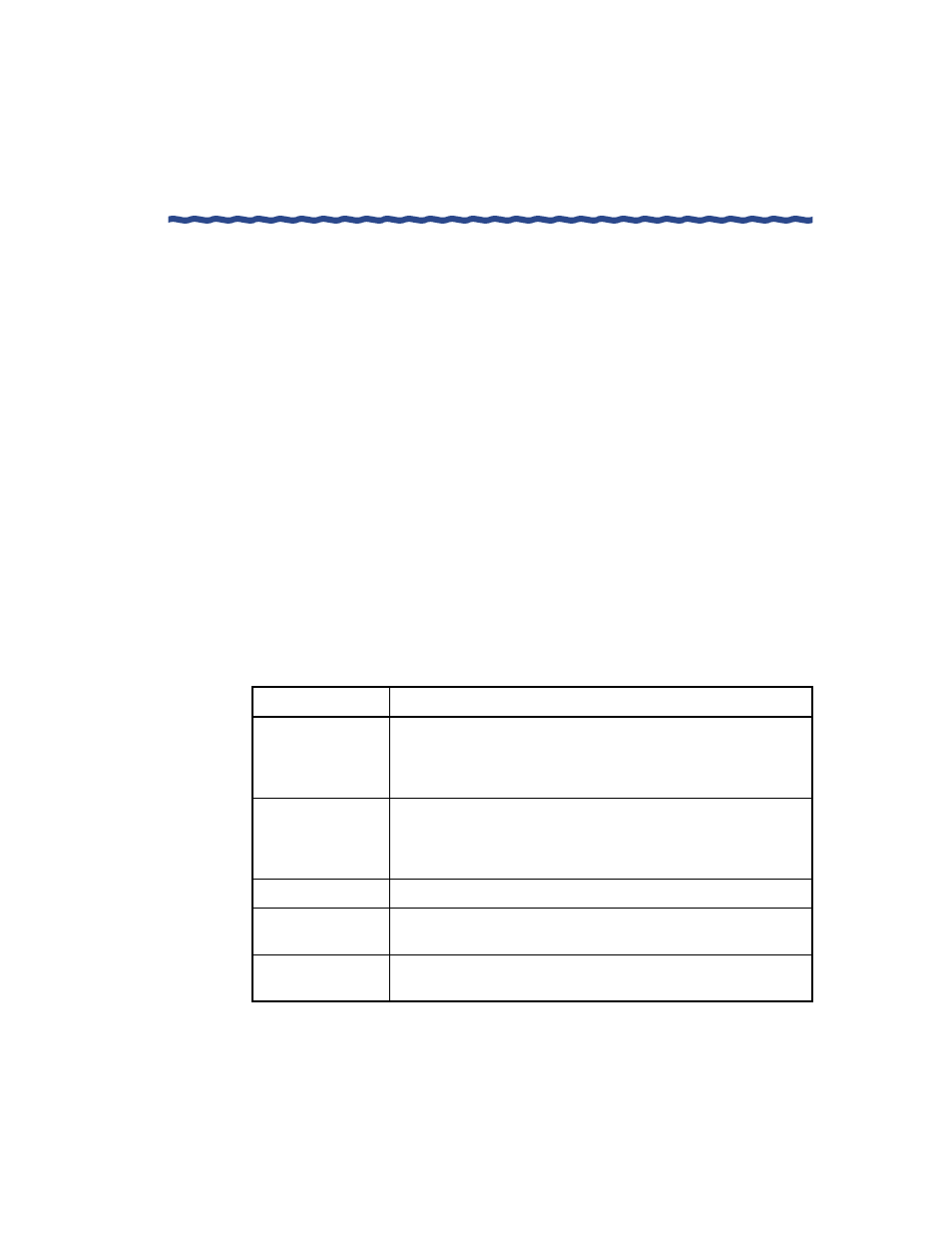
RiverMaster Administrator’s Guide
187
Chapter 8
Report Contents
Generating Reports
Accounting Report
This report lists all tunnel sessions that occurred during the selected period,
sorted by user name. In addition to a wide range of tunnel performance
statistics for each session, this report indicates the virtual subnet IP address
allocated to the remote client, the duration of each session, and the reason the
session ended. Possible reasons the session ended include:
H User Request: the Aurorean user pressed Disconnect to disconnect the
tunnel; this is the most common reason for a session to end.
H Lost Service: the tunnel was disconnected unexpectedly, such as when
the Aurorean PC reboots without warning or when the dial-up
connection between Aurorean and the ISP POP ends abruptly.
H User Error: the Aurorean Network Gateway and Aurorean Client
were unable to successfully negotiate a tunnel connection.
In addition to the data described below, throughput, login and session totals
are reported for each client as well as the reason for why the session ended.
This report also offers a drill-down view in a subsequent display. Table 17 lists
the column headings and values that appear in an Accounting Report.
Table 17 Accounting Report Values
Heading
Explanation
TIME IN
Time the tunnel session started (according to the ANG’s clock) in
the format:
Year
/Month/Day Time
where Time is shown in military time.
TIME OUT
Time the tunnel session ended (according to the ANG’s clock) in
the format:
Year
/Month/Day Time
where Time is shown in military time.
PROTOCOL
Tunnel protocol negotiated for the session (IPSec or PPTP).
VIRTUAL IP
ADDRESS
IP address allocated from a virtual subnet to the remote client
during the session.
PHYSICAL IP
ADDRESS
IP address of the Ethernet port on the ANG that accepted the
tunnel session (typically the External port).
