Setting up group notices, 1 open the configuration pullout, 2 click the update tab – Enterasys Networks Network Card User Manual
Page 164: 3 expand the tree list under global area, 4 click on the group notice icon
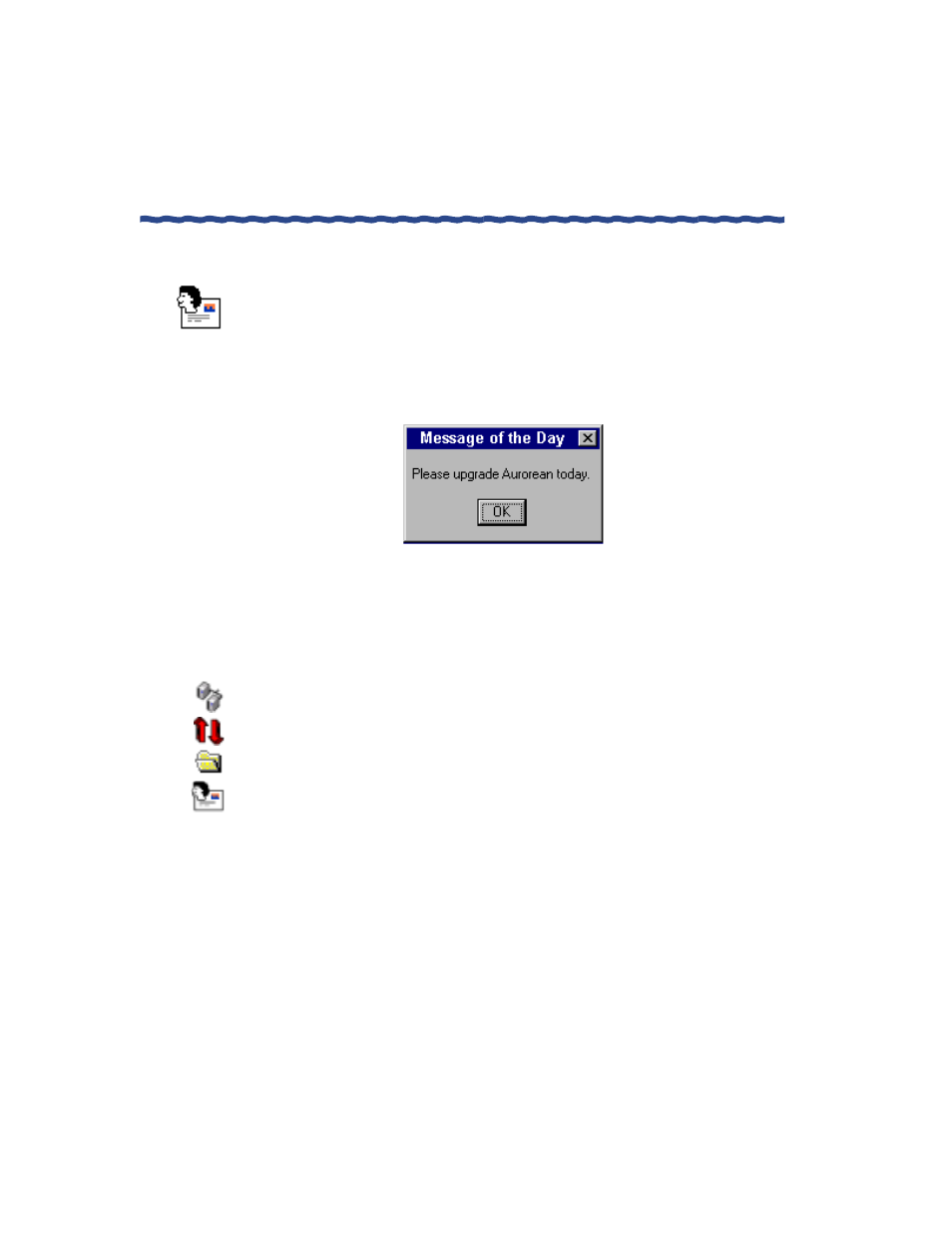
152
RiverMaster Administrator’s Guide
Setting Up Group Notices
Chapter 6
Managing Users & Groups
Setting Up Group Notices
Group Notices can be written to notify Aurorean users in each group or all
Aurorean users in a global message. The notice displays in a standard pop-up
window as shown in Figure 81 below. The message disappears after 30
seconds or when the user clicks OK.
Figure 81 Group Notice Display
To write messages for clients in a single Group or all-Group basis, perform the
following steps:
1
Open the Configuration pullout.
2
Click the Update tab.
3
Expand the tree list under Global Area.
4
Click on the Group Notice icon.
The Group Notice display appears as shown in Figure 82.
