Enterasys Networks Network Card User Manual
Page 26
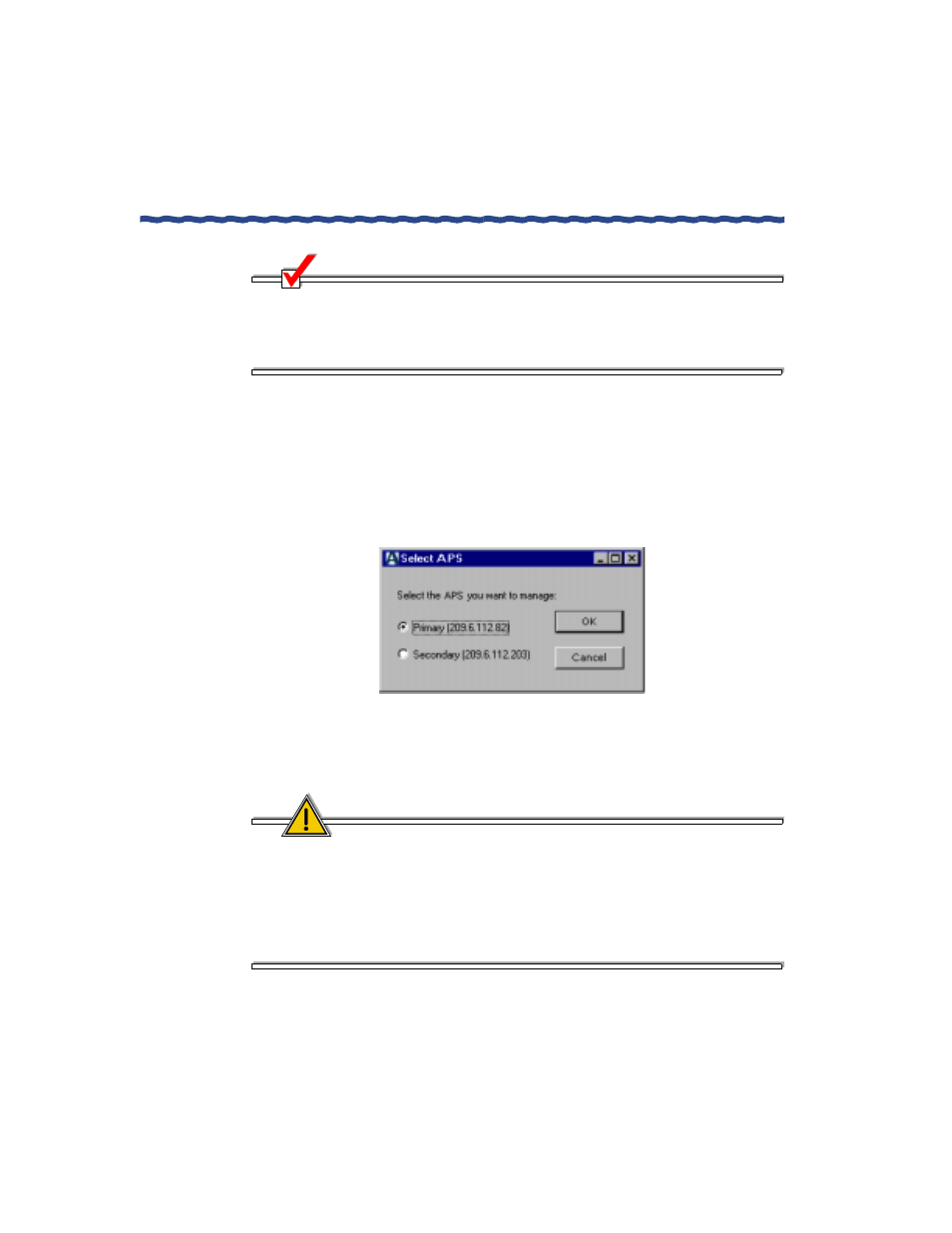
14
RiverMaster Administrator’s Guide
Logging into RiverMaster
Chapter 2
Getting Started with RiverMaster
NOTE
To prevent unauthorized RiverMaster access, Enterasys Networks
recommends that you immediately create a new administrator login
account in the IRAdmin group and delete the default login account.
Refer to Chapter 6 for more on adding and deleting user accounts.
If you have configured a connection to a second Aurorean Policy Server, the
Select APS window appears as shown in Figure 7. Select the Aurorean Policy
Server you want to manage and click OK. The RiverMaster Login window
then appears as shown in Figure 6 allowing you to log into the selected
Aurorean Policy Server.
Figure 7 Select APS Window
CAUTION
If you want to configure a connection to a second Aurorean Policy Server
after having already configured a connection to only one server, you must
first delete the
config.irx
file in the
C:\Program Files\Indus
River Networks\RiverMaster
directory on the RiverMaster
computer. Then, when you click on the RiverMaster desktop icon, the
Identify your Aurorean Environment window will appear as described in
Chapter 1.
