13 do one of the following, Virtual subnetting, Ip subnetting – Enterasys Networks Network Card User Manual
Page 62: 1 open the configuration pullout, 3 expand the tree list under the name of your ang
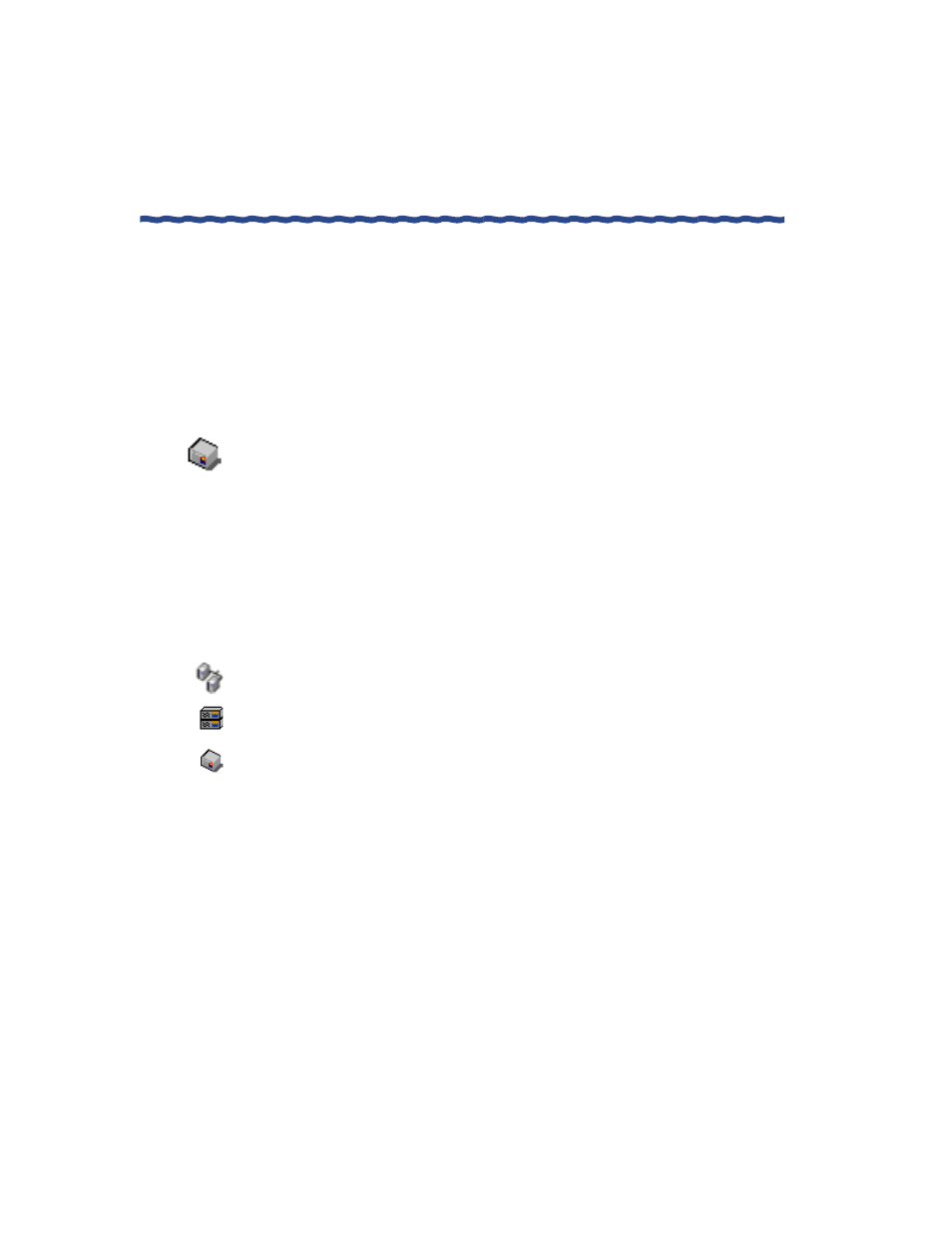
50
RiverMaster Administrator’s Guide
Virtual Subnetting
Chapter 3
Configuring an ANG-3000/7000
13
Do one of the following:
–
If you are setting up your Aurorean Virtual Network for the first
time, continue with the next subsection to configure additional
ANG network settings.
–
If you are finished with the ANG network configuration and you
want to put the new network settings into effect, no additional
work is required.
Virtual Subnetting
Virtual subnets fall into two categories:
H IP subnets that serve as IP address pools for allocation to remote
clients when they connect.
H An IPX network number that is shared by all remote clients when
they connect and use IPX protocol to access Novell NetWare servers.
IP Subnetting
To set up virtual subnets of IP addresses to allocate to remote users, perform
the following steps:
1
Open the Configuration pullout.
2
In the list of Aurorean devices, expand the tree list under Servers
(click the + symbol).
3
Expand the tree list under the name of your ANG.
4
Click on Subnetting to display IP and IPX subnet tab pages.
5
Click the IP Subnets tab if it is not already displayed.
A sample IP subnet window is shown in Figure 27.
