Epson S1C88650 User Manual
Page 45
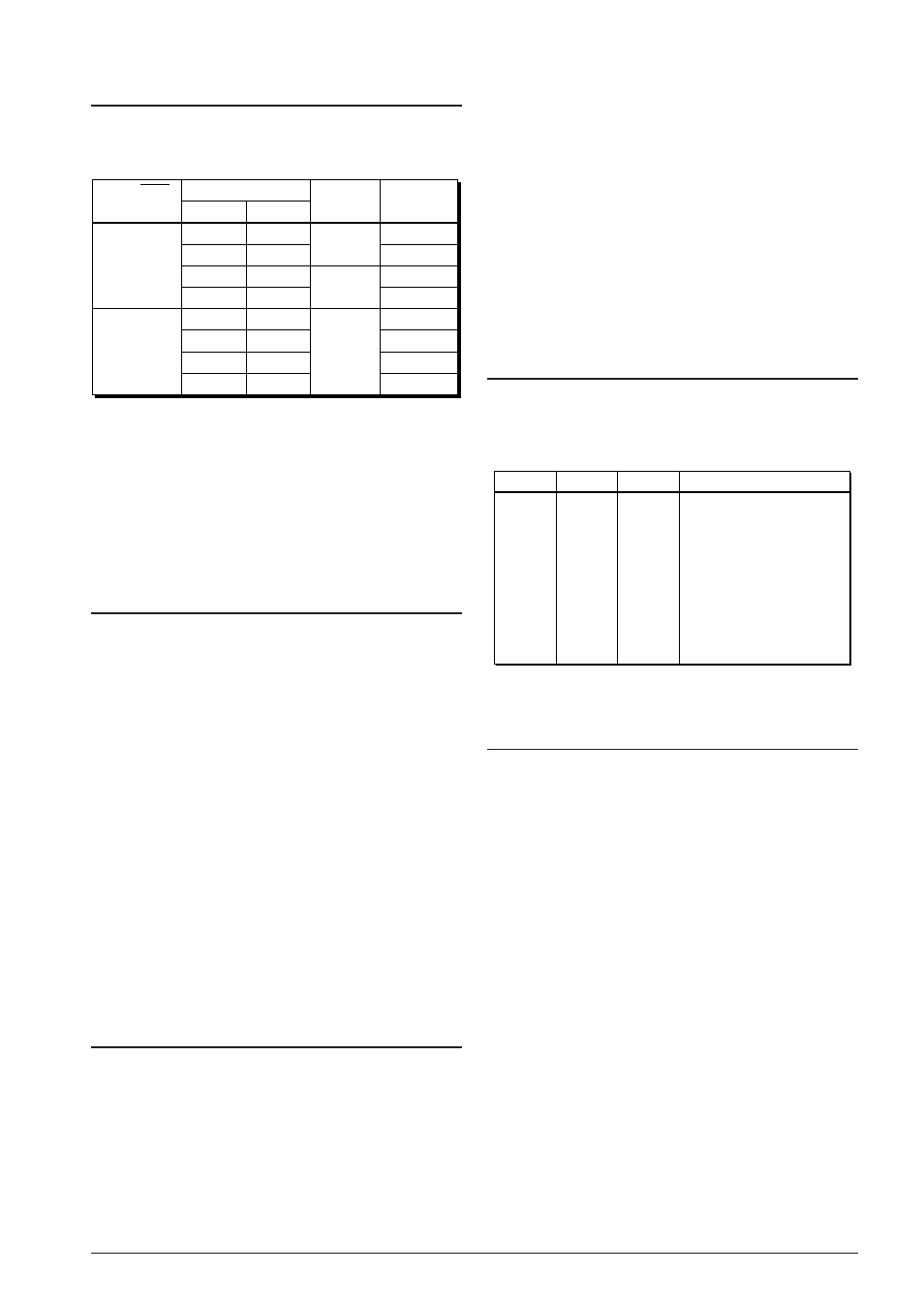
S1C88650 TECHNICAL MANUAL
EPSON
37
5 PERIPHERAL CIRCUITS AND THEIR OPERATION (System Controller and Bus Control)
BUSMOD, CPUMOD: 00FF00H•D7, D6
Bus mode and CPU mode are set as shown in Table
5.2.6.2.
Table 5.2.6.2 Bus mode and CPU mode settings
1
1
0
0
1
1
0
0
Expansion
Single
chip
Expansion
Bus mode
Setting value
MCU/MPU
terminal
1 (MCU mode)
0 (MPU mode)
BUSMOD
Maximum
Minimum
Maximum
Minimum
Maximum
Minimum
Maximum
Minimum
CPU
mode
1
0
1
0
1
0
1
0
CPUMOD
The single chip mode configuration is only possible
when this IC is used in the MCU mode. The single
chip mode setting is incompatible with the MPU
mode, since this mode does not utilize internal
ROM.
At initial reset, in the MCU mode the unit is set to
single chip (minimum) mode and in the MPU mode
the expansion (minimum) mode is used to select
the applicable mode.
CE0–CE2: 00FF00H•D0–D2
_____
Sets the CE output terminals being used.
When "1" is written:
_____
CE output enable
When "0" is written:
_____
CE output disable
Reading:
Valid
____
CE output is enabled when a "1" is written to
____
registers CE0–CE2 which correspond to the CE
output being used. A "0" written to any of the
____
registers disables CE signal output from that
terminal and it reverts to its alternate function as an
output port terminal (R30–R32).
At initial reset, register CE0 is set to "0" in the MCU
mode and in the MPU mode, "1" is set in the
register. Registers CE1–CE2 are always set to "0"
regardless of the MCU/MPU mode setting.
Note: To avoid a malfunction from an interrupt
generated before the bus configuration is
_____
initialized, all interrupts including NMI are
masked until you write an optional value into
address "00FF00H".
SPP0–SPP7: 00FF01H
Sets the page address of stack area.
In single chip mode, set page address to "00H". In
expansion mode, it can be set to any value within
the range "00H"–"27H".
Since a carry and borrow from/to the stack pointer
SP is not reflected in register SPP, the upper limit
on continuous use of the stack area is 64K bytes.
At initial reset, this register is set to "00H" (page 0).
Note: To avoid a malfunction from an interrupt
generated before the bus configuration is
_____
initialized, all interrupts including NMI are
disabled, until you write an optional value
into "00FF01H" address. Furthermore, to
avoid generating an interrupt while the stack
_____
area is being set, all interrupts including NMI
are disabled in one instruction execution
period after writing to address "00FF01H".
WT0–WT2: 00FF02H•D4–D6
How WAIT state settings are performed.
The number of WAIT states to be inserted based on
register settings is as shown in Table 5.2.6.3.
Table 5.2.6.3 Setting WAIT states
WT2
Number of inserted states
1
1
1
1
0
0
0
0
14
12
10
8
6
4
2
No wait
WT1
1
1
0
0
1
1
0
0
WT0
1
0
1
0
1
0
1
0
*
The length of one state is a 1/2 clock cycle.
At initial reset, this register is set to "0" (no wait).
EBR: 00FF02H•D7
________
________
Sets the BREQ/BACK terminals function.
When "1" is written:
________
________
BREQ/BACK enabled
When "0" is written:
________
________
BREQ/BACK disabled
Reading:
Valid
________
________
How BREQ and BACK terminal functions are set.
________
________
Writing "1" to EBR enables BREQ/BACK input/
________
output. Writing "0" sets the BREQ terminal as input
________
port terminal K03 and the BACK terminal as output
port terminal R33.
________
________
At initial reset, EBR is set to "0" (BREQ/BACK
disabled).
