13 heavy load protection function, 1 outline of heavy load protection function, 2 control of heavy load protection function – Epson S1C88650 User Manual
Page 134: 3 programming note
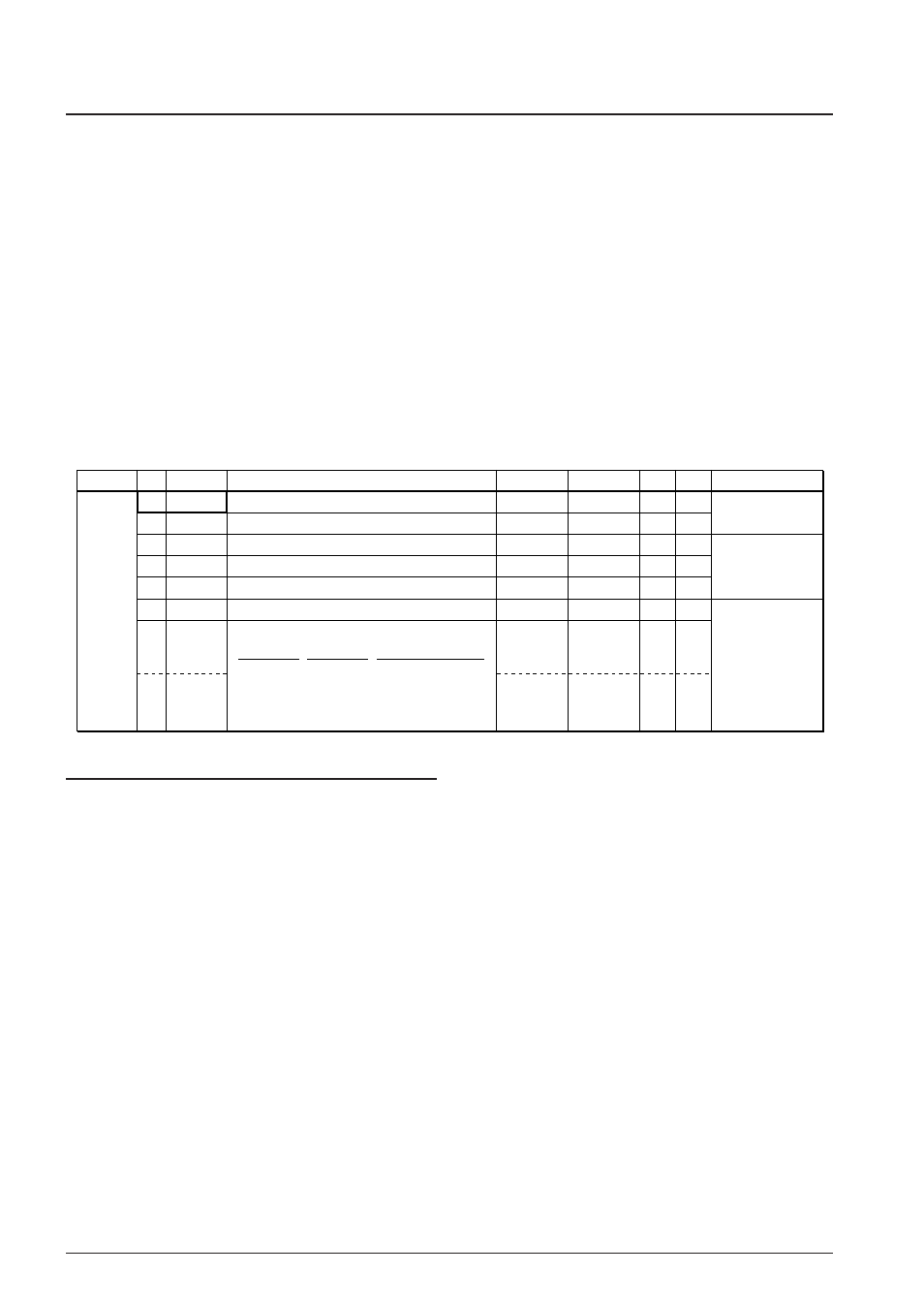
126
EPSON
S1C88650 TECHNICAL MANUAL
5 PERIPHERAL CIRCUITS AND THEIR OPERATION (Heavy Load Protection Function)
5.13 Heavy Load Protection Function
5.13.1 Outline of heavy load protection function
The normal mode (heavy load protection function
is off) changes to the heavy load protection mode
(heavy load protection function is on) when the
software changes the mode to the heavy load
protection mode (HLMOD = "1").
Note: In the heavy load protection mode, more
current is consumed than in the normal
mode. Unless necessary, do not select the
heavy load protection mode with the
software.
5.13.2 Control of heavy load protection function
Table 5.13.2.1 shows the control bit for the heavy load protection function.
Table 5.13.2.1 Control bit for heavy load protection function
SR R/W
Address Bit
Name
Function
Comment
1
0
00FF10 D7
D6
D5
D4
D3
D2
D1
D0
HLMOD
SEGREV
–
–
–
DTFNT
LDUTY1
LDUTY0
Heavy load protection mode
Reverse SEG assignment
R/W register
R/W register
R/W register
LCD dot font selection
LCD drive duty selection
Reserved register
0
0
0
0
0
0
1
0
R/W
R/W
R/W
R/W
R/W
R/W
R/W
R/W
On
Reverse
1
1
1
12
×
12
Off
Normal
0
0
0
16
Ч
16/5
Ч
8
LDUTY1
1
1
0
0
LDUTY0
1
0
1
0
Duty
Not allowed
1/16
1/32
1/8
HLMOD: 00FF10H•D7
Controls the heavy load protection mode.
When "1" is written: Heavy load protection ON
When "0" is written: Heavy load protection OFF
Reading:
Valid
The device enters the heavy load protection mode
by writing "1" to HLMOD, and returns to the
normal mode by writing "0". In the heavy load
protection mode, the consumed current becomes
larger. Unless necessary, do not select the heavy
load protection mode with the software.
At initial reset, this register is set to "0".
5.13.3 Programming note
In the heavy load protection mode, more current is
consumed than in the normal mode. Unless
necessary, do not select the heavy load protection
mode with the software.
The S1C88650 has a heavy load protection function to
prevent malfunction due to a power voltage
fluctuation caused by a heavy battery load such as
when an external lamp is driven and while the IC is
running in high-speed with the OSC3 clock. This
function works when the IC enters the heavy load
protection mode. Set the IC into the heavy load
protection mode when there are inconsistencies in
density on the LCD panel as well as when the IC is
under one of the condition above.
