Blackmagic Design URSA Mini Pro 12K (PL) User Manual
Page 30
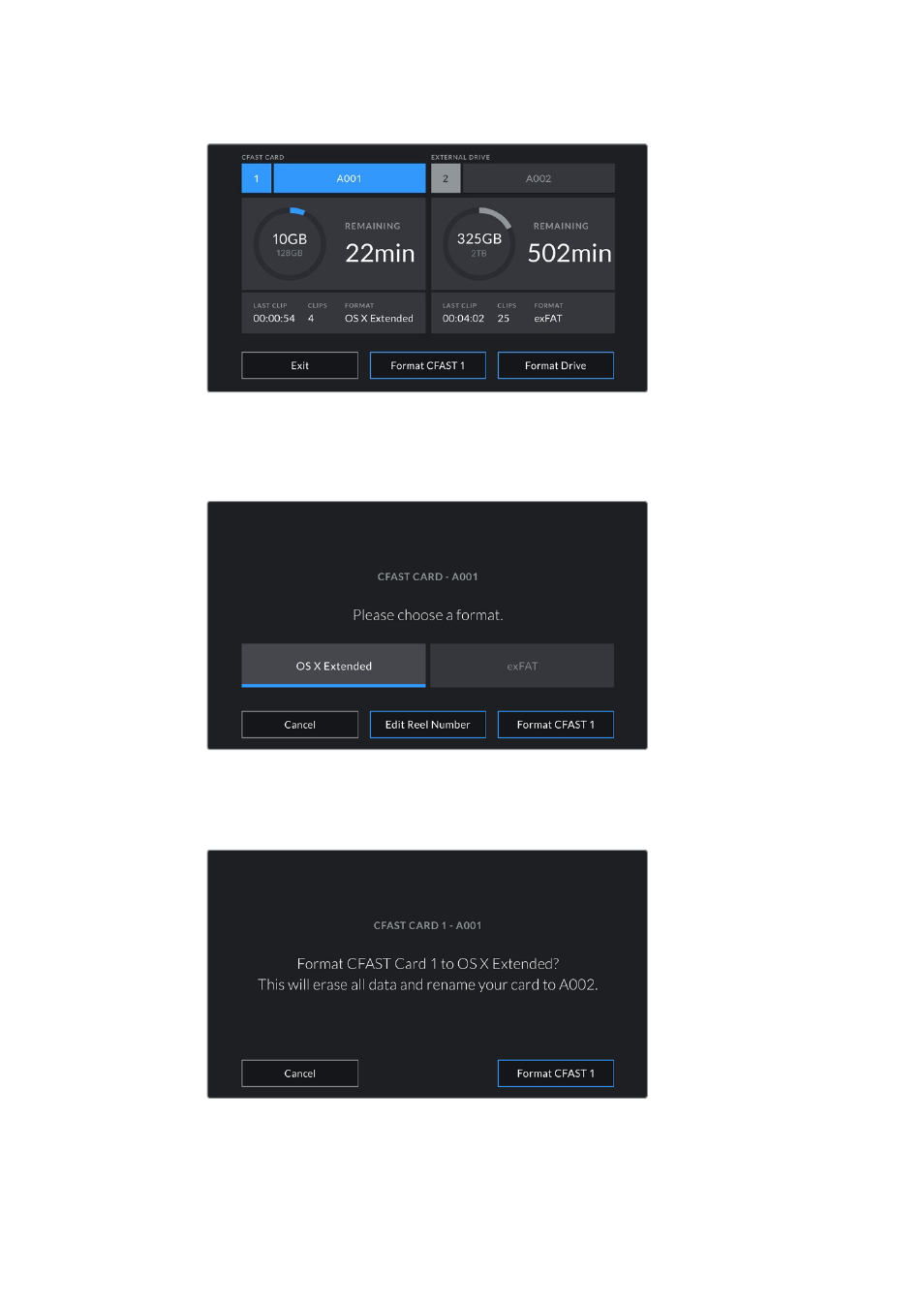
Use your URSA Mini’s storage manager to format your camera’s storage media
3
Tap ‘edit reel number’ if you would like to manually change the reel number.
4
Choose OS X Extended or exFAT format and tap the format button.
Tap ‘edit reel number’ to manually edit the reel number
5
You will be asked to confirm your selection. Tap the format button again to continue or
‘cancel’ to cancel the format.
Check that you have selected the correct card before formatting
30
Storage Media
