Blackmagic Design URSA Mini Pro 12K (PL) User Manual
Page 211
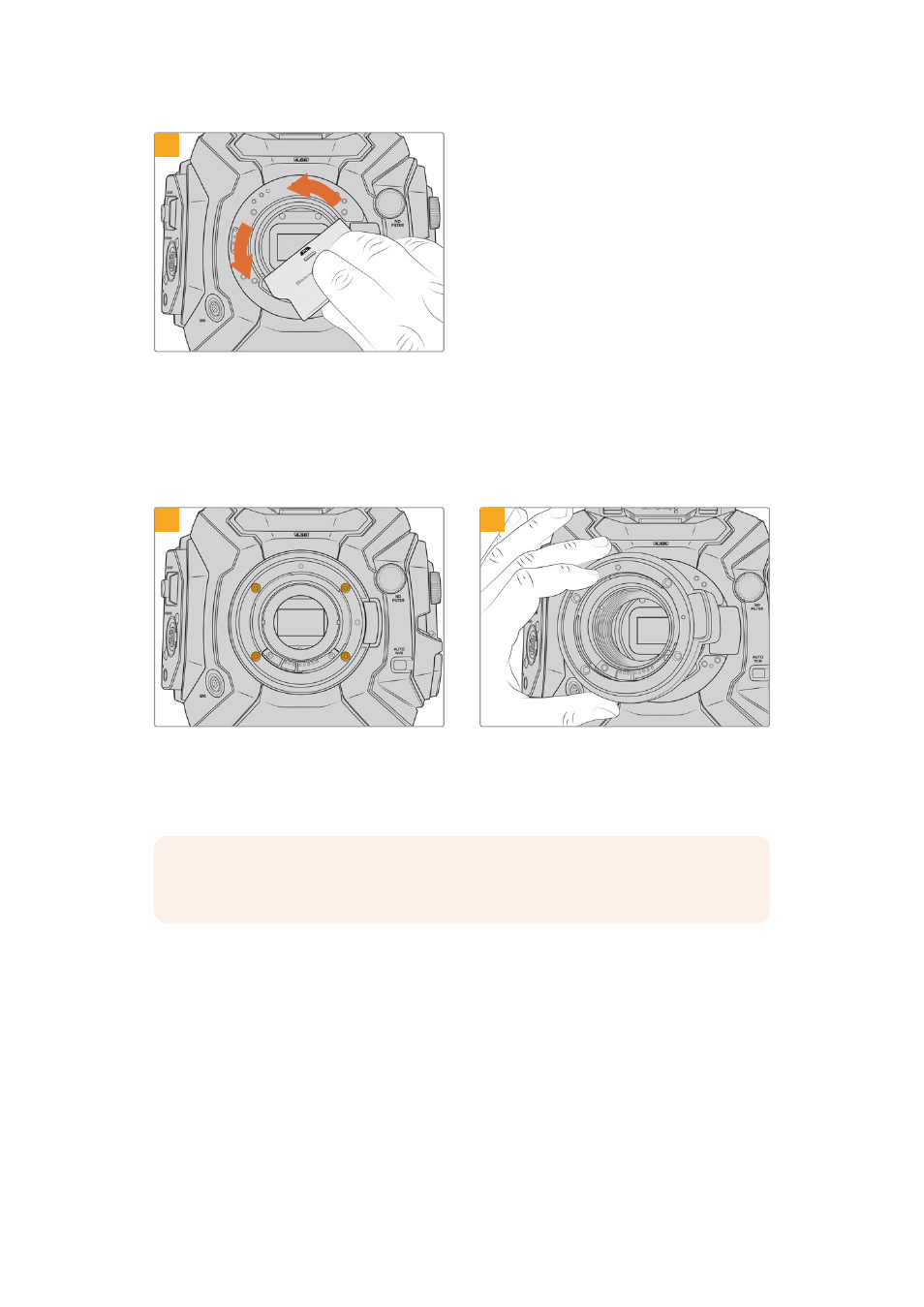
3
After you remove the PL lens mount, use the
wide end of the baffle tool to loosen the PL baffle
in the center and then unscrew it carefully using
your fingers
To remove the original EF Mount from URSA Mini Pro 4.6K G2 or URSA Mini Pro 4.6K:
1
2
The original EF mount is easily removed from
URSA Mini Pro 4.6K G2 or URSA Mini Pro 4.6K
by unscrewing the four screws with a 2mm
Hex driver
Gently lift the mount from the camera body
NOTE
When removing the original lens mount, make sure the shims underneath the
mount always stay attached to your camera.
Keep reading this section for details about the PL, B4, F and EF lens mount kits and how to
install each mount to your URSA Mini Pro.
211
Interchangeable Lens Mount
