Blackmagic Design URSA Mini Pro 12K (PL) User Manual
Page 122
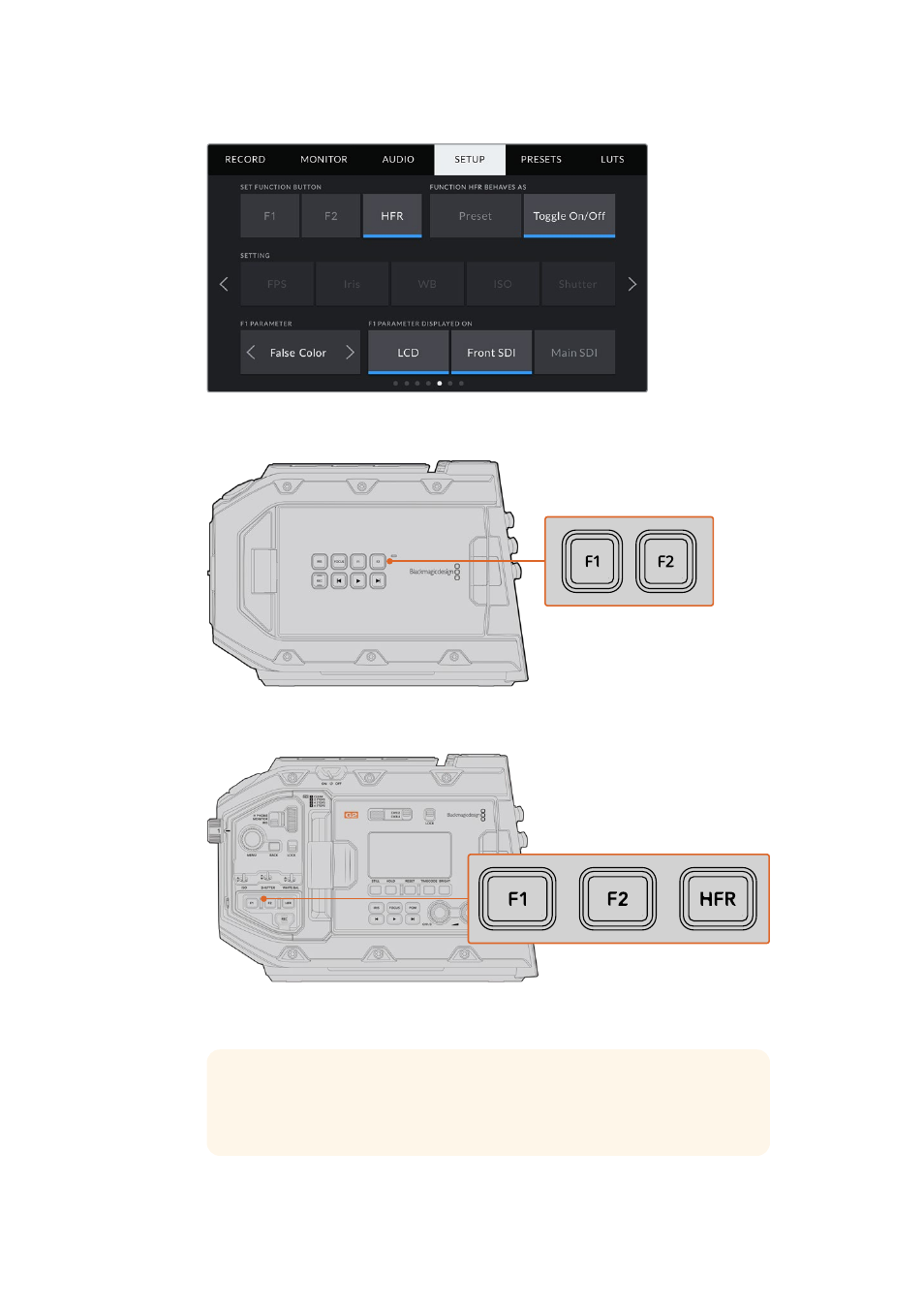
On URSA Mini Pro 12K, URSA Mini Pro 4.6K G2, URSA Mini Pro 4.6K and
URSA Mini 4.6K, the HFR button can be mapped to another function
Your URSA Mini’s F1 and F2 buttons are located
on the outside of the LCD touchscreens
On URSA Mini Pro 12K, URSA Mini Pro 4.6K G2, URSA Mini Pro 4.6K and URSA Mini 4.6K,
you can customize the functions of the ‘F1’, ‘F2’ and ‘HFR’ buttons or disable them.
TIP
If your URSA Mini Pro G1 has a B4 lens with a lens connector, you can
configure the ‘vtr’ and ‘ret’ buttons as function buttons and assign preset or
toggle functions in addition to the ‘F1’, ‘F2’ and ‘HFR’ buttons.
122
Settings
