Choosing a fast ssd for ursa mini ssd recorder – Blackmagic Design URSA Mini Pro 12K (PL) User Manual
Page 27
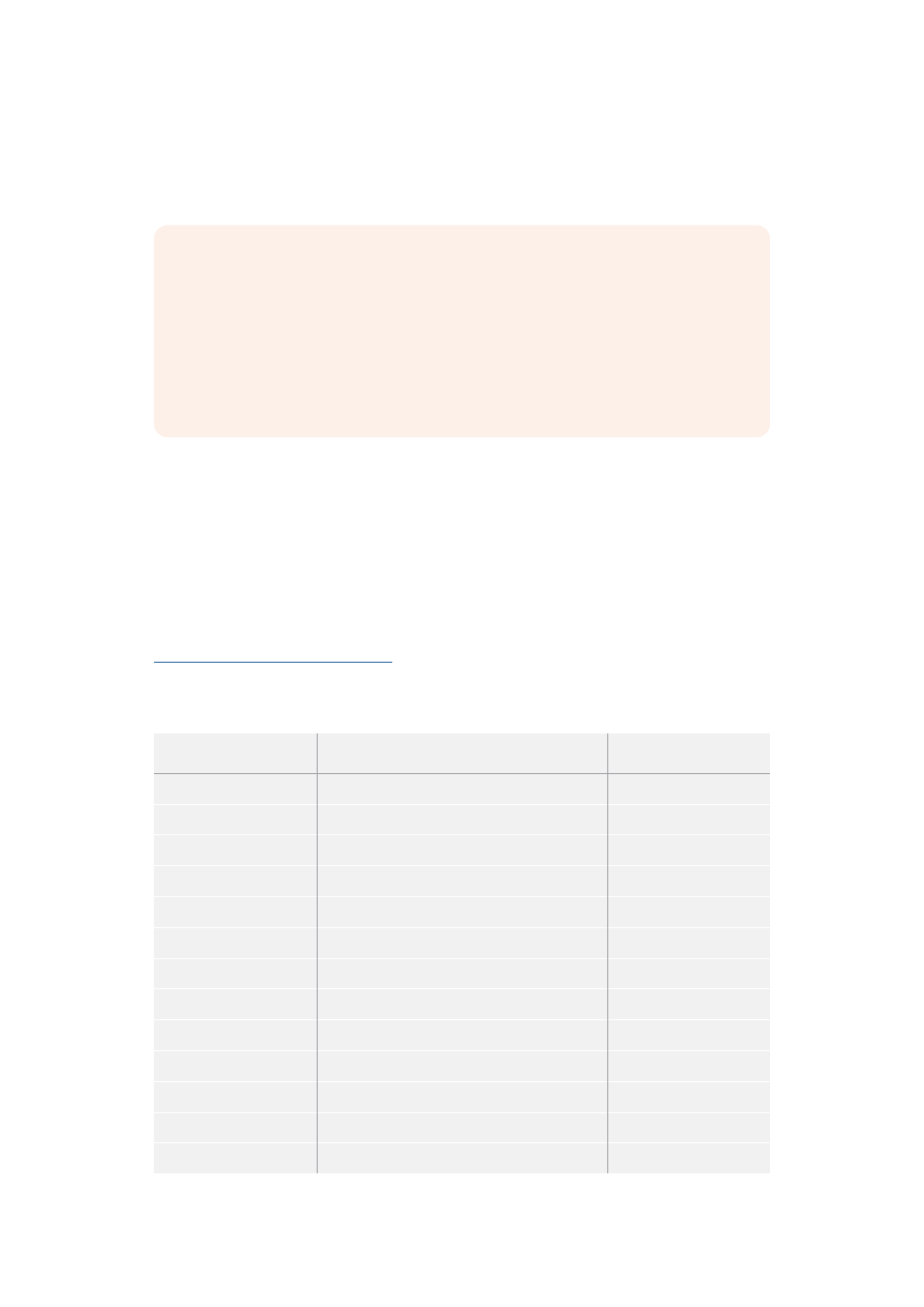
To remove an SSD:
Open URSA Mini SSD Recorder’s cover and gently grasp the drive between your thumb and
forefinger. There’s a small recess in the top of the bay to let you get a grip on the drive. Simply
pull the drive out and close the cover.
NOTE
Blackmagic URSA Mini SSD Recorder occupies the second storage slot in
URSA Mini’s operating system. This means that, while URSA Mini SSD Recorder is
connected and a compatible SSD is inserted, your camera’s second CFast 2.0 and
SD card slot will be unavailable.
To use these slots instead, disconnect the SSD Recorder SDI connection from
URSA Mini. There is no need to remove the SSD Recorder itself from your camera.
For more information, see the the section ‘Blackmagic URSA Mini SSD Recorder’ in
this manual.
Choosing a fast SSD for URSA Mini SSD Recorder
SSDs are designed to offer fast, affordable storage for a wide range of devices it’s important to
note that film making is only one part of the SSD market though, so choosing the right drive is
vital to ensuring that you have enough bandwidth to record 4.6K Blackmagic RAW or Ultra HD
footage. Many SSDs are designed for home computing and aren’t fast enough to record Ultra
HD video.
We highly recommend using only the SSDs from our recommended list, which have been tested
with Blackmagic URSA Mini to ensure support for continuous filming at the specified
resolutions. For the most up to date list of recommended SSDs please go to
www.blackmagicdesign.com/support
Blackmagic URSA Mini SSD Recorder SSDs
The following SSDs are recommended for 4.6K ProRes 444 XQ up to 30 frames per second.
Brand
SSD Name
Storage
Angelbird
AV Pro
500GB
Angelbird
AV Pro Mk 3
250GB
Angelbird
AV Pro Mk 3
500GB
Angelbird
AV Pro XT
500GB
Angelbird
AV Pro XT
1TB
Angelbird
AV Pro XT
2TB
Angelbird
AV Pro XT
4TB
Kingston
SSDnow KC400
128GB
Kingston
DC400
480GB
Kingston
DC400
960GB
Samsung
860 EVO
2TB
Samsung
860 EVO
4TB
Samsung
860 PRO
2TB
27
Storage Media
