Blackmagic Design URSA Mini Pro 12K (PL) User Manual
Page 269
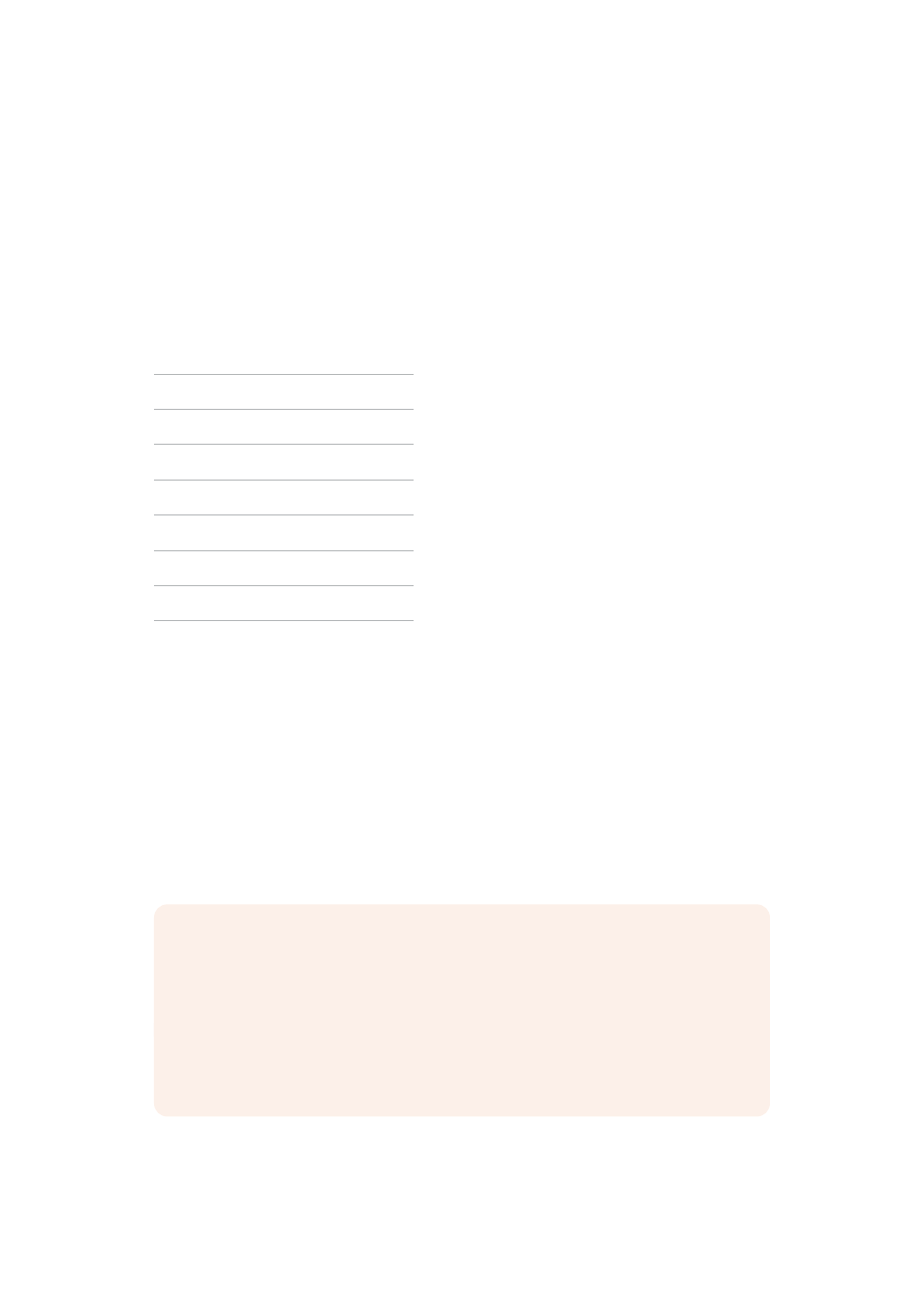
Timecode (encrypted)
UUID: 6D8F2110-86F1-41BF-9AFB-451D87E976C8
Request notifications for this characteristic to receive timecode updates.
Timecode (HH:MM:SS:mm) is represented by a 32-bit BCD number:
(eg. 09:12:53:10 = 0x09125310)
Camera Status (encrypted)
UUID: 7FE8691D-95DC-4FC5-8ABD-CA74339B51B9
Request notifications for this characteristic to receive camera status updates.
The camera status is represented by flags contained in an 8-bit integer:
None
= 0x00
Camera Power On
= 0x01
Connected
= 0x02
Paired
= 0x04
Versions Verified
= 0x08
Initial Payload Received
= 0x10
Camera Ready
= 0x20
Send a value of 0x00 to power a connected camera off.
Send a value of 0x01 to power a connected camera on.
Device Name
UUID: FFAC0C52-C9FB-41A0-B063-CC76282EB89C
Send a device name to the camera (max. 32 characters).
The camera will display this name in the Bluetooth Setup Menu.
Protocol Version
UUID: 8F1FD018-B508-456F-8F82-3D392BEE2706
Read this value to determine the camera’s supported CCU protocol version.
NOTE
Encrypted characteristics can only be used once a device has successfully
bonded or paired with the Blackmagic Camera. Once a connection has been
established, any attempt to write to an encrypted characteristic will initiate bonding.
For example, writing a ‘Camera Power On’ (0x01) message to the Camera Status
characteristic.
Once bonding is initiated, the camera will display a 6-digit pin in the Bluetooth Setup
Menu. Enter this pin on your device to establish an encrypted connection. The device
will now be able to read, write and receive notifications from encrypted characteristics.
269
Developer Information
