Blackmagic Design URSA Mini Pro 12K (PL) User Manual
Page 128
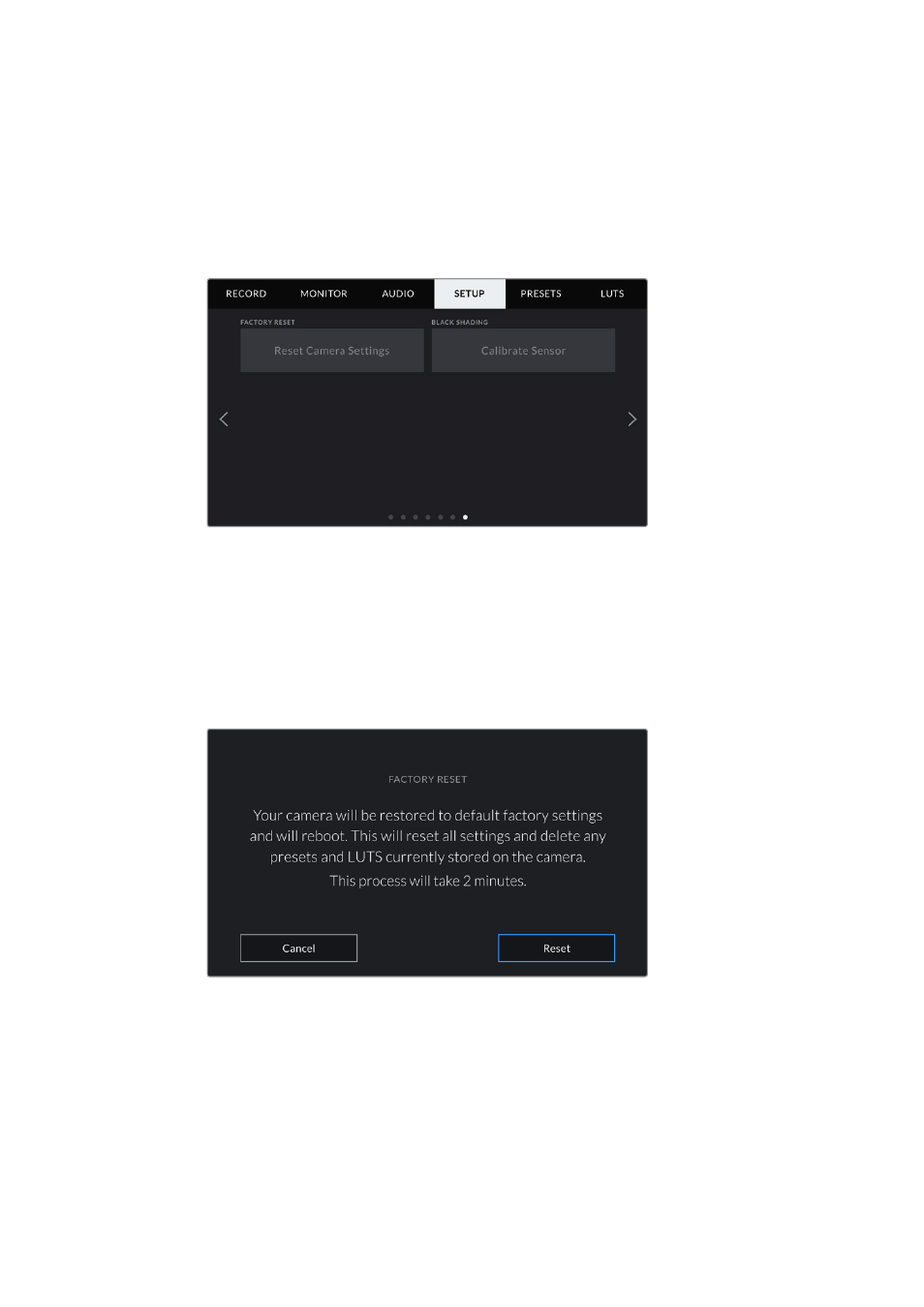
Disconnect Current Device
Use this setting to disconnect your URSA Mini Pro from the iPad it is currently
paired with.
Clear Paired Devices
Use this setting to clear the list of devices that your URSA Mini Pro has been
paired with.
Factory Reset
To reset the camera to its default factory settings, tap the ‘reset’ button. You will be asked to
confirm this action as it will erase any LUTS and presets currently stored on the camera. Tap
‘reset’ on the confirmation page to reset your camera settings.
It’s important to note that a factory reset erases any presets and custom LUTs, and resets all
settings. It is a good practice to export them to a memory card as a backup before performing a
factory reset. After a factory reset, you can restore your presets and LUTs quickly by importing
them from the memory card. You are also advised to perform a black shading calibration.
When selecting ‘factory reset’ you will be prompted to confirm your action
Black Shading
On URSA Mini cameras using the 4.6K sensor, the black shading feature optimizes image
quality by balancing the black levels on the sensor. It is best to carry out this process after your
camera has warmed up and has been running for a few minutes. To carry out a black shading
calibration you will need to place the dust cap on the camera, or place the lens cap on the lens
and then press the ‘calibrate’ button. You will be asked to confirm this action, as you require the
128
Settings
