Blackmagic Design URSA Mini Pro 12K (PL) User Manual
Page 129
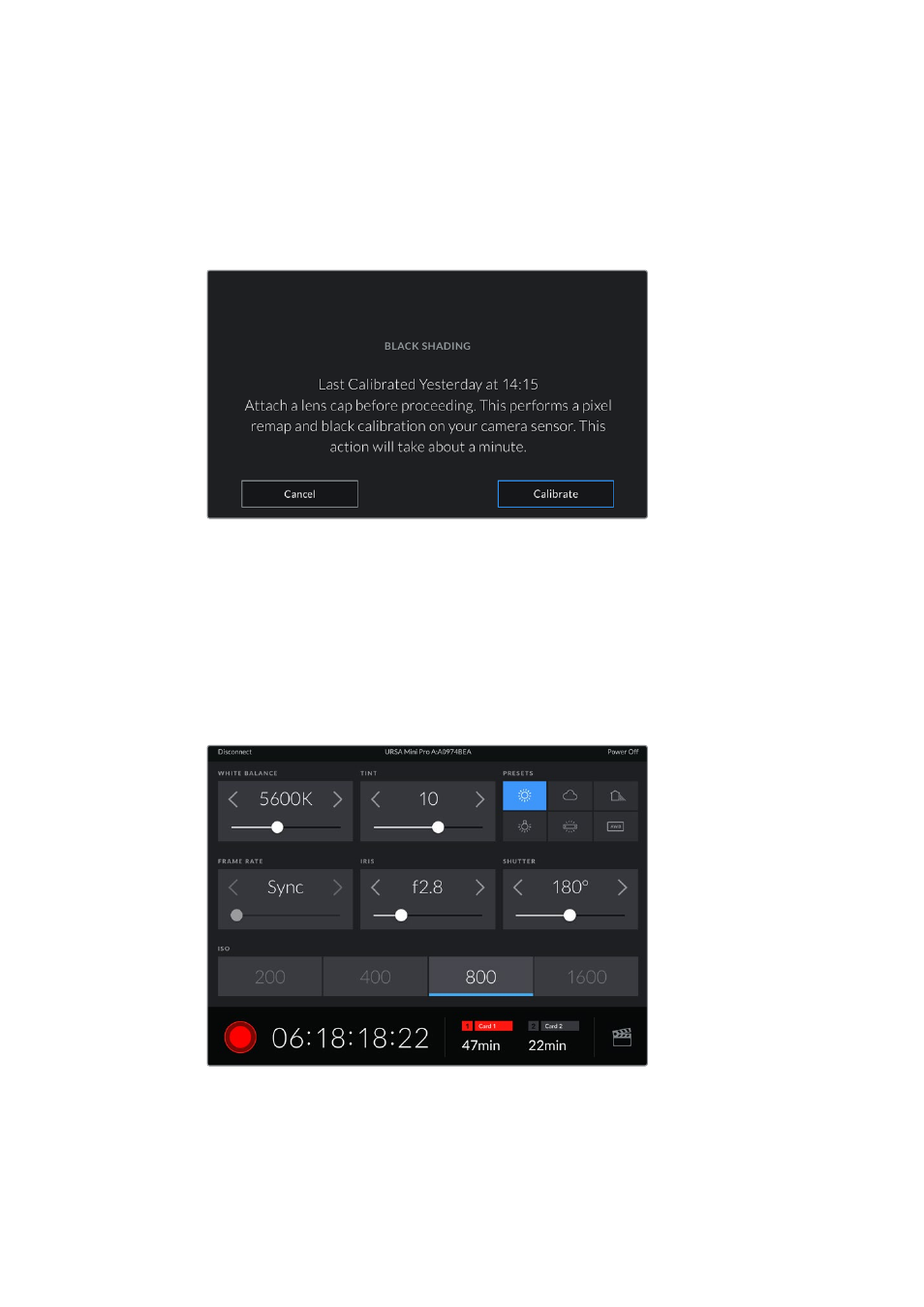
correct setup for this to function correctly. Calibration will take a few seconds, and you will be
notified when the process is completed. Your camera will remember the last date and time that
black shading was completed. This will optimize image quality in the shadows.
URSA Mini Pro 4.6K G2 has an additional calibration feature as part of the black shading
process, which allows you to recalibrate pixels for improved black levels. This will take
approximately one minute to complete.
1
Black shading calibration recommended
Motion Sensor Calibration
To calibrate the horizon meter on URSA Mini Pro 12K, place your camera on a surface you know
is level and tap the ‘calibrate motion sensor’ button. It is essential that you keep the camera
stable during calibration. The process takes approximately five seconds to complete.
Controlling Your Camera with the Blackmagic Camera Control App
Once you have successfully paired your URSA Mini Pro to your iPad, you can power the camera
on or off, change settings, adjust metadata and trigger record remotely using the iPad app.
Once paired, the Blackmagic Camera Control app will display this screen,
allowing you to adjust your settings and start recording
129
Settings
