Status leds – Blackmagic Design URSA Mini Pro 12K (PL) User Manual
Page 289
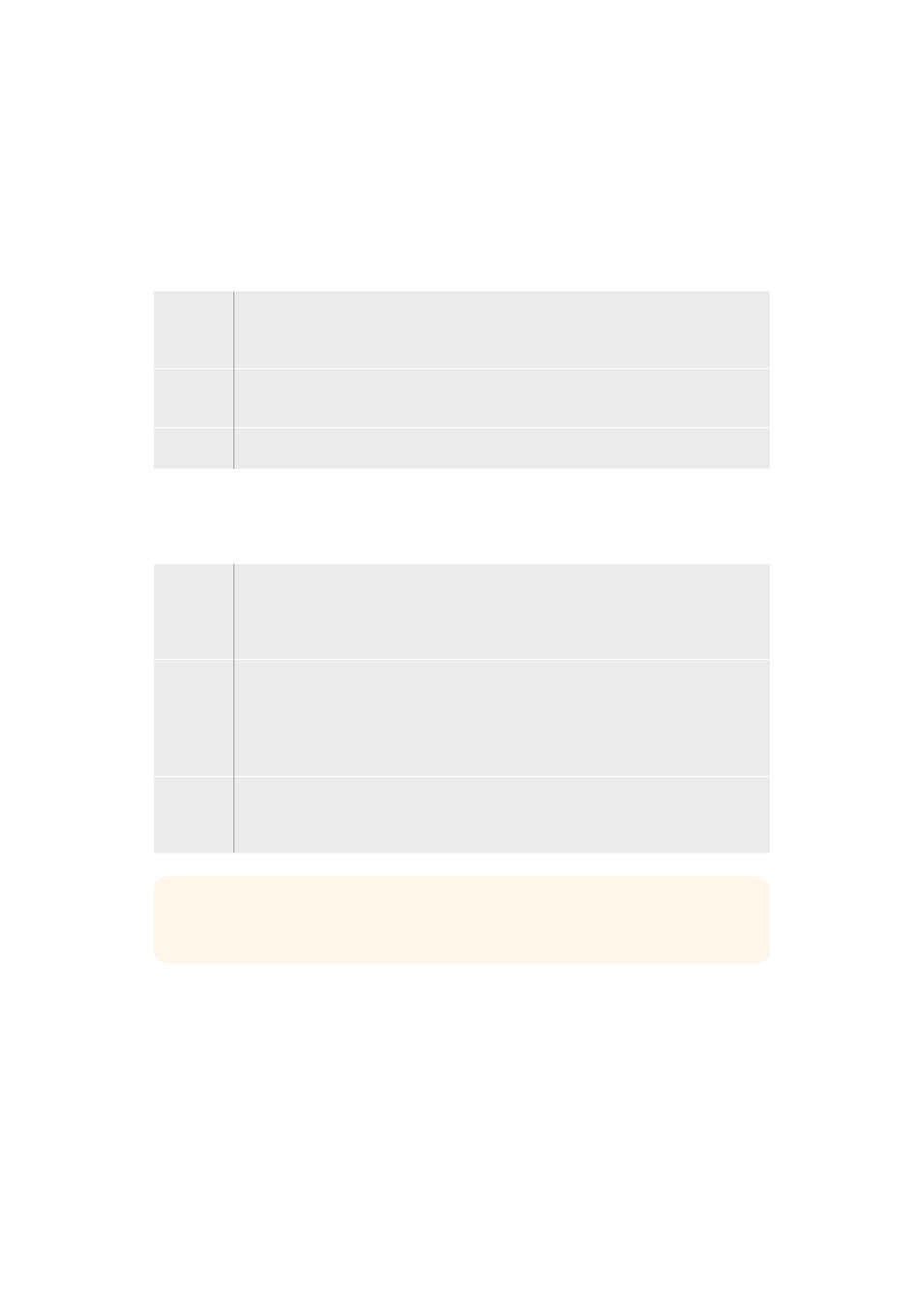
Status LEDs
URSA Mini SSD Recorder has two status lights on its left panel, ‘SDI’ and ‘SSD.’ The brightness
of these indicators can be set to ‘low,’ ‘medium,’ ‘high’ or ‘off.’ in your camera’s ‘setup’ menu.
SDI
The top LED, marked ‘SDI’ indicates URSA Mini SSD Recorder’s connection to your camera.
The LED provides the following indicators
Off
If the SDI indicator is off, URSA Mini SSD Recorder is not receiving power. If your camera
is powered on and this indicator doesn’t light, check the molex connection to URSA Mini
SSD Recorder.
Orange
URSA Mini SSD Recorder is powered but the SDI connector is not plugged in,
or plugged in incorrectly.
White
URSA Mini SSD Recorder is powered and the SDI link is connected properly.
SSD
The ‘SSD’ indicator shows the status of the SSD currently inserted. This LED provides the
following status indicators:
Green
Your URSA Mini SSD Recorder will show a short green light when you insert an SSD into
it. This is shown while it is verifying the SSD. When the indicator turns off your SSD
Recorder is ready to record. The status light will also be green while footage is being
played back from the SSD.
Red
Your URSA Mini SSD Recorder will show a red light while it is recording to SSD. When
the space on your SSD is running low the red light will begin to flash slowly.
A fast flashing red light indicates that SSD is dropping frames. If this happens please
check that you are using a disk from our recommended list of SSDs and that you are
recording at a data rate that is compatible with your media.
Orange
If a problem has occurred while mounting the SSD the status light will go Orange. This
may be the result of an improperly formatted or incompatible SSD. See the ‘storage
media’ section in this manual for a list of compatible SSDs and formatting instructions.
TIP
If the ‘SSD’ LED indicates a drive mounting error it may need to be ‘initialized’ on a
mac or PC using disk utility or disk management.
289
URSA Mini SSD Recorder
