Blackmagic Design URSA Mini Pro 12K (PL) User Manual
Page 120
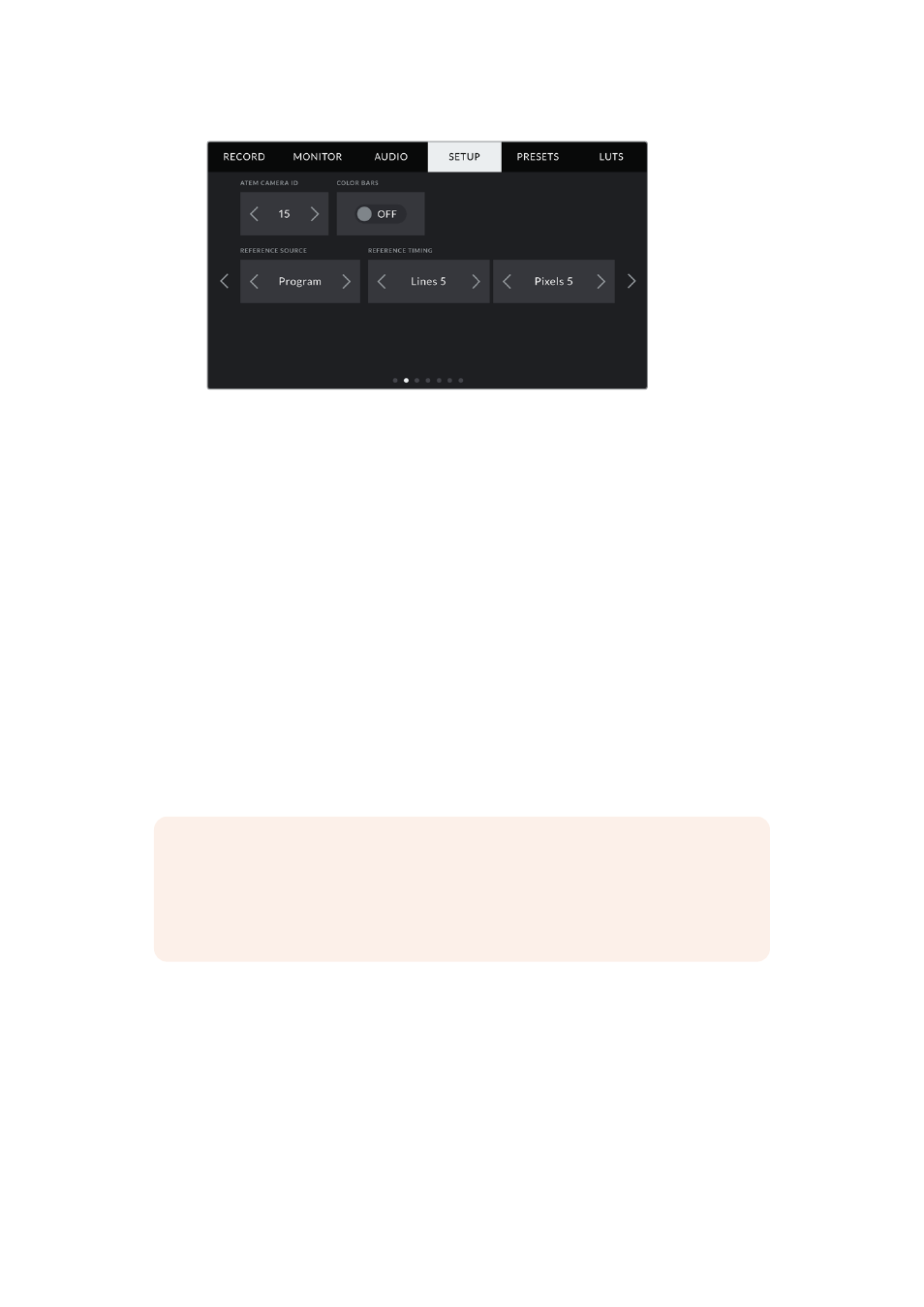
It’s worth mentioning that the ‘program audio’ setting is only available on URSA Mini Pro.
ATEM Camera ID
If you’re using URSA Mini with an ATEM Switcher and want your camera to receive tally signals
from the switcher, you’ll need to set the camera number on your camera. This ensures the
switcher sends the tally signal to the correct camera. The camera number can be set to a value
of 1-99 by tapping the left or right buttons. The default setting is 1.
Color Bars
Outputting color bars rather than a preview image can be useful when connecting your
URSA Mini to a switcher or external monitor. The appearance of your URSA Mini’s color bars
on your switcher or monitor confirms the connection, and you can perform basic
monitor calibration based on the colors of the bars. To turn on color bars for all outputs on
your URSA Mini, including the LCD touchscreen, simply tap the ‘color bars’ switch icon.
Reference Source
This setting is used to select the reference source. Your URSA Mini can lock to an internal or
external reference source, or to the reference signal in program input from an ATEM switcher.
If you are using your URSA Mini with an ATEM Switcher’s camera control function, you should
always set your reference source to ‘program’ unless the switcher itself and all connected
cameras are set to an external reference.
NOTE
When you are setting your reference source for URSA Mini, you may
experience a small dropout on your camera’s outputs when switching between your
reference sources. This is because the camera is adjusting its referencing timing to
match that of the external source. For this reason it is important not to change this
setting during a production and only while setting up.
120
Settings
