47)s, E 47), 3about the example applications – ProSoft Technology ILX34-AENWG User Manual
Page 47
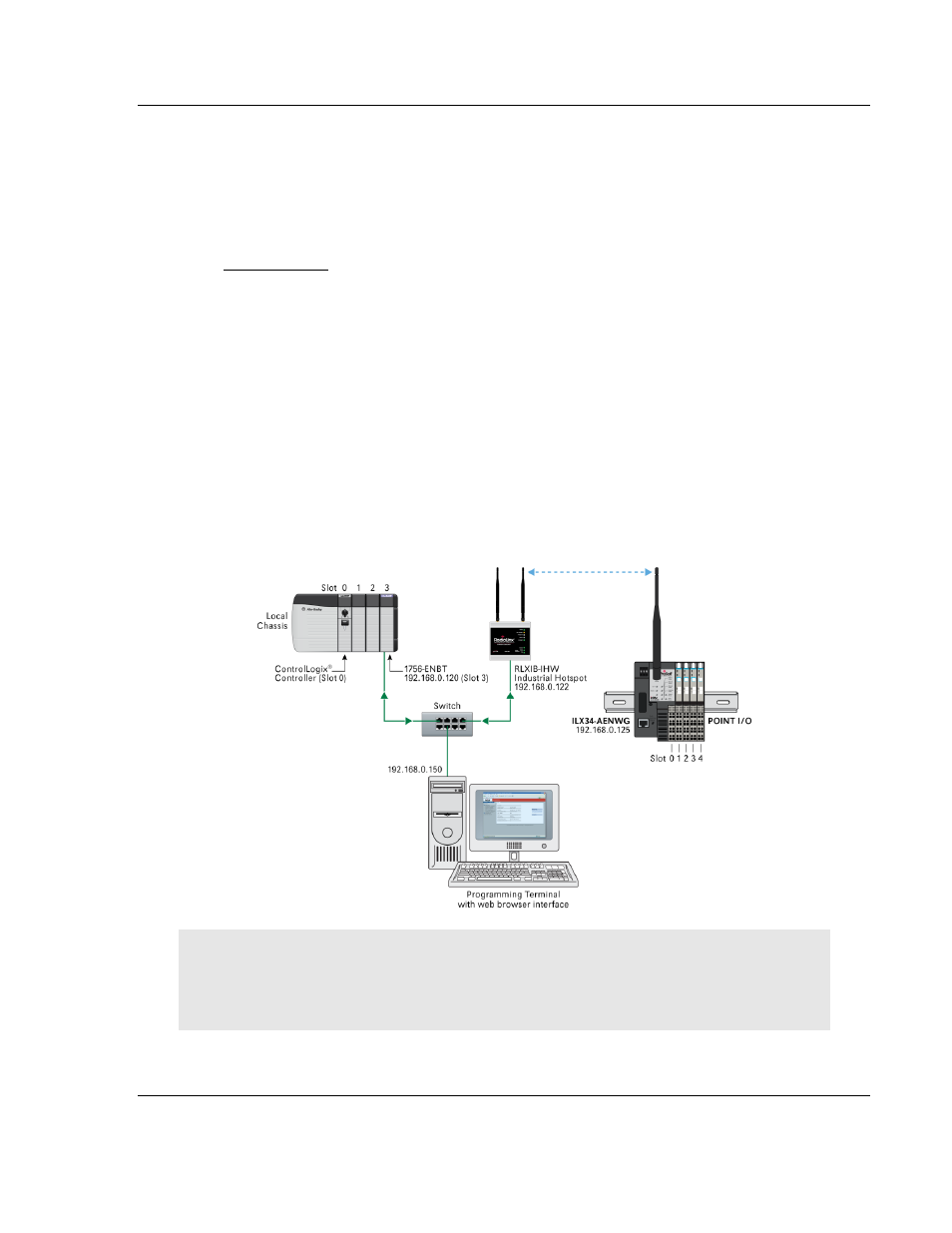
ILX34-AENWG ♦ Point I/O Platform
About the Example Applications
Wireless POINT I/O Adapter
User Manual
ProSoft Technology, Inc.
Page 47 of 177
August 16, 2013
3
About the Example Applications
In This Chapter
Support of Rack-optimized and Direct Connections .............................. 48
System Components ............................................................................. 48
Set Up the Hardware ............................................................................. 49
Example 1 - Direct Connection and Rack Optimization ......................... 49
Example 2 - Direct Connection .............................................................. 59
The following topics describe two example applications that demonstrate the
procedures for configuring and communicating with POINT I/O modules using the
ILX34-AENWG adapter. Use these example applications as building blocks to
help you get your own system up and running. We recommend that you set up
and run the example applications and use them as guides.
The following illustration shows the type of system you will be setting up.
Note: During the installation, you must connect to the ILX34-AENWG directly via Ethernet to set its
wireless settings so it can communicate with its Access Point. To prevent a loop from occurring,
avoid connecting Ethernet cables to the Access Point and the ILX34-AENWG at the same time
after the wireless link is established.
